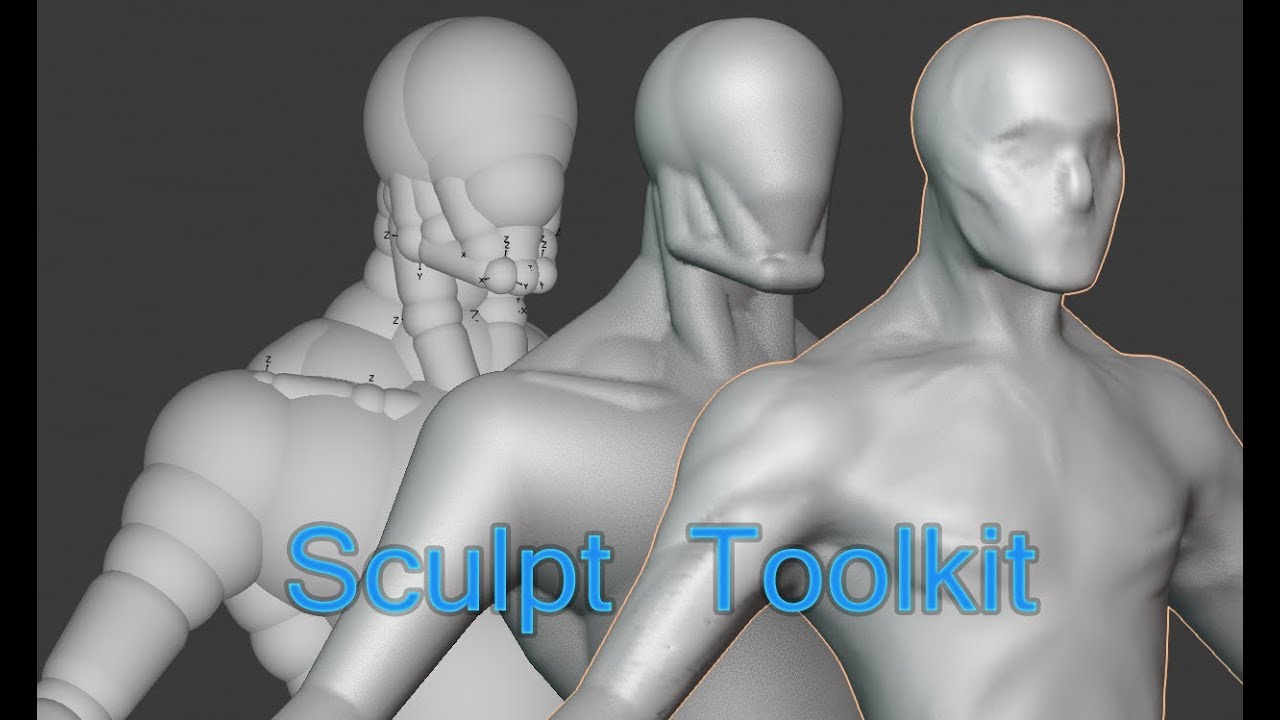Looking good.  The masculin mannequin is quite detailed.
The masculin mannequin is quite detailed.
Please do not forget to add the simple bone envelope so that someone can begin to build a model from scratch. Uploading a whole ready made figure and then deleting the parts for building a model from scratch is frustrating.
The bones-envelopes (the z-spheres like tool) is an important tool, it would be good if you focus on its further development. Having means to build a good initial rough shape is essential in sculpting.
I’ll do that
I totally second this. ![]()
Just in the meantime, until I fix all the bugs, you can create that single bone envelope then go to the menu and hit save armature that it will be saved to the list of presets.
Hey guys, sorry the late update… again.
I did an overhaul on the pie menu and fixed some bugs.
ah and the single bone is available at the armature presets.
Any ideas of what to do next? besides the soft envelope builder which I didn’t have the time to work on.
Nice. Would it be much work to add geometric shapes (triangle, square, circle, ngon) for the Slash Cutter? That would be a welcome addition to me.
I do adhere to what Metin said. Really, it would be great to have a slash tool with more options.
Okay then, next update will be about slash cutter.
may I suggest a way to change shortcut? I´m using alt+w for boxcutter 
I am already working on that but you can change it on the input editor.
search for alt+w and replace the shortcut with whatever you want.
This is great news! Thanks! ![]()
As to the shortcut (the alt+w) I too have a problem with it: whenever I change it in the input settings of boxcutter it changes but when I reload Blender I do find it remaining the same. That’s to say Blender does not keep the change in its memory. So, it would be good to put another shortcut by default in the add-on.
I didn’t know other addon used the same shortcut, do you have a suggestion?
Did you saved the user preferences before reloading?
ALT+Q is used by HardOPS  CTRL or ALT+E seems to do nothing in object mode.
CTRL or ALT+E seems to do nothing in object mode.
I have a couple of cokmmon addons installed for reference :):
Alt+W Boxcutter
Alt+Q, CTRL+Q Hard Ops
Shift+X Dyntopo Pro (sculpt mode)
CTRL + SHIFT+ Q speedflow
SHIFT + Q speedflow companion
X Meshmachinex
Alt+X Meshmachine symmetrize X
Alt+Y Meshmachine symmetrize Y
Alt+Z Meshmachine symmetrize Z
D DecalMachine
What if instead I replace the W menu with a modified version that contains the tools along with the original menu?
Fast Toporake-like remesh ?
This is still on draft, that it will be harder on ultra-dense meshes.
Yes I did save the preferences. I will look at it again though.
I realize that the problem with blender and high dense meshes is not that much of a stroke lag that’s going on right now as I thought at least out of dyntopo… but the way Blender manages the objects. I’m not a programmer by any mean and it shows, so I was wondering if there’s a way somehow to optimize that management. What I mean by this is that, for example, it takes forever to go between object and sculpt mode in a highly dense mesh, or if u want to subdiv an object with say 100k polys it would take at least 20 seconds freeze.
Thanks