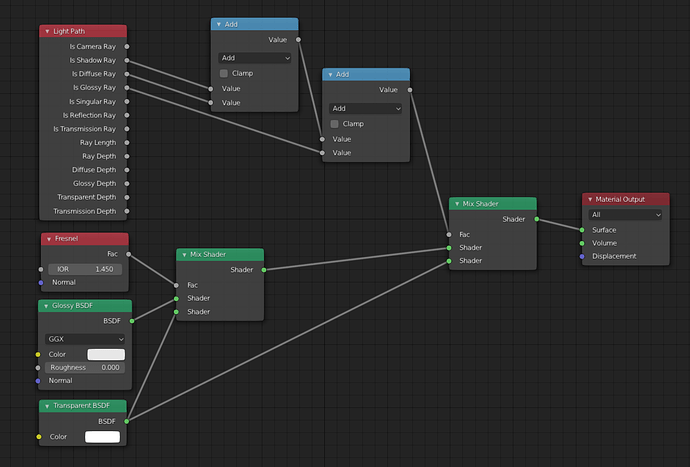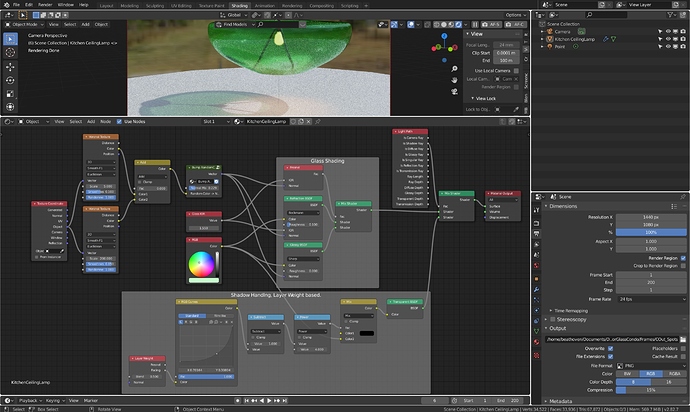Update: I fixed it by adding solidify modifier

I’m making these lights and i added a glass material but it doesn’t look like glass

reference:

This is my node setup:
For what renderer? I only do Cycles. Where glass is supposed to be a fresnel mix between refraction and glossy - in that order in the mix shader. Your mix with transparency is in reverse. I normally don’t bother with the diffuse and glossy shading replacement, only the shadow one because I can’t rely on caustics to do the job.
So when the light is calculating shadow and hits the transparent shader, I also usually base its color on fresnel. But since it’s the reverse, I do a 1-fresnel to drive its color (for white). Furthermore, you need to invert the IOR (or just base it on layer weight/facing with a curve to not bother). I do a math/power on 1-fresnel (or layer weight/curve) to make sure the rim produce solid black (no light may pass the rim). Make sure normals are pointing outwards.
I made the color slightly green to exaggerate the effect.
I’m using cycles. What’s in the Bump randomness node?
Ignore it. It’s just a node group to convert some random color into a modification on normals. I’m using it here to produce variation on the glass “thickness”, making it less perfect. Glass is probably not the best use case to show it on.