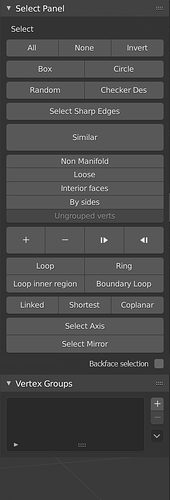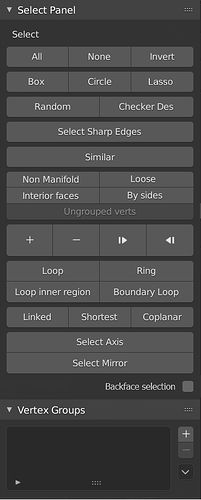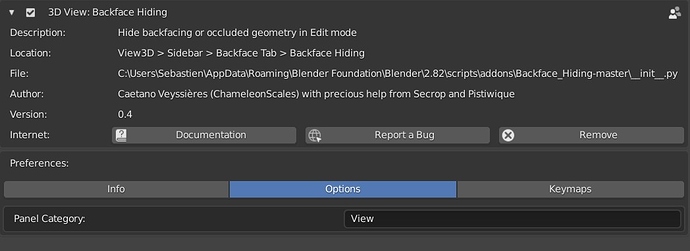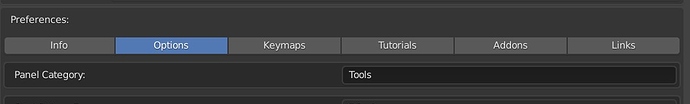I haven’t seen any addon change text on hover. I think Hierarchy + / Hierarchy - would be the less confusing term, Hierachy grow/swrink maybe is too long, thoughts?
Vertex groups added!
Thankfully blender’s UI is made on python and @SavMartin helped me find where the code for that was. In case it helps someone is on Scripts > Startup > bl_ui)
Here is the error messages that I get in the console:
C:\Users\xan2622\AppData\Roaming\Blender Foundation\Blender\2.83\scripts\addons\select_panel.py:159
Traceback (most recent call last):
File “C:\Users\xan2622\AppData\Roaming\Blender Foundation\Blender\2.83\scripts\addons\select_panel.py”, line 170, in poll
return (obj and obj.type in {‘MESH’, ‘LATTICE’} and (engine in cls.COMPAT_ENGINES))
AttributeError: type object ‘VertexGroups’ has no attribute ‘COMPAT_ENGINES’location: :-1
location: :-1
rna_uiItemO: operator missing srna ‘mesh.ext_deselect_boundary’
I get the error as well, but that doesn’t prevent the addon for working as expected… I wouldn’t have noticed if you didn’t point that out.
I removed the lines and the error disapeared with no aparent loss of functionality. I uploaded a new version.
Now I get this one :
C:\Users\xan2622\AppData\Roaming\Blender Foundation\Blender\2.83\scripts\addons\select_panel.py:159
rna_uiItemO: operator missing srna ‘mesh.ext_deselect_boundary’
I downloaded the latest 2.83 build and looks like they removed that option, is still working for me thought…
Hi.
I have recently discovered this script: Select backface(Max/Maya style)
It allows to select backface vertices/edges/faces without enabling XRAY or Wireframe mode.
IMO, it would make sense to add it as a checkbox on the Select Panel.
Mockup:
Click to enlarge image
Really someone paid attention to it…
I have a few suggestions, I would like to know what you think.
-
Could you also add another button for the Lasso?
-
About the “Similar” button: I don’t think it deserves more than other buttons to be bigger (it is currently 58px high).
Could you make it the same size as other buttons (height: 37px, like All, Box, Select Sharp Edges, …)? -
What about grouping the 4 “Select All By Trait” buttons? They would take less vertical space if they were placed in two rows & two columns.
Mockup :
Click to enlarge image
Hi, I’ll try to get my hands on the code this Sunday, this week I’m really busy with exams and I’m attending to a minicourse this weekend.
Everything seems easy, but lasso is a tool that is not on the select dropdown, so there should be probably a menu for all the other tool selection modes.
Btw, meanwhile you can lasso select with control and RMB using left click select keymap.
No rush for the addon.
Good luck for your exams. 
Hi, I got the layout changes you asked me about.
But the lasso one has a problem, I don’t get anything to show in the info panel when using the buttons on the toolbar, and using the command from the keymap editor doesn’t work.
I can use another python command for lasso select, but the problem is that it works as many toolbar buttons did in 2.79, starting right when you click to select.
The addon you asked for doesn’t work on my end, so until that developer does something I can’t add it yet.
Hi Bloox64. I hope you feel confident about your exams.
Thank you for your explanations about the Lasso Tool.
Could you create two (temporary) Github branches with these two versions of Lasso Tool (even if they don’t work as expected)?
Hi, they were fine, they were assignments rather than exams but was lazy to find the appropiate word.
Back to the topic, I updated the main branch with the UI changes, and I added a branch with the bad lasso behaviour.
From this addon here https://github.com/SavMartin/LeftClickAddon I’ve seen that making the toolbar behaviour to work is more complex and requires more than a single code line and I don’t understand what going on there exactly for now…
I have just had an idea to to extend this feature : Objects Groups (in Object mode).
Have a look at this (now, obsolete) add-on for Blender 2.7 that allowed to create unlimited sets of objects:
I think that it would be very handy to add a similar feature onto the Select Panel, in Object mode.
To do it, I guess you’d just have to reuse the Vertex Groups UI.
You might have noticed that the Selection Sets addon has two frames: one for “Sets” and another one, “Items”, to list objects.
- you could decide to mimic its UI (with these two frames)
- or you could just keep one frame for the Groups (or Sets), and selecting a group would simply highlight objects on the Outliner.
Here is the source code of the version 0.3 of Selection Sets :
What do you think about this idea?
I really like it, and hope to be able to include it, but as you know I can barely code some buttons, I hope it’s easier looking at that code, my guess is that it will be just placing it in the N panel.
The creator hasn’t updated it to 2.8, and if he has abandoned it I hope he doesn’t care.
I’ve also seen this which I want to include, as I’ve shown you on twitter.
https://twitter.com/dpdp/status/1236031375775498241
And found this tweet which showed me it’s probably easier than I thought combining selections, problem is that it requires an input to have an user value before executing them.
If it’s not a value it could also require a selected face, but I need to see how could I activate what to combine before as well.
Hi @bloox64, I hope you’re well.
I have a feature request about "adding an option to customize the location of the tab" :
Summary
Could you add an option in the addon preferences to give the user the choice of the tab to display the addon?
… To move the addon from its own Select tab to a custom one?
It would be nice to be able to move the “Select” tab to “View” or “Tools”, or elsewhere (if the user wants that).
Some addons have this feature and it’s very convenient for the user, especially when there are many addons that add their own tab on the N panel (it could become overcrowded vertically).
Backface Hiding:
SpeedRetopo:
Backface Hiding source code: https://gitlab.com/ChameleonScales/Backface_Hiding
SpeedRetopo: https://gumroad.com/l/speedretopo
Hi, I’m well so is everyone in my family for now, hope you’re good as well.
I really like it, I’ve done that before opening the .py and changing the categories by hand. I don’t think it would be too hard for a noob like me.
Take into consideration that now I don’t have that much time or mostly energy. Thank you for providing me an addon that has the code as well.
Hi! I updated the adon with an option to change the tab name and refactored the code a little bit to make it a bit more standard.
To change the addon tab location you have to disable and enable it.