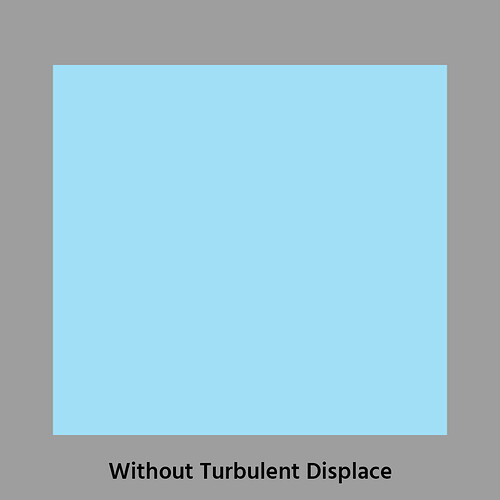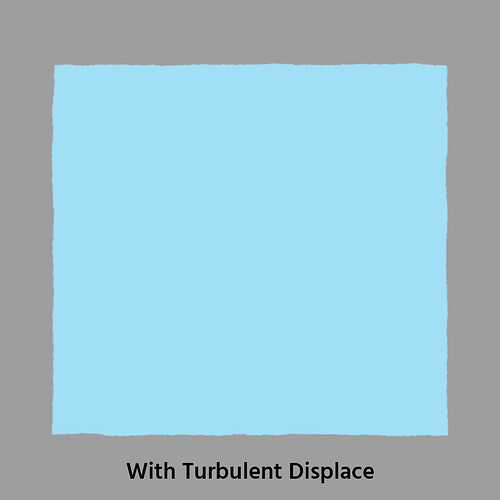WOW too good. Bravo to the team! ![]()
![]()
Amazing! ![]()
![]()
Absolut fantastic!
pretty good job !!!
Extremely well done. I would certainly like to read more about how you used After Effects in post-processing of the completed EEVEE renders.
What impressed me as much as the renders and design was the role of editing in bringing the movie to its final, frenetic conclusion. The cut-scenes happen faster and faster and faster to make the little girl become a super-villain, although only in the piñata’s paper mind.
Thanks, I’m glad you like it ![]() The port processing in After Effects consisted of basically three parts.
The port processing in After Effects consisted of basically three parts.
First, we placed hand-painted textures from Krita over certain parts of the image. For this, we used the Cryptomatte Passes from Cycles, since Eevee didn’t support them at that time. This allowed us to make certain areas of the image more visual interesting, by adding a bit of hand painted textures to it. This was especially useful with volumetric light, where the light is masked out with brushstrokes. This gave the image that certain hand-painted look.
Secondly, we usually assed two “Turbulent Displace”-effect layers on top of each other per object. This was one of the main effects to get rid of the “perfect CG look”. The idea was to break up the straight edges of all objects.
Third, the heavy color grading, where we pushed the colors a lot in terms of saturation and “pop”. Cartoons typically have very saturated colors.
This was the treatment that all the shots got. Other than that, it was always very shots specific. For more information, my buddy Neil Stubbings gave an excellent talk at IBC 2018 regarding the techniques I mentioned above. While he doesn’t go into great detail and works with Cinema 4D, I still think you can apply the general ideas well to other projects.
Looking back, though, I wouldn’t use After Effects for compositing again. The program is layer-based and quickly reaches its limits, even in small projects. Furthermore, the program is old, and it shows a lot in terms of performance and tools. Nuke or even Blender are better alternatives.
Guys, this is brilliant! Thanks for sharing your work and also for the behind-the-scenes.
Congratulations, this work has been nominated for the ‘Best of Blender Artists 2022’ award in the #animation category! You can vote for it here.
very nice work! really enjoyed it. Looks exceptionally proffesional quality. very nice! would love to see more!