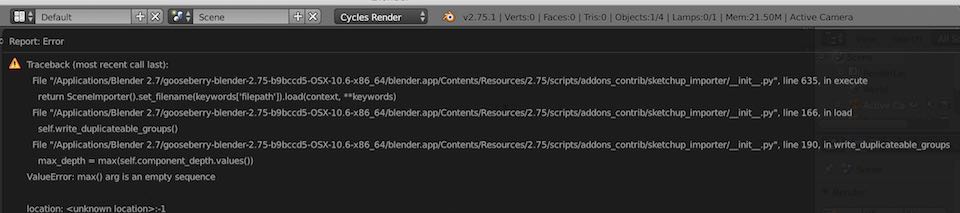Hi there,
this is really amazing script. Are there any further development plans? Is it goimg to be free or? I don’t mind buying it!
hi, this is amazingly helpful, but I’m having problem installing to add-ons. i tried manually with text box as well, but the selection box
wouldn’t show up.
the init.py file is in my add ons folder, but it wouldn’t run.
Has anyone reported the some issue? Many Many Thanks for help.
Hey, I’ve downloaded zip file, and from addon menu have selected zip file. It’s working!
Feature request: It would be nice to have a way to chose between sketchup materials and sketchup color by layer materials to import.
Once I received a huge model with many materials, but set as color by layer. It was a real pain to reassign to all normal materials.
After I noticed there is an option to export color by layer as materials with .3ds or .dae, but to have this option with the importer would be a nice addition. 
Did the same thing but it doesn´t work here. Error message pops up when I try to activate the addon in Preferences (Blender 2.74, Windows Vista).
Last line is: ImportError: DLL load failed %1 is not a valid win32 program.
Vista problem is a known issue. I cannot fix it easily and would advise to upgrade to a newer version of windows or even download the windows 10 preview.
i just pushed a fix for the UV import problem to github -> https://github.com/martijnberger/pyslapi
Ill try to fix some other issues and then release 0.11.
It works! Nice, thank you ![]()
While trying to import this one:
I got this error:
Traceback (most recent call last):
File "C:\Users est\Desktop\blender-2.74-windows64\2.75\scripts\addons\sketchup_importer\__init__.py", line 635, in execute
return SceneImporter().set_filename(keywords['filepath']).load(context, **keywords)
File "C:\Users est\Desktop\blender-2.74-windows64\2.75\scripts\addons\sketchup_importer\__init__.py", line 166, in load
self.write_duplicateable_groups()
File "C:\Users est\Desktop\blender-2.74-windows64\2.75\scripts\addons\sketchup_importer\__init__.py", line 190, in write_duplicateable_groups
max_depth = max(self.component_depth.values())
ValueError: max() arg is an empty sequence
location: <unknown location>:-1
Thanks again for the fix ![]()
Thanks for the info. My laptop is from 2008 so this is another reason to start looking for a replacement ![]() This plugin is just what I have been looking for.
This plugin is just what I have been looking for.
On new macbook Yosemite 10.10.3 I can’t get this addon to import anything with out this bug.
I’m importing a 2013 file, or should I use the new sketchup 8 model?
Mind sharing a file that does that for you ? Doing that makes it much easier to fix for me.
Sure here it is: https://3dwarehouse.sketchup.com/model.html?id=ub10621cf-fdb8-45b3-a096-c023ab6f39d1
I am trying to import some skp files using the latest windows Blender from Buildbot but I’m getting this error:
add_window: added to phytonpath
window: Imported multifiles
[Sketchup 2015-Jun-26 14:53:22] importing skp ‘D:\Am
ericanFridge.skp’
[Sketchup 2015-Jun-26 14:53:22] parsed skp ‘D:\Ameri
canFridge.skp’ in 0.0160 sec.
[Sketchup 2015-Jun-26 14:53:22] imported materials in 0.0080 sec
[Sketchup 2015-Jun-26 14:53:22] analyzed component depths in 0.0000 sec
Traceback (most recent call last):
File “C:\Users\lc\AppData\Roaming\Blender Foundation\Blender
2.75\scripts\addons\sketchup_importer_init_.py”, line 635, in execute
return SceneImporter().set_filename(keywords[‘filepath’]).load(context, **ke
ywords)
File “C:\Users\lc\AppData\Roaming\Blender Foundation\Blender
2.75\scripts\addons\sketchup_importer_init_.py”, line 166, in load
self.write_duplicateable_groups()
File “C:\Users\lc\AppData\Roaming\Blender Foundation\Blender
2.75\scripts\addons\sketchup_importer_init_.py”, line 190, in write_duplicate
able_groups
max_depth = max(self.component_depth.values())
ValueError: max() arg is an empty sequence
location: <unknown location>:-1
location: <unknown location>:-1
Know somebody how to fix this?
should be fixed -> https://github.com/martijnberger/pyslapi/commit/d50bcd062668876d1132a89911f1ab4fde5a18ae
You can just copy the python script over your current one as the python library binding bits are not changed.
Yep the fix works, thanks a lot juicyfruit  But the UVs still have problems:
But the UVs still have problems:
This file: https://3dwarehouse.sketchup.com/model.html?id=2376534180d03ff22d8947b1dd299e81 looks like that in Blender:
and like that in Sketchup:
When I’m trying to check the add-on I’m receiving this error:
I’m using win 8.1 and 2.74, please advise.
you need the binary parts ( that wraps the actual sketchup official SDK ) get the files you neeed from the release zip and just overwrite the importer python code with the latest from master.
There is no addon_utils.py in the release zip.
@icra This is normal, Blender ships with this .py file. Just download the file for your OS in the first post and install it from Blender user preferences. At the botom of the addon tab, you have an option “install from file”. Choose the zip you downloaded and voila! Then you can manually replace the .py files with the one from github if you can’t wait for a next release.
It worked, thank you.