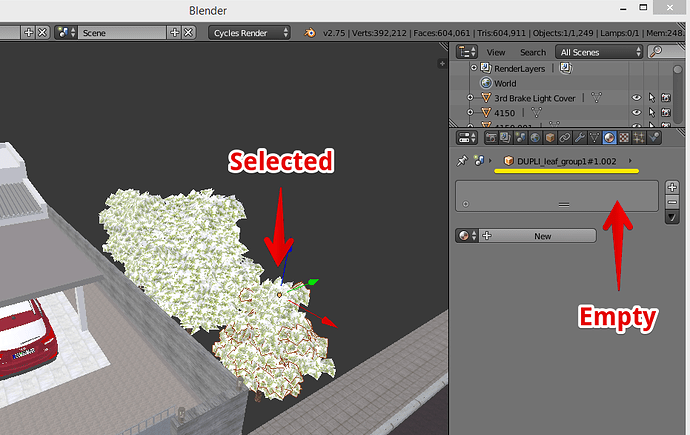nice addons
any latest binary or hints to build it by myself?
thanks
Hi !
I ve posted import errors a few times but possibly they’ve had been overlooked,so a question: Would you implement error handling to enable import of the whole geometry(and so on) even if mapped in SKP textures have not been found ? (I just obtain an error of missing textures-most probably its a question of path(s) for temporarily defined textures in SKP) but import stops there and I have the cameras only…
Can you send me a Sketchup file that fails ? This makes it much easier for me to understand and fix your exact problem.
Hello!
I just installed this plugin from this Githublink:https://github.com/martijnberger/pyslapi/releases/tag/0.11. It is supposed to be version 0.11, but when I take a look at the info in the plugin preferences it states 0.0.2 with a warning “very early preview”… I could not install it through Blender but had to put the folder in to the plugin directory. Is this how it should be? If not, any idea what could be wrong?
Thanks!
I have a block of trees that once imported into Blender can not edit the leaf texture, all because even after you select the objects that have texture to Blender Material tab does not show me anything Nor in edit mode. See the pictures
This seems to be a very useful plugin. At the moment all of the mesh is imported with triangles, isnt it a idea to get rid of these on import. Perhaps some checkbox “make quads”?
Blender doesn’t support ngons like sketchup does (with holes). You can run a ‘limited dissolve’ after import if you want in edit mode to clean the meshes.
@joshen, it’s normal, it’s a dupli object (so not the real one, just an instance). If you want to be able to edit it, uncheck the dupli option at import time.
The only thing this addon misses is the support for double sided materials.
Okay thats clear than. I need to look that part, limited disolve, up on google for explanation 
I did it now with alt +j (tris>quads). But this was simple & proper mesh. With more difficult meshes the dissolve function would do a better job, wont it?
that’s what I use since years now, can’t say for you, just try? edit mode, space bar, limited dissolve, play with the degree option (0,01° is good if you only want to remove tesselation edges)
thanks,very nice addon.
Hello. In the peace?
Look managed to solve the issue but leaving the “Create DUPLI faces instance When count over” in 100.
I created a default with DUPLI 100 name and always choose this setting to import files with DULPI.
Thanks for the great addon
hugs
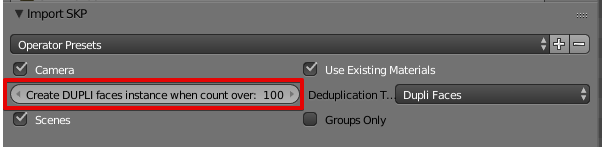
i just released a newer version with some more texture importing fixes. I have should update the version the script itself declares and will try to remember next time.
Thank you.
as for this model, some face( for example, some roof, some wall) are black after imporation
https://3dwarehouse.sketchup.com/model.html?id=b45f313f170527ad1191a665d6e35d05
Sometimes textures have broken links, have you tried editing one of the textures from SU en external program? Sometimes this isnt possible and perhaps thats why blender shows a black image
This is great! Thank you so much! In a professional scene for archviz, so many people use sketchup and it is wonderful to have finally an easy way to import their work. 
Debugging:
A few textures fail to import:
original sketchup file: https://3dwarehouse.sketchup.com/model.html?id=e3d93c3631cd39e9985f8a701ee12764

Yep, same problem here. Maybe report the bug on Github?
Awsomeness, Martijn! But, I can’t download from your link. Maybe another? Please!