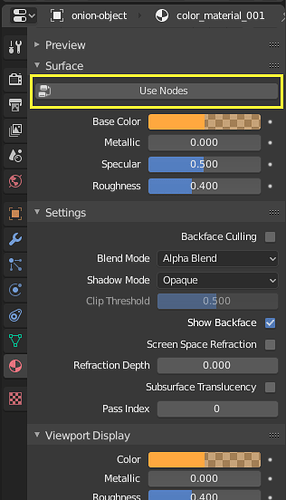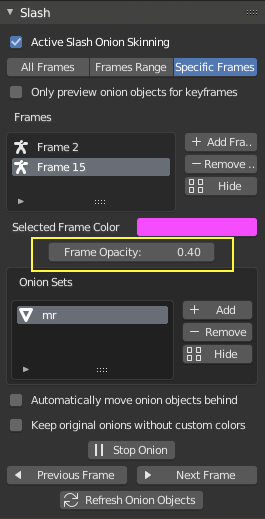I’ll give it a try
I just updated this addon to v0.0.7 which try to fix the crash, please have a try. 
Version 0.0.7 :
- Fix: Crash while rendering animation after start onion
Bought this recently to support a new favorite addon and happily it’s already being updated.
Sweet, thank you very much for your supports.
This took some time since I had a problem installing any add-on from file, probably unrelated to Slash. Finally I had to reinstall Blender 2.8. The new Slash version now renders without crashing, regardless how much I try.
However, in order to get the onion objects in the right place I still need to uncheck “Automatically move onion objects behind”, which means they hide the moving object. On screen I can solve this by decreasing opacity, but in the render the onion objects look the same even when I take opacity down to zero (is this perhaps a lighting issue? I didn’t change yet the default blender light). So my moving object is mostly hidden in the render. I gather this add-on was not really intended for rendering? This is what I need though.
For rendering onion object with transparent, I come up with some steps for you:
Before we start, make sure you change your rendering to Eevee. (For Cycles, it’s easier)
- After starting onion, select the onion object you want to set transparent in rendering. And hide other onion object by clicking the
Eyeicons of other objects, see image below:
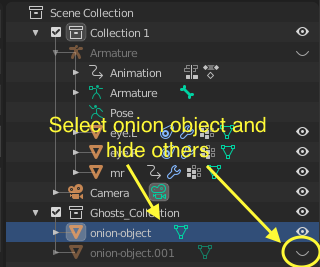
- In the
Materialtab, change theBlend ModetoAlpha Blend, see image below:
- In the same
Materialtab, clickUse Nodes, see image below:
- Change the
AlphabelowUse Nodesin theMateiraltab, see image below:
-
Do step 1 to 4 for your other onion objects, after all done, check on all the
Eyeicons for all onion objects. -
Finally do your rendering, the onion object’s transparent should work.
These steps can be automatically done by the add-on, do you think adding the ability to handle this automatically is good?
I don’t see “onion-object”. I see “Ghosts_Collection” and below it starts with “onion-object.002” etc. For both I don’t find a material tab.
Clicking onion-object.002 and you will be able to see the Material tab.
onion-object.002 is one of the onion objects.
I will make an update in a few days, which automatically does this for you.
I chose onion-object.002 but I don’t see “onion-object”, “color-material” as in your screen capture. I do see the same icon for “editor type” as you show, and I go through the other tabs like “active tool”, “scene”, “object”, “texture” etc. None of them show the above.
Also, I don’t want to hide any of the onion-objects. I want them seen in the render, but less bold than the original object.
![]()
Virus-free. www.avg.com
I see, for hiding other onion objects, I just want you to see the result more clearly. I know your requirements, don’t worry. All these things will be automatically done for you. 
Change to Frames Range. Start Onion. Change Frame Increment to 0 and Refresh Onion Objects. Crashes. Repeated with multiple files. Today’s daily build of 2.8.
Thank you for your feedback. 
This is caused by the Frame Increment, it should never be 0, 0 would make the loop forever, and crash, I will make the minimal value of all Frame Increment to be 1 in next update.
Hey, The add-on just updated to v0.0.8, which fixes the crash.
Version 0.0.8 :
- Fix: Crash while frame increment is zero
Hey, I just update the add-on to v0.0.9 which correctly handle alpha of onion objects for rendering, please set the opacity of onion in the add-on UI. And it will work automatically. see image below:
Or
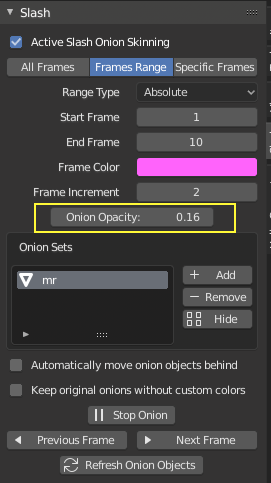
Let me know if it works for you.
I didn’t know after I purchased Fluent back in June that I had to follow this on Discord to be considered an active user. I joined the channel yesterday after @theApe brought your server to my attention. Shouldn’t buyers be made aware that only if they are on Discord will they learn about updates?
Hello, you posted to the wrong thread? 
LOL exploring the idiot side of my brain. Excuse me now and I’ll try to gracefully exit.
No worry, it does not matter at all. 
The add-on is updated to v0.1.0.
Version 0.1.0:
- Fix: Wrong onion objects position while turn on automatically move onion objects behind