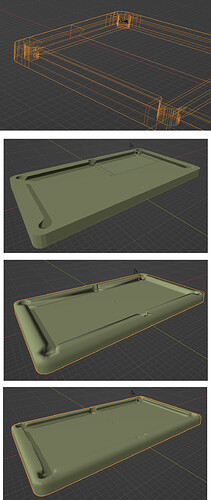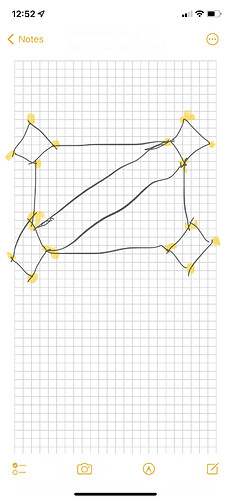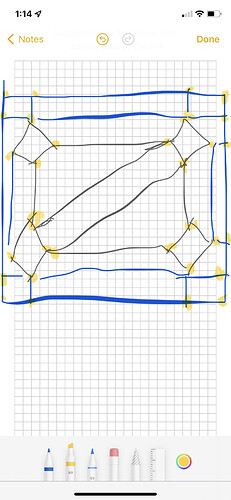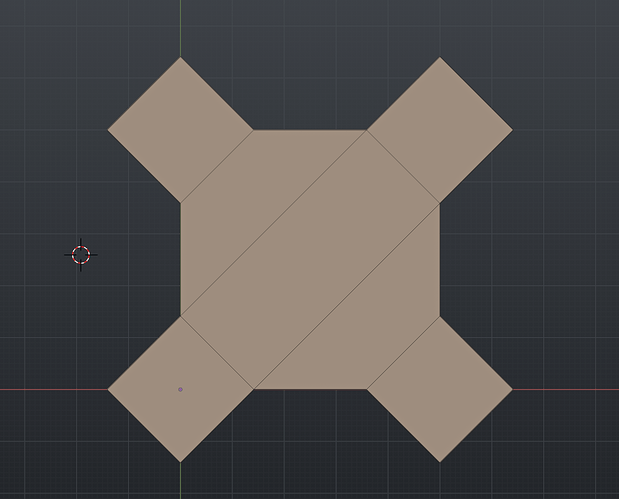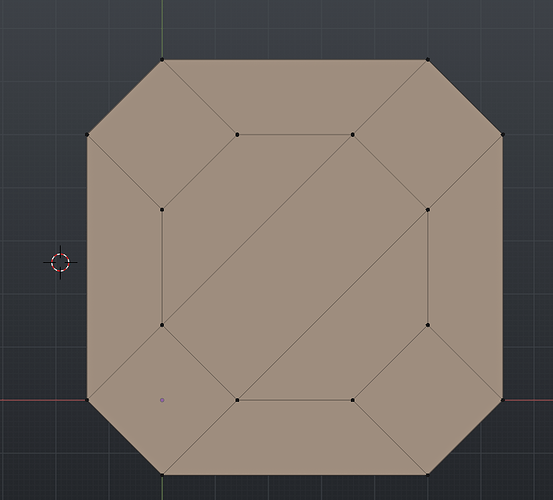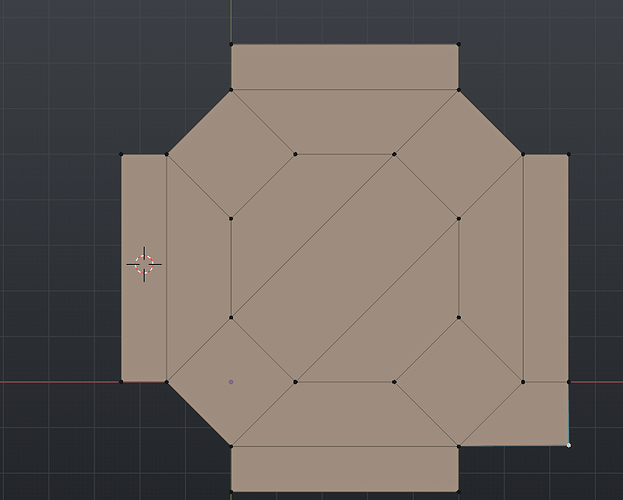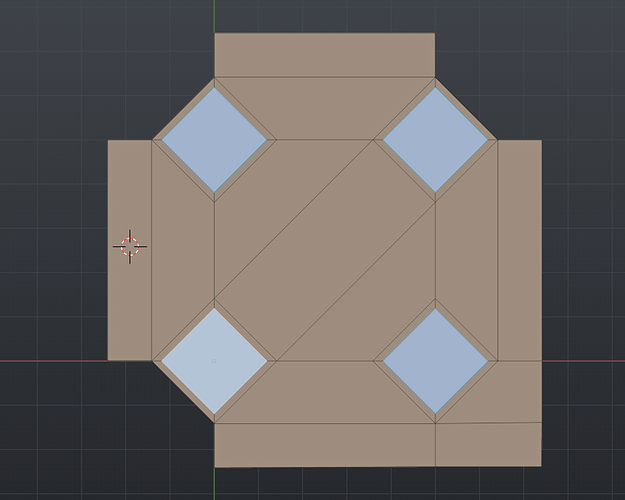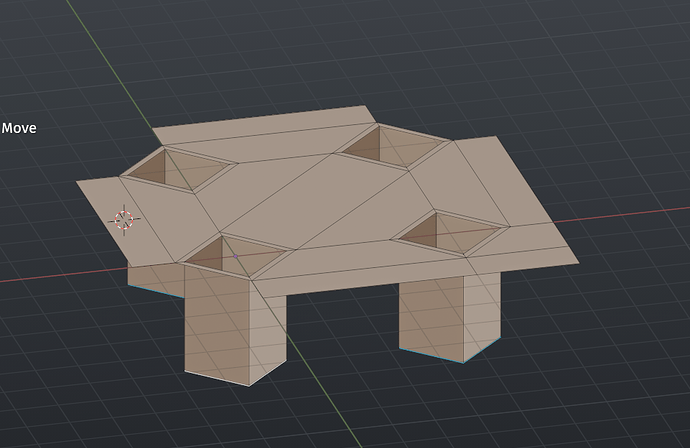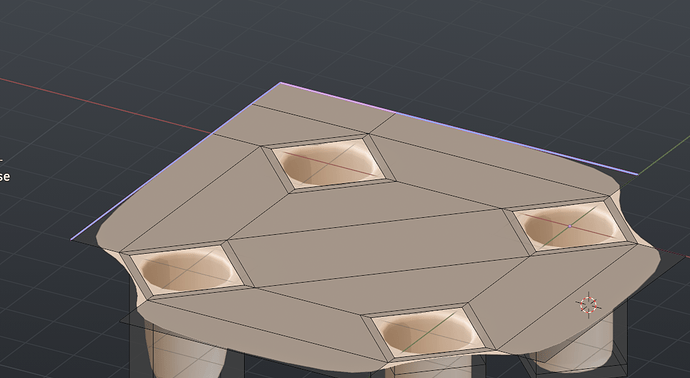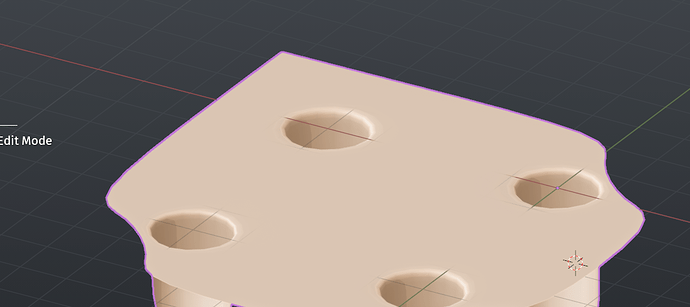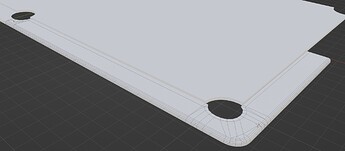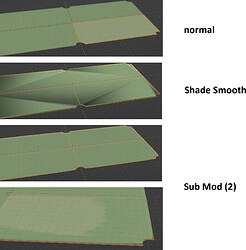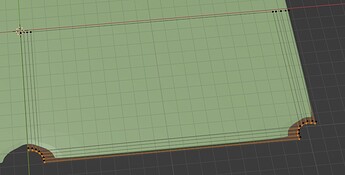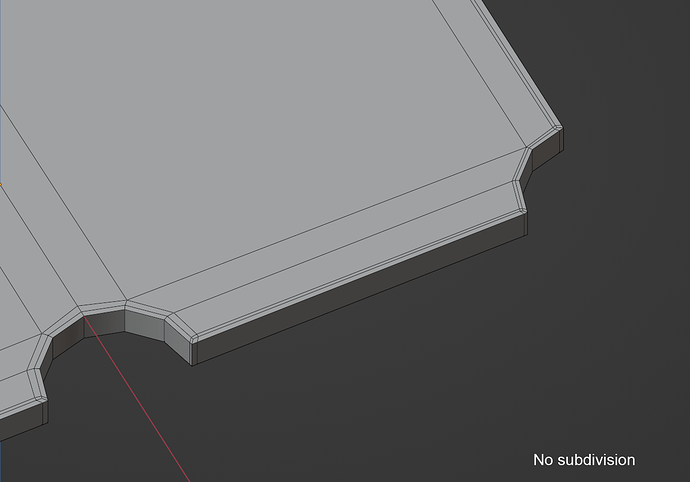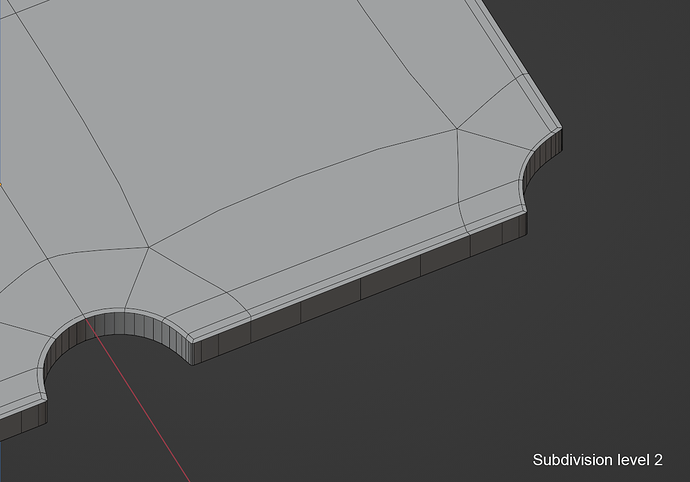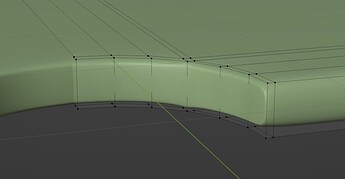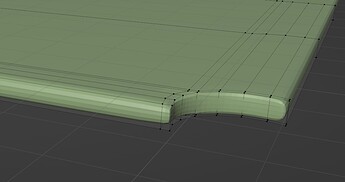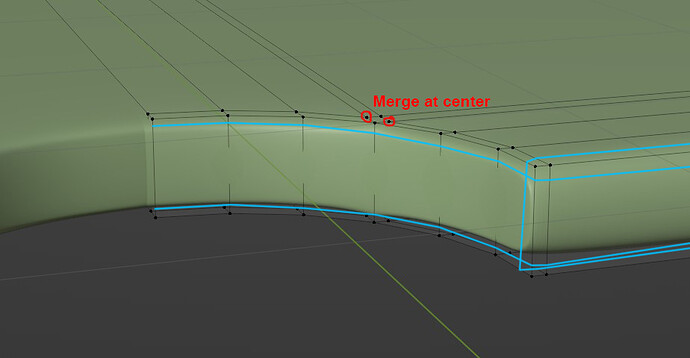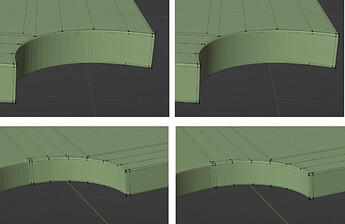Hi,
how can I smooth my billiard table?
first and second shows my normal table
third is “shade smooth”
fourth is Sub Mod (with value 4)
You have a lot of n-gons- faces with more than four edges- and those don’t shade smooth particularly well. Your best bet would be to retopologize and get quads only, but a quick and dirty solution that might work is this:
add a Weighted Normal Modifier, shade smooth, and get rid of the subdiv modiifer (it doesn’t really work with n-gons)
Thanks, this was a new Mod for me. But the result looks not good as well. I think I will start from scratch. Do you have some tips to create a billard table?
Start with this- yellow dots are vertices:
Then add these blue lines and vertices:
You can expand that for the other two pockets. Since that’s all quads, you can use a subdivision surface modifier to make the pockets round, and use supporting edge loops (Ctrl R) to make sharper edges. The outside edges, you’ll want to crease (w > edge crease). To extrude the pockets, select the pocket faces, inset slightly with I and press E to extrude, pull downwards
If you go into properties/ object data click on normals and select auto smooth you have the choice to change the percentages but the default is a good place to start. works well with hard surface modeling. you can also use mark sharp (edit/ edge/ marksharp) as a way to control the normals
Wow, this looks so easy, but I know , my one will be look quite different ![]()
I started my own one yesterday.
Currently, it’s not total clear for me, how to shade an object smooth. Look my object. It’s a symple extruded plane but neither Shade Smooth nor Sub Mod looks good. When I try to add a loop, I got a Vertex only
As @joseph said, it is important to work with quads if you want to use the subdivision modifier. Your model also includes ngons, so it doesn’t work with the loop cuts as expected. Here is a nice video that explains this well I think: https://youtu.be/O9yXCsRcMqk
Thanks for the tutorial. I delited all ngons but the result is still the same ![]()
But now, I can add Loop Cuts
I think you are on the right track! I don’t have time to run an example right now (maybe later), but what you need are loop cuts on the edges that define the basic shape. basic info on loop cuts and subdivision modifier: https://youtu.be/JbZeCjMg1pQ
While it’s great to learn how to use subdivision, the original model+weighted normals would actually have worked if all the sharp edges had been beveled.
5 levels of subdivision is more than enough, you don’t need to go higher than 3 levels in 99% of cases ![]() After level 2, adding levels just slows things down, mainly
After level 2, adding levels just slows things down, mainly
It looks flawed because the support edge loop is interrupted by a corner. Also, it’s better to have loops on both sides of a sharp edge for a more even result.
Thanks, this was helpful. But my result looks only with level 5 good (right one). 2 looks too sharp (left one).
It looks like your object isn’t shaded smooth. It didn’t work well on the lower resolution model previously, but it will work perfectly fine on a subdivided model.