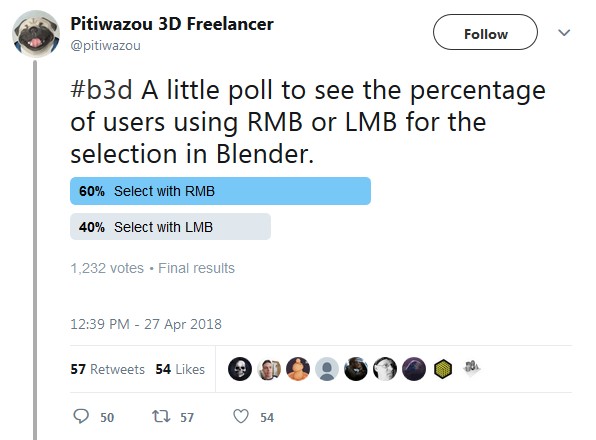the current blender 2.8 shortcuts and design is awesome…
“Who are WE?!?!”
all suggestion phase is already making way too much noise
explore, research and yeah, listen yourself - be realistic
following, idolizing is nothing without knowing yourself first & then learning, exercising…
i think you still have a long road ahead of you for simply customizing Blender to your own preference
I really hate the new 2.8 shortcuts and I feel like that will not stop here, destroying the fast work flow of blender. Please twitter polls are not representative of nothing.
Please note though, 2.8 is a project where the devs. are allowed to break current knowledge as well as tutorials and files from 2.79 (the latter at least being in terms of literally not having to do anything). This is all but needed to solve long standing issues in the application.
I think the point is trying to identify major issues in the current keymap and what changes can be done to create an updated version without the issues (such as the fact that so many keys are used so as to make conflicts on changes all but expected). There was a suggestion on the developer site for instance to get rid of the shortcut for saving the startup .blend (which I would fully agree with, critical functions that could break your files or setup or cause you to lose a lot of work when accidentally invoked shouldn’t have shortcuts).
I also think the ability to right click on a button or tool to add/remove/edit a hotkey needs to be hidden behind a modifier key press. Because I use right click so often it happened to me multiple times where I accidentally assigned a hot key to some buttons and functions and it’s very annoying and time consuming to undo such accidents.
Hide them from the menu unless a shift + right click is detected. That would be a great improvement.
But in general, I love to use right click for selections. It’s probably a good amount of muscle memory built up from playing Starcraft which use right click to issue move command.(the most frequently used action in the game). It prevents the errors that could happen when everything is on the left click.
The speed comes from your proficiency, not the software layout.
Get.
Good.
I understand more why you are against net keyboard shortcuts. You have mentioned few posts earlier that logic way is to keep it same in other modes - tab toggles things on and off and you would like to keep it same with object mode and edit mode - toggle it on and off. That have logic but only if you consider two modes - edit mode and object mode, and object mode as a normal mode (off) and edit mode as special mode (on). But in a blender, there are other modes as well, and my point of view is that all of the modes are equal, so should hame same ways of entering them. That’s the first thing. Secondly, you don’t enter mode and then in the snap of the fingers, you don’t exit it. In most cases, you enter, for example, edit mode, play with it some time, and then switch back to object mode or other. So anyway, you take away your finger from this particular key and have to move it back again in some point of time, so there is no speed loss in your workflow different than getting used to new shortcut. It is different, but I can’t see how it is worst. I was playing around yesterday with 2.8 and of course I have pressed tab few times and I had to think about pressing numbers, but it will pass in less than 1-2 weeks I think.
Also, there should be a panel in preferences, where you could choose what you see when you right click on the button. I’m pretty sure that most of us don’t need for most of the time any of “online python reference”, “copy python command”, “edit source” and “edit translation”.
it’s going in an out of the mesh data, new system is not perfect neither the old one, i’m trying to get the best of both, if you ca go and try my key setup you will see its faster, I wait for your comment in the right post.
I’ll try that.  Just give me day or two.
Just give me day or two.  I need to spend some time with it.
I need to spend some time with it. 
That’s understandable.
Of course not. lol.
The thing is, blender wants to become more user friendly, then the best way to go about it is by learning from the best out there. UI wise, c4d is the easiest of them all, so it’s natural that when it comes to suggest user friendly interface features most of it will come from the best which is c4d.
E.g, animation wise, Maya and akeytsu would be the logical place to learn since their are the best at it. etc…
Then we start improving from there.
Starting from the worst workflows is not the way to go, nor is reinventing the wheel. ![]()
And don’t forget, I use maya, modo, zbrush and several other apps too, and it’s clear that c4d beats them all.
i am not against the new shortcuts as long as its easy for me to chance shortcuts because the current 2.79 custom shortcut options are not well described.
shortcuts are controversial topic
everyone wants fast, easy and reasonable shortcuts
2.8 is still in development
if they change move, rotate and scale with something else like space
one button for 3 or more actions
it would be very slow workflow then before
That’s non-sense to my ears. It’s still subject for personal opinion and preference.
Honestly the best solution for all and everyone would be - NO SHORTCUTS!
Devise, make your own, save developer’s time!
& That way seeds would separate from sand and grow by itself. 
Of course, people have different tastes, some might say that programming in assembly is easier than python. To each their own.
But, it’s like 99% of the people who used those apps agrees with it. C4D is mostly famous because of that actually.
And you know, without using it for a while you’ll never know. 
I agree , we have been able to define our own shortcuts for ages. There are cases where a shortcut makes sense to me and sometimes it does not. When it does not I dont hesitate and for Blender is just a right click away , by far the easiest way to modify shortcuts I have found in any App.
I use RMB, but that doesn’t mean that I don’t think LMB select shouldn’t be the default.
There was simply no proper design for LMB select to function properly in blender.
In blender 2.8, LMB select is kind of questionable, though…
The active tool system actually gave a purpose for RMB select. LMB is to use a tool, RMB is to select what to use the tool on. RMB now makes sense.
But if LMB could be implemented properly, I’m all for it.
I hope that implementing a device detection feature in blender that is like the one gimp uses isn’t too hard. In gimp, each device has its own active tool, foreground color, brush settings, and active pattern.
I hope that we’ll eventually see a similar setup here for keymaps. For example, it could use left click to select when I move my tablet’s pen, and switch back to right click select when I move my mouse. Are any of the developers reading this? Would this be a difficult feature to implement?