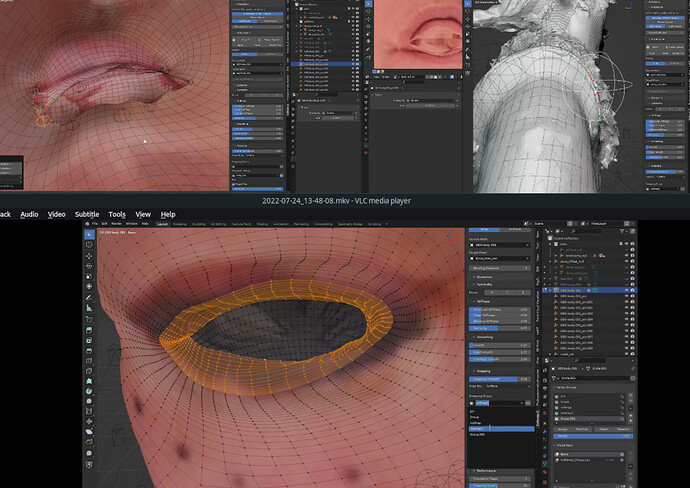That is simply amazing !!
Waiting, waiting, waiting!
Also is it possible to add the ability to align and scale solid meshes (without clothlike deformation)? (probably turn on checkbox)
Will be super handy if you have for example few pieces of geometry (scanned for example)
So you can align them by 3 dots or more
I think rigid alignment is more tricky, I’ve tried looking at a few papers, but there’s all that least squares energy minimization mumbo jumbo that makes my head hurt.
I think I could improvise and hack together a generic algorithm, but it will be deceptively slow.
Well not sure but probably you are digging too deep (or probably I am not objective because I am too far from coding) I think mechanics should be much simpler then now. We have 2 hard anchors (empties) which allows us to pin far parts of the mesh or certain area (they control size and lets say length of the model) and third one control orientation around the axis. So basically 3 pins control just scale and orientation.
Basically this mechanics is already in your addon, you need just in a some way to stop deformation)
My engine is too soft and squishy, I can’t really make stiff simulations with it.
with 3 points its easy, but if you add more points than that it gets really hard, except for scale, which is just calculating an average distance from the center of mass, but for rotation there’s only one way I know to do what you said: computing a transformation matrix from the points and applying this transformation to the object.
Actually 3 points enough to align any two objects. So if it would be great to see this feature if possible. If not then not)) Thank you for your hard work one more time!
Yeah, but I know some people like to add more points thinking it will give more information to the algorithm, I would like that to be the case.
Someone suggested I tried wrapping a human head on a wolf head to do that classic werewolf transformation using shapekeys.
So I gave a try.
Hey guys, I just updated the add-on, Its now available on Blendermarket.
It reminds me “The Company of Wolves (1984)”, i don’t know why.
Woah! Just saw this. Super excited to try this out. This is one of my favorite addons, and this release looks super cool. Thanks so much for your hard work!
After installing the latest Softwrap on 2.92 . My blender freezes and not responding every time I exit blender , but file will be saved alright after I hit OK on the dialog box . Anyway If I uninstall the addon from blender , everything turns back fine .
Not sure anyone has experience this or is it just me .
(No specific error message or warning , just a plan windows dialog box that says blender not responding and hit OK to ignore it)
This is strange, I can’t reproduce the issue on my end, so could you help me figure out what’s happening?
Did you install the correct file? Is the add-on running as it should before it freezes?
Does it happen only for a specific model or circumstance or every time?
Could you start blender from the command prompt, so we can see if it leaves any error messages on the CMD window.
If your blender is installed in the default directory, just type: C:\Program Files\Blender Foundation\Blender 2.91\blender.exe
and hit enter that blender should run.
Then just make it freeze, hopefully it gives us a clue.
After some testing I think I might be having environment problem and Softwrap just happens to be the last straw. (in the office)
Softwrap running 100% fine at my home (with all addons turned on) .
It happens on complex scene like 30~60 objects (default scene without editing or saving won’t trigger the problem.)
I’ve tried command prompt and there is nothing funny in the record . it just freezes when shutting down my blender.
I’ve also tried remove all addons except Softwrap 2.0 and it runs will (in the office).
Will I think this office environment issue isn’t easy to fix , It wont corrupt files or anything , so I decide to leave with it.
Anyway Thank you for the advises and helping out 
Ah, ok.
Well if you do find any more clues to what could be happening please dont hesitate to tell me.
My only theory so far is that blender’s new undo system could be causing some weird behavior but without being able to reproduce the problem it gets hard to find out.
Is there a way to freeze parts of the Source Mesh so they keep their shape(and relative location to the vertices that are fitted) and aren’t fitted to the target? The source I’m trying to fit on my target has interior geometry for the eye sockets and mouth so those are causing trouble, bunching up on top of the target. It would also be nice to freeze the shape of my source’s feet because it has individual toes while my sculpt doesn’t.
Latest version from Gumroad seems to be working fine with Blender 3.0, which was nice to see.
I guess the snapping group and simulation groups are exactly what you are looking for.
Snapping group controls which vertices snap an which dont while the simulation group essentially forces a “pause” on specific verts locking them in place;
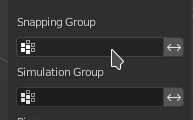
Great, thanks a lot! Was messing with Softwrap late last night, so I just skimmed the docs. 
Quick note to let you know that I FINALLY got to dive into this tool. I spent nearly my entire weekend with it and… it exceeds expectations. As you might remember, I was initially having some issues on linux (not huge deal, but extra steps), but no longer. It runs “out of the box”.
My only concern is that it’s so world changing… I will rely on it tool much. ![]()
But seriously, I am loving it. Even for simply relaxing of meshes, this tool is incredibly powerful (hmm… makes me realise I should try the cloth brush for “one offs”).
But yes, as for wrapping one mesh around another… I have to applaud you on this tool. This could have been a nightmare to work with, but this is incredibly polished. There are still some minor “gotchas”, but they are minor annoyances, and likely have more to do with Blender itself, than your tool.
When I next work on something I can share publicly, I will certainly do so.
Once again… AMAZING TOOL (and not just saying that).