Is it possible to have a “plane” object blend from a solid colour to transparent using materials, textures and the colour ramp? If so, how? Thanks for any help you can provide. Any tutorial links on the subject would also be helpful.
you can just use a blend texture and set it to alpha instead of color. to control the sharpness of the edge, you can adjust the contrast.
(edit) a common use of this is if you have a model sitting on a plane, and you want the edges of the plane to fade out in a circular gradient just to make it look a bit more slick than an ordinary plane.
Add a Material to your plane, and enable Material Transparency, set the Alpha to 0
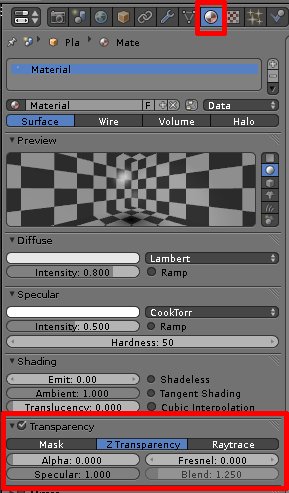
For this material, add a new Texture, set its type to “Blend”
Enable the “Color” Ramp, set the color like you need
Now at “Inflence” enable Alpha
It should work
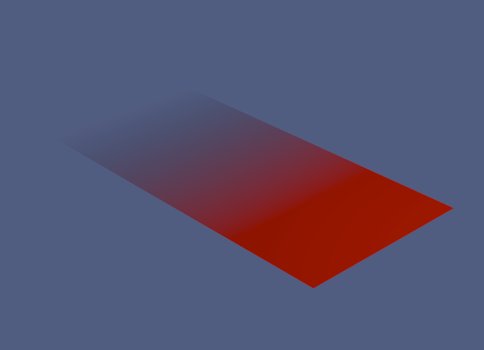
Works great. Thank you very much.
Hi!
Is there any way we can display such a gradient in the Game Engine without having to load a texture each time? I tried many things, playing with ramp, transparency, and even vertex paint, but I did not suceed.
nope. When working with any sort of game engine, its whats on your actuall image texture that will define how the rendered surface looks. full stop. end of story.
Your one workaround would be to bake the results of your procedural into an actual image texture map that you can then re apply
