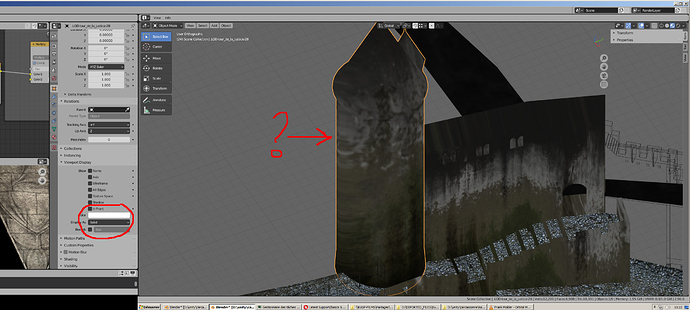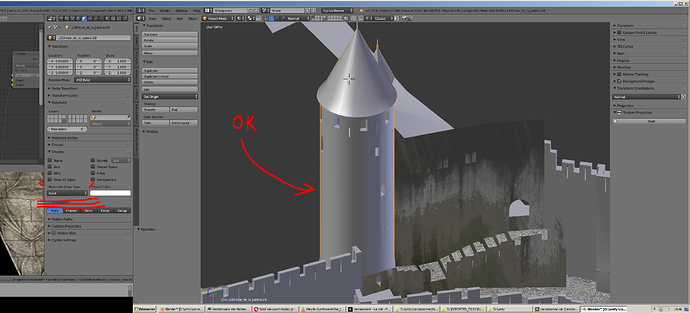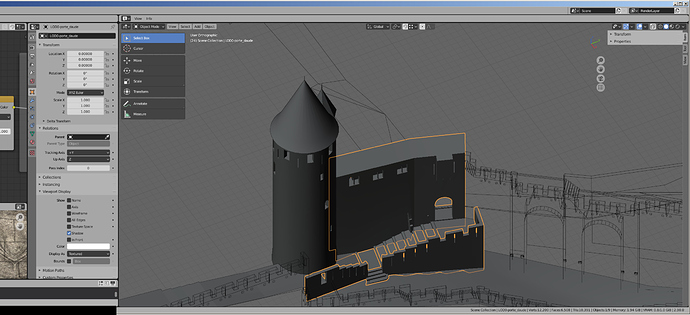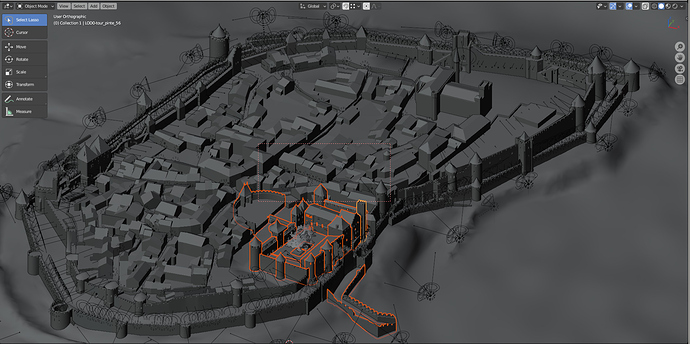Allright… 
I can understant the need of display unification. The good old GLSL one with simple textures blend was light, efficient, simple and just perfect for a basic scene display.
But can you imagine what you explained for a 500 objects scene, some of them sharing the same mat, and some other not, the need of switching materials each time you want to edit another mesh ?
Sound totally counter productive.
At last but not least this also proves devs do things out of consistencies as this ‘solid’ option in the viewport display tab is now a nonsense and useless.
Hopefully user don’t have to write shader/nodes for each viewport display mode of each object, and the wireframe display mode still works.Even if it’s less ‘visual’ than the solid display mode, it answers my need to not waste time at loading/LookingAt the scene…
I’m sure the EEVEE material solution is perfect when you have this kind of scene:
solid_bug.blend (745.0 KB)
but with this kind of scene:
with a huge amount of details, inner rooms and many other things, user can just forget about it

This is a scene i cannot even show in 2.9 on my Ryzen7 with 16GB ram.
Then blender will become a wireframe mesh editor to me  ( sound like some decades regression
( sound like some decades regression 
Too bad cycles lights bakes were this crappy in 2.79… And because of this i’m forced to switch to 2.9 which obviously shows better bake results.
I guess i’ll discover many other regressions in 2.9 and hope they won’t be blocking 
Thanks for your explainations @zeauro and happy blending ^^
EDIT: at last but not least, and with EEVEE or not, rendering an obj as solid should be quite simple ( say… 10 ? 20 lines of C code ) 
if(solid_flag==true)
TheObjMat = InternalSolidShader;
else
TheObjMat = TheAwesomeUserShader;
And this would be this simple that it would not even need to be beta-tested 
Of course i believe the render display loop is not that simple ( though it should  ) but
) but
Simplicity is the highest sophistication.
hehehe 
happy blending !
![]()
![]()