Press “SetSmooth” in F9 buttons.
%<
Press “SetSmooth” in F9 buttons.
%<
There’s yet another problem: I have terrain.blend and tree.blend. I want to put that tree in the tree.blend into the terrain model. How can I do that?

Southdown, your post makes absolutely no sense.
%<
He means to search threads before posting one.
As Johnyman explained correctly, it simply means that the “solution to common problems” often can by found simply by using the search function or google.
All too often do people post threads when the answer to their question is within seconds away from them.
I’m having some display problems with Blender on Ubuntu with an ATI card and I don’t seem to be the only one.
Here’s my original thread on the ubuntu forums:
I had a quick look at this thread and found this:
But could you please explain how to do this?
EDIT: (sorry, I did a google search and randomly picked a page and it so happened to solve my problem)
Well, it seems a lot of people are having this symptoms. I have experienced this since upgrading to Ubuntu 7.04 (Feisty), I think. Happens with Blender 2.44, but also with previous versions (as stated by other people in this thread). As this affects so many people, could someone with
a good knowledge of GL in linux
the appropriate writing skill to let us understandplease try to explain
why this might happen
what could we do to try to better debug this issuePLEASE!
Now, my 2 cents:
The symptoms are somewhat similar to what I experienced trying to enable compiz on ubuntu - only parts of the display are drawn / refreshed. I was then told by someone in ubuntu launchpad that the issue was with my graphic card (ATI Radeon Mobility 7500), but I got it (compiz / desktop effects) working by either reducing bitdepth or screen size.
It seems like the graphic card can’t keep the whole data for all parts of the blender ui, and when refreshing some parts, overwrites or discards other. Is this some kind of maximum texture(?) size? Are people experiencing this with different amounts of video memory (I have 32MB) or while using different bitdepths (I have tried 24bit and 16bit) or different screen sizes (1400x1050 here)? Is it happening on Linux only?
Hello,
I’m new to this forum and to blender world too. I discover the blender application
some time ago and I decided to try to learn how to draw. I’m by no means good at
drawing or/and blender but I still want to learn.
In the beginning I try blender on a system without a graphic card under a linux
platform (Ubuntu to be precise, beginning with 6.06 version). and I loved the way
the program work. I didn’t have a graphic card and I didn’t do rendering or other
complex jobs (I only had 192 MB ram available).
I buy an other PC with graphic card and plenty of ram. But now I have a problem.
Both Blender launcher (windowed and full screen) opens only in full screen.
The program works fine, it seems to detect my card correctly (nvidia geforce 7300)
as well the driver. But I’m a noob and I want to learn and I need to have
two windows opened side by side Blender and the tutorial page. And I can’t do that.
I use Blender 2.44 under a linux platform (Ubuntu Gutsy Gibbon 7.10)- this
version use python 2.5. I try the version 2.45 in two flavors with python 2.4 and 2.5
with the same result.
I didn’t find any option to set the application window from the blender menus.
I will appreciate any kind of help. Thank you.
Hi all, i have a problem with my new computer :
as you can see, the light reflexion is not smooth.
i have a 8800 gts 512 with last driver
i don’t remember having it with my old 6800gt 
thx
Maybe your color depth is set to 16bit instead of 32?
OMG that was that !
thx you blackcoatman !!
I just hit the “R” key and clicked and now the project that I was working on for 1 week is gone! Where did it go?
I just downloaded the newest version of blender since i previously only had an older version and i have now not been able to open blender and it pops up with a message saying that there is a problem with “MSCR71.dll” anyone know what this means?
Im having the same problem flow9 but this is the first time i ever downloaded any blender, v2.45. Id like to know too if anyone knows what this means.
Try downloading python from www.python.org, and putting the MSCR71.dll file into your blender folder, I found this out finally. Thanks.
i have an ati all in wonder 9000 and blender runs, but you can’t see the buttons and the text goes fuzzy when i place my cursor over it. is it just time for a new card or is there something i could do about it?
hi, i’m new on 3D and i’m finding it easy with Blender. The thing is that I’ve noticed that i dont have the SubSurf tool :no: and i quite need it :yes: as u can understand. What can I do? I’ve tried reinstalling but it doesnt work, I have the latest version available at Blender.org
I’ve tried reinstalling but it doesnt work, I have the latest version available at Blender.org
here u can see the blank space 
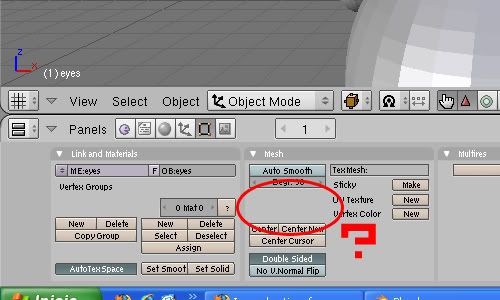
(if u can send me a private message i’ll appreciate it :D)