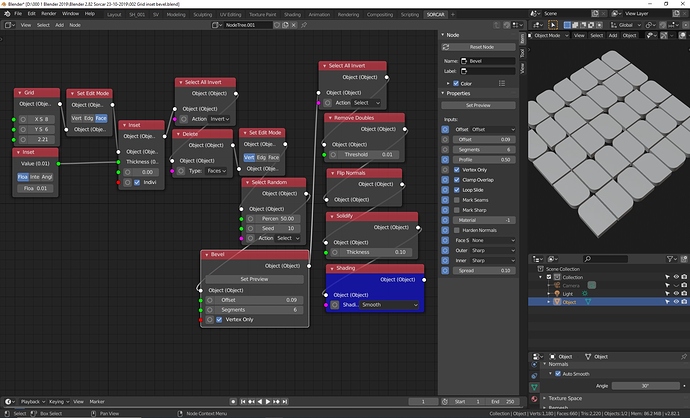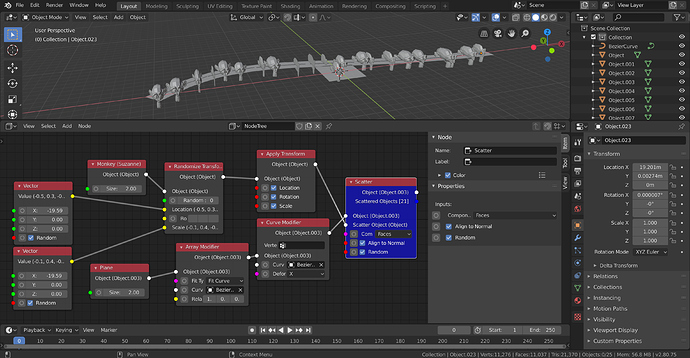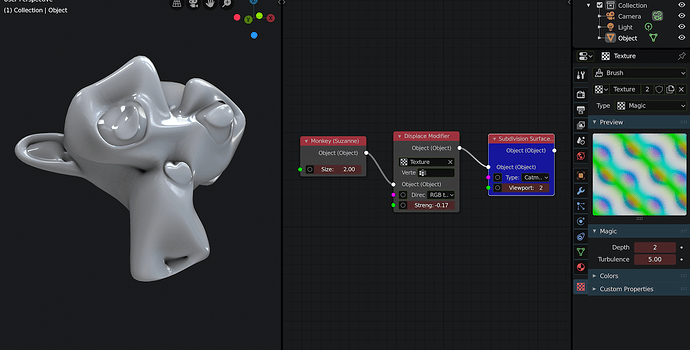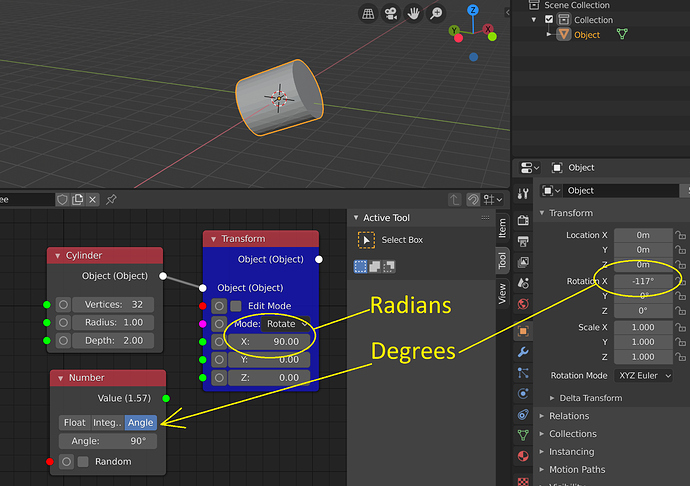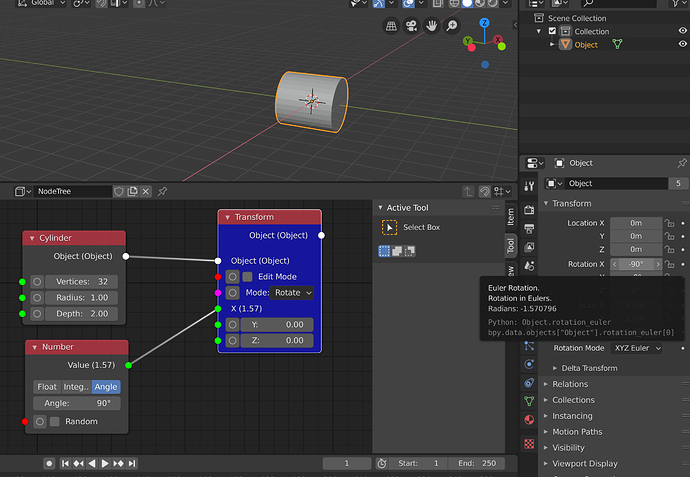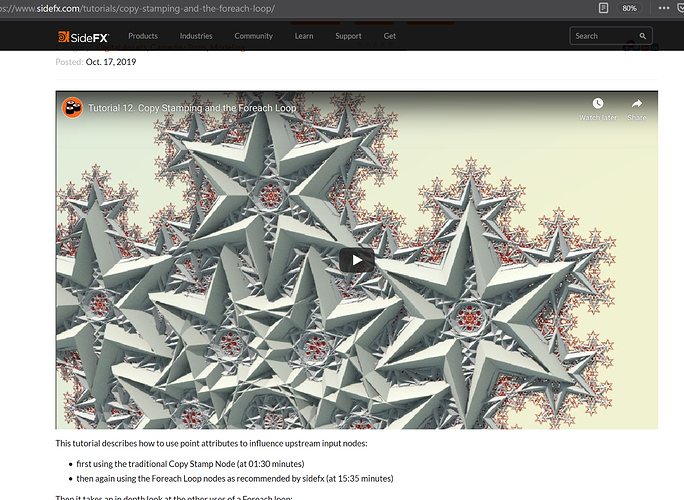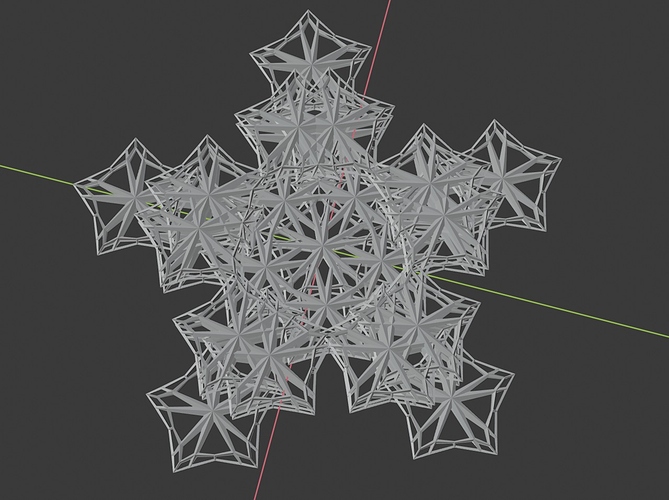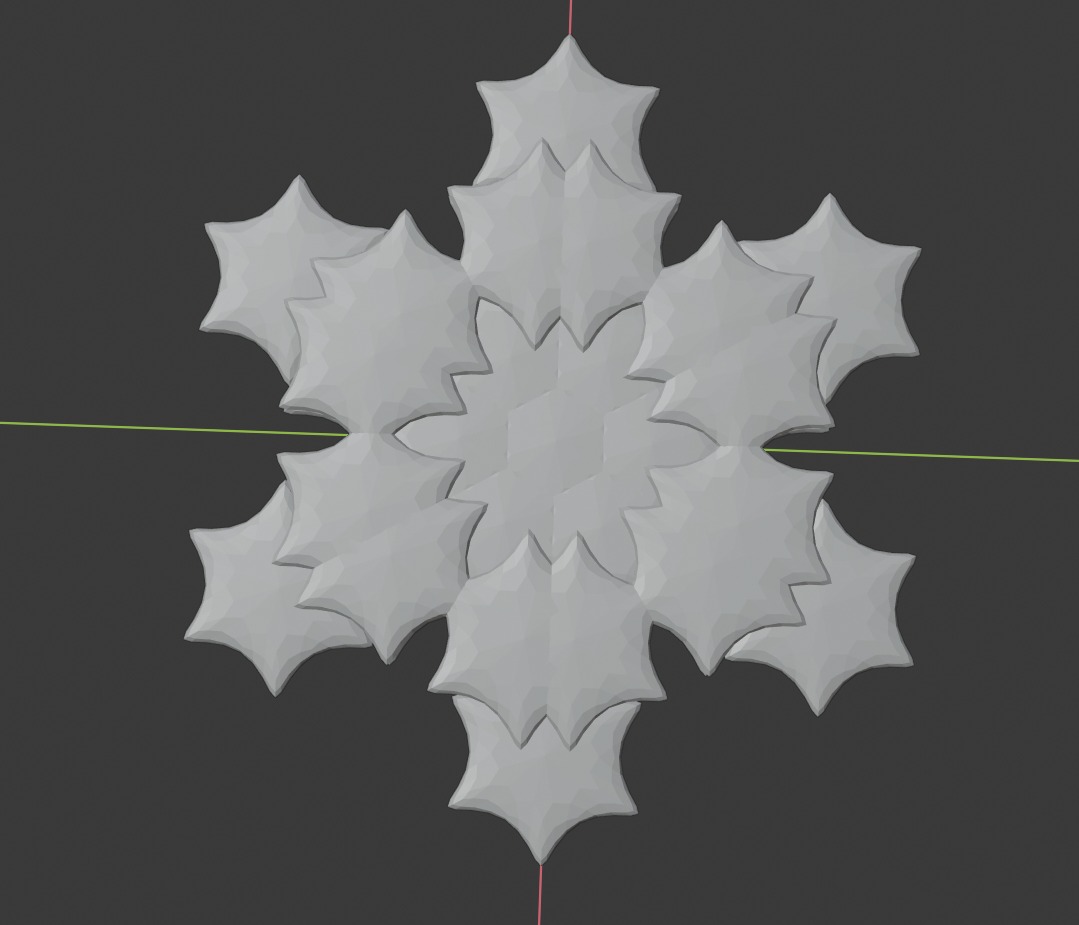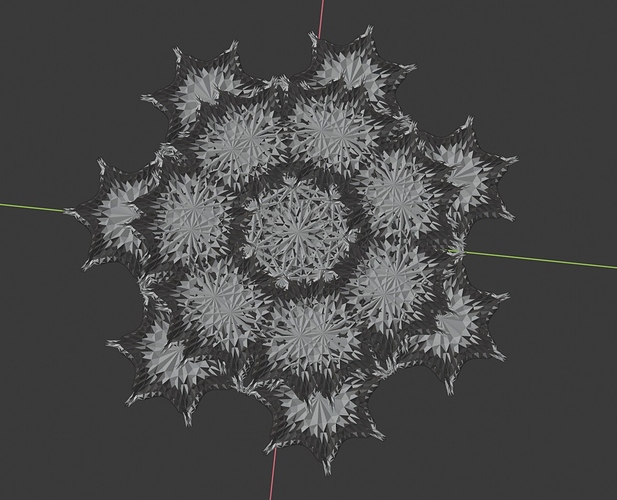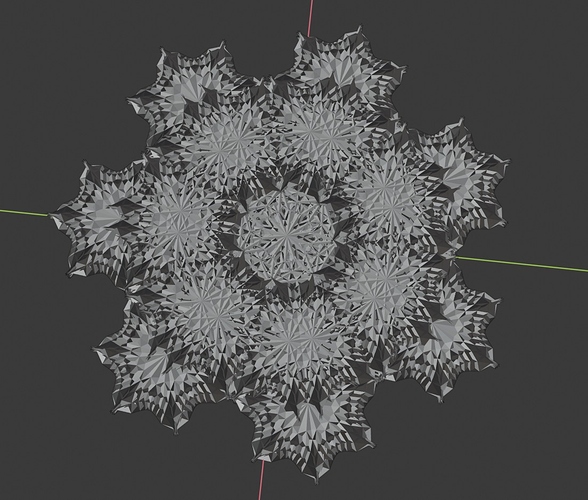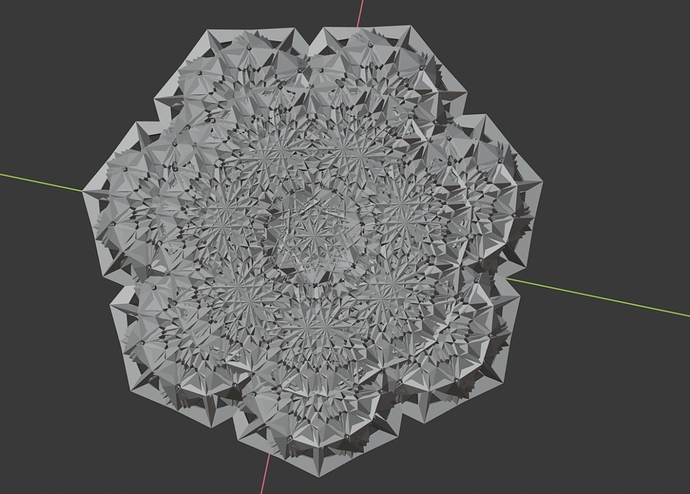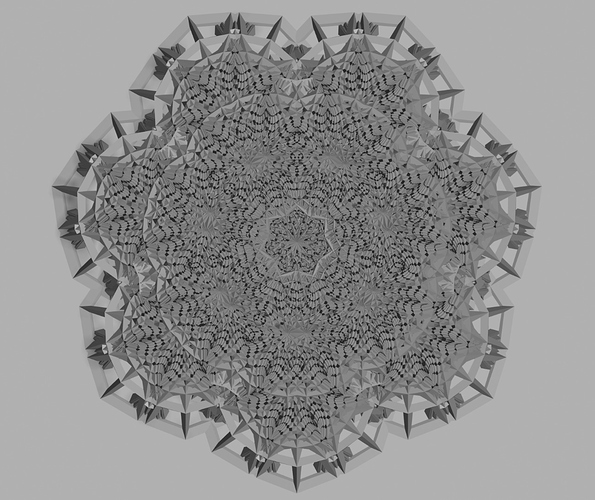Thank you ! Benny_G 
Is this in the current beta 3 ? I only see a new fbx node, which is a neat idea by itself.
What do you mean by single output pin(component pins)?
It is available now.
2 ways to do it:
- Use Array Modifier node and separate faces by loose parts. It will give you an array of references, and you can modify each using a for loop (yet to be tested).
- Scatter the object on the faces of a curved grid plane with x=1, y=10 (with Random as True)
EDIT:
Thanks for this. It’s quite a simple one. Simply remove the “ScEditMode.py” file from …/Sorcar/nodes/utilities/ folder (getting registered twice)
Will update the repo soon
Please ignore the versioning for now ![]()
Just note that the latest one is of the version 3.0.2
I can’t find the context to this question, but if you are asking whether nodes can have multiple output pins, then yes.
Perfect! Thanks.
Instance - Duplifaces can this be done with nodes from sorcar
Is there a way to connect scene object?
I coudnt find it. There is a node to import FBX, but it messes up my materials, as it imports materials with “.001”, “.001” affixes. I am hoping that custom mesh node will make a comeback
Simple instancing rely on the object to be parented to another. Since there is no node to parent one object to another, you can’t create instances. You can use a “Scatter” node followed by “Merge Objects” node to achieve the same result. Also, if it helps, I can add a “Linked” bool option in “Duplicate Object” node to create instances.
Nopes. You can import FBX objects though (new in v3). Note that every time a value is changed, the connected node network is re-evaluated. A node like “Import Scene” will take a few seconds to execute which may be frustrating in itself (slow feedback…). Same goes for a landscape node (had planned earlier).
No worries. It will be available in the next update.
Until then, you can use “Duplicate Object” node. You can plug in a string node with blender data as value (bpy.data.objects[“…”]) into the object input socket.
No problem i can always do it manual for instance from faces
I just added it earlier today and started to play…Version 3 Beta and Loaded a Input Node:Cylinder, connected to a Transform Node:Rotate X 90 and it will only give me a 89.55 degree rotation… and trust me I have checked everything I know of…???
Any Ideas?
It could be possible that you are assigning rotation in degrees rather than in radians:
You can either plug in a “Number” constant node with Angle as output or set the value to 1.5707 (half the value of pi) manually:
None of these methods produce 89.55 rotation though. Can you post screenshots?
Call them abstract shapes/geometry, silhouettes, procedural designs…
I’ll simply call them Rangoli
P.S. Happy Diwali from India!
Yes I was in Degrees…
OK I get it…guess a lot more convoluted than I thought… Figuring transform -Rotate would be the same as hitting R-X-90…
the number came from what it took to set the object using screen snap to 90 degrees, by using the slider in the transform node…
Just have to remember these things , and also remember to get positive rotation I have to enter a negative in the nodes.
Thanks for the help!
Was digging through Houdini Tutorials…
Came across this:
source: https://www.sidefx.com/tutorials/copy-stamping-and-the-foreach-loop/
Tried to make similar design in Sorcar. Didn’t go as expected, but I was happy with the result ![]() :
:
@aachman98 Firstly, I’m really loving V3.0 beta so thank you for your hard work you’re putting into this superb addon.
Is it possible to select faces, lines or vertices based on whether they are inside another object?
Any plans for for…next loops or such like in the future?
Keep up the great work, it’s much appreciated.
Any plans for weight/vertex group/colors setup/modifying? Keep up the great work!
just digging some more into blender as my first real attempt to master a 3d app. coming from compositing.
now im seeing this, and i’m pretty amazed. together with animation nodes, SV nodes, and this whole blender roadmap.
its amazing to see people contributing to this whole blender society, thanks…