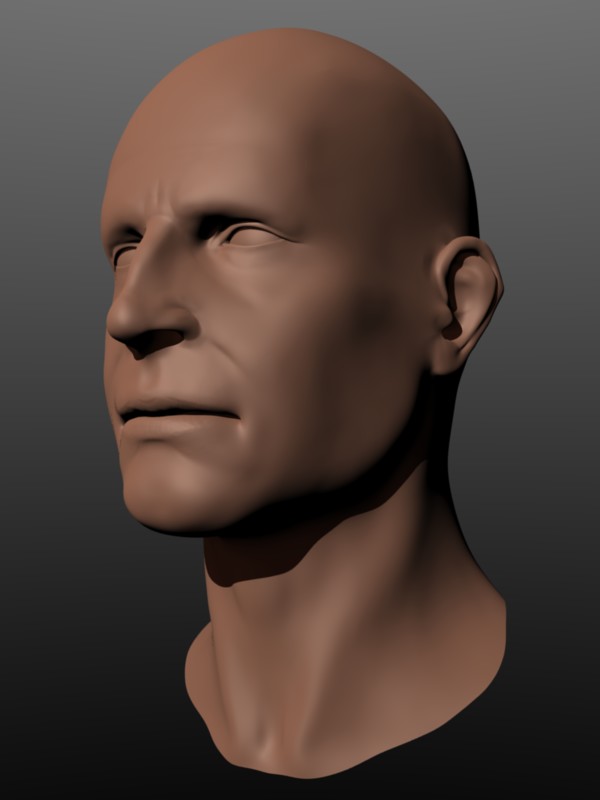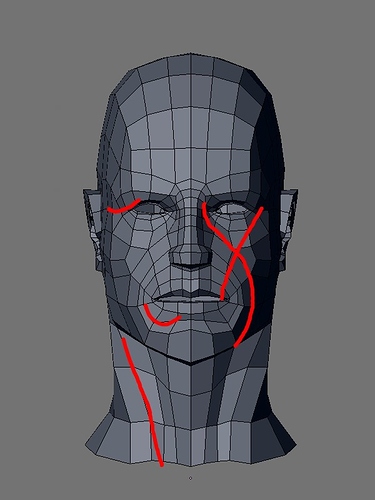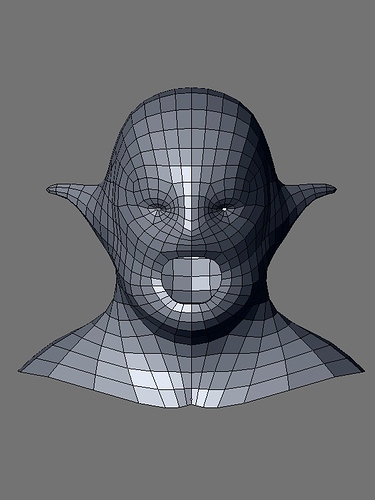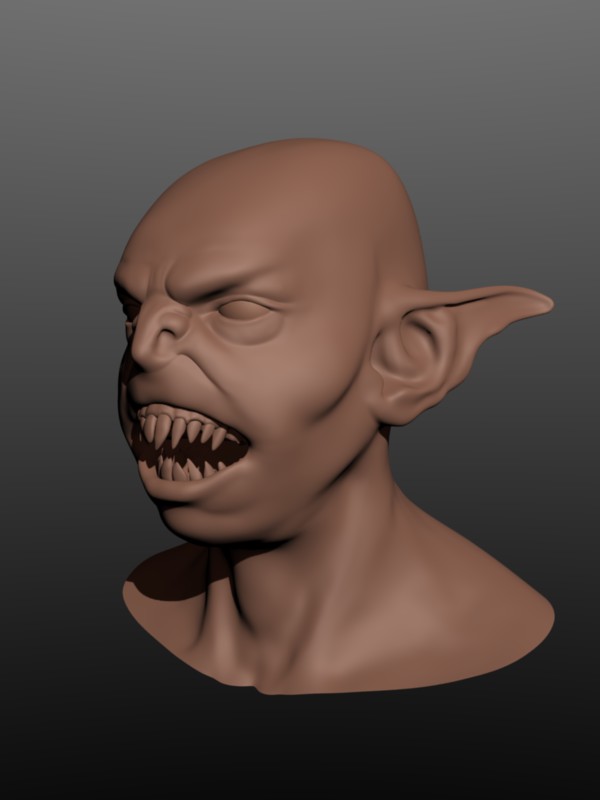Do you have a off board gpu…?
very good sketches u got there, cant wait to see them textured and lit.
Keep it up
andrepazleal I’ve got an nvidia 8800 512
micro26 Thanks, i doubt if i’ll take anything to the texture stage just yet, just having fun learning to sculpt in blender
Here’s an update.
Attachments
Wow… thats very nice. Blender is a great tool for sculpting.
Sure thing, my pc isn’t a power house
Intel® Core™2Quad Q6600 2400MHz
4gigs ram
nvidia 8800 512
For the last render, i used a base mesh, not a cube, which is by far the best way to go. so far i’m on level 5 multires (ve 233040) with partial redraw turned on.
I can quit happily go up to level 6 (ve 924896) without any performance loss. Level 7 (ve 3891008) and things start to lag a little but still workable.
Ha ha very funny :no:. Compared to me thats a super computer. I can’t sculpt over 20,000 poly :ba:. Darn old laptop.
Happy sculpting !!!
Very nice sketches, the last one looks really great! 
I also found that eat3d tutorial to be very inspiring and helpful, that first part about proportions is priceless.
The eyes in most of your heads look amazing, I always have trouble sculpting them, any tips you can share?
Can you show the base mesh you used for the last one too?
Thanks folks 8)
Sick. It’s just patience with eyes, always make sure you’ve got some good reference, other than that its just draw, pinch inflate work-flow like in eat 3d’s tutorial
Here’s a shot of the base mesh and the topology lines set up for sculpting, still needs a lot of refinement.
Attachments
Endi
Nice tutorial, i really like the materials you used.
handlebar - you’ve definitely got an eye for proportion. and paying attention to your reference. if your just learning sculpture, then youre well on the way to being very good.
andrepazleal - handlebar looks to have a proper gpu - that nvidia 8800 is a ‘real’ video card. as far as i ever bothered to know, only intel and cyrix(i think) make onboard graphics on thier low end mainboards, and really only office computers have those, or really cheap home computers.
dvandamme. Thanks, i started out sculpting in zbrush way back in the early days but lost it when my drive failed and have never bothered to phone up to re-activeate it as i’ve ported over to Linux now.
I’ve studdied proportions a lot, I tend not to use reference these days due to barrel distortion on most photographs, but for things like eyes i’ll often see how a certaing pose, eyes wide open for instance, will effect the surrounding tissue of the face and use reference for that.
no worries… i havn’t tried sculpting in blender and only tried a few demos of zbrush so my only experience of the functions are a few video tuts. (which is to say nothing useful)
you dont use a 50mm (on a full frame camera) lens and get what is generally considered natural focal lengths?
Interesting you mention 50mm lens, i always wondered what the best focal length to set in blender for head renders was, i generally crank things up to 85mm, but i’m not sure if that’s over-egging it, any suggestions or thoughts on the matter?
on a 35mm film camera ( or full frame digital like an canon EOS 5D) a 50mm lens is considered the most natural aspect in regards to lens/perspective distortion. meaning its the most like your eye. obviously you’ll not have as wide a view of the world with a 50 as you would with your eye, but thats something else entirely.
if your using a lower level DSLR like a canon eos 400D then you’ll need around a 35mm lens - the smaller sensor in essence magnifies the image by only capturing the smaller central rectangle - so its similar to zooming in on the centre. my eos450D with 300mm lens sees the same as a 450mm lens on a full frame camera.
85mm to 100mm lens lengths are generally regarded as nice portrait lengths because they ‘foreshorten’ the subject - they make the distance between the front and the back shorter than ‘normal’. which is great if your aunty betty has a huge nose - she’ll look a lot better with a long lens than a wide angle.
hope that helps
Thanks dvandamme, that makes really interesting reading, this sort of stuff is what keeps me absorbed in the 3D world, the more i learn the more i enjoy it. Thanks
you’re welcome. that kinda knowledge is from the world of photography. which i think is required reading for anyone doing 3D - but sculpture, engineering, painting and any number of other disciplines are aswell…  i just happen to love the technical aspects of photography as much as the artistic… i would offer http://photo.net/learn/ as a very good resource for getting more info… more context is always better
i just happen to love the technical aspects of photography as much as the artistic… i would offer http://photo.net/learn/ as a very good resource for getting more info… more context is always better
Started to work on an Ork. So far I’ve done a quick sculpt from a cube, then re-topology at very low resolution for speed, added a subsurface modifier at level one and applied it to get this base mesh. Now the fun starts.
Attachments
Looking great!
Thanks for posting both base meshes screenshots. 
handlebar - do you do any rigging or animation on these sculptures or is it all solely modeling?
as a very keen fantasy fan, i would say that head is looking more like a goblin than an ork. its looks more cunny/violent than brute/violent…