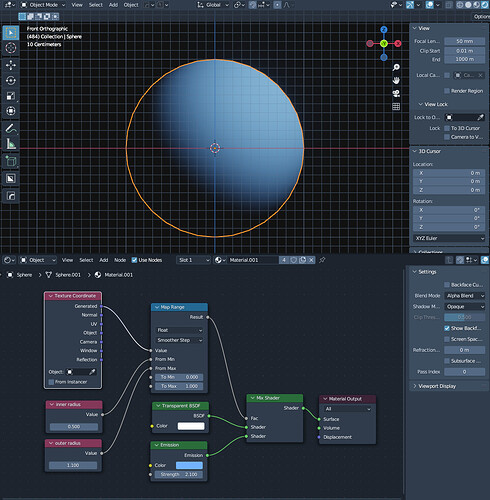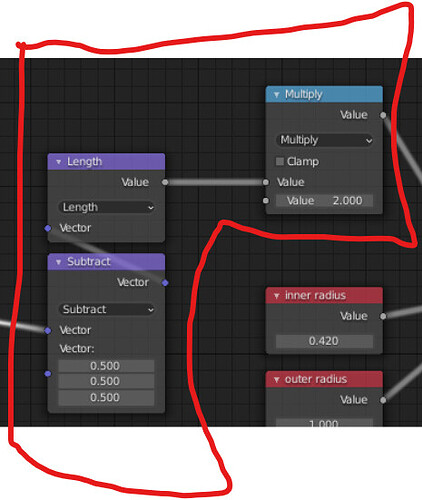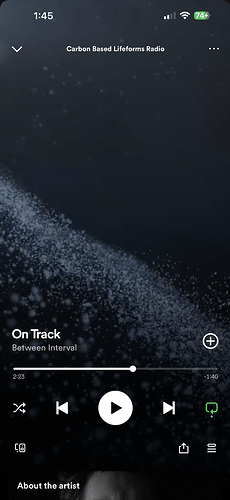Seems like this should be simple. I found this post that does exactly what I want, but the node group doesn’t seem to work for me in 3.6.2. I modified it slightly as below but I get this half-moon effect instead of a blurring around all the edges.
Hi,
May you share your .blend file?
Apply your scale
Include these nodes here:
And is the mesh a circle or a sphere? The original post used a flat circle, I don’t think it will work a spherical mesh…what effect do you want to create?
No scale. I just created a sphere and applied the material. The meshes I am trying to apply this to are actually instance objects in a Geo-nodes setup but I created a base sphere to test the material setup to see if maybe the issue was using instanced objects.
Totally didn’t notice that this was applied to a circle and not a sphere! Good catch!
I saw this little clip on spotify for an artist I listen to and wanted to try and recreate the effect with Geonodes. The “particles” in it seem to be very soft looking, rather than hard spheres. It could just be DOF now that I look at it again. Maybe I just set the instances smaller and set the focus more towards the center of the scene.