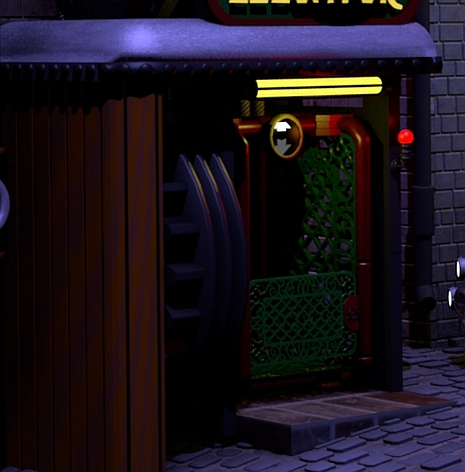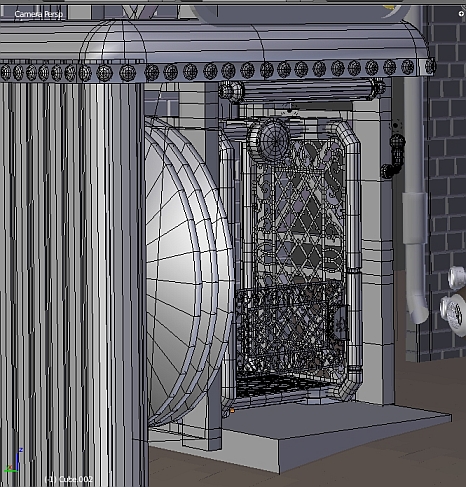This is my first post in works in progress.I have used Blender 2.49b until now, because I got confused with the new shortcuts and so on. So this is my first work in 2.5.
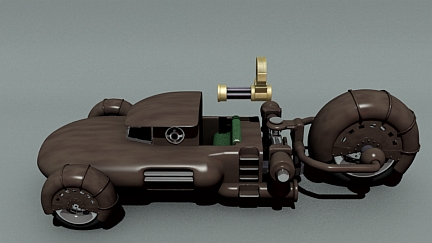
Steampunk car with Gatling gun
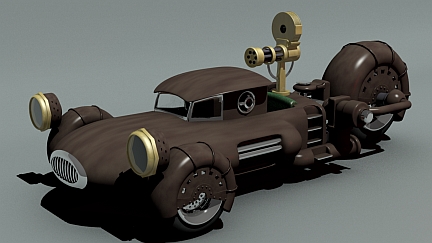
Texture sucks, but the car is only ment to be a prop in the scene I’m making
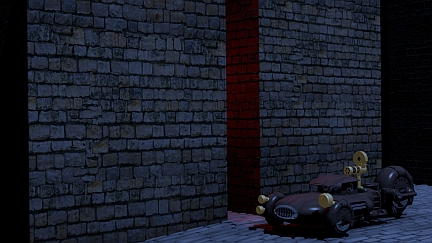
Here is another test, the wall is photo texture . Auto_Masonry script is used on the ground. So I think I will use it on the walls to.
Here is an update on the walls.Added a bridge and an advertising board.

Here is a new update.Added entrance to the bridge building, a wall clock and an elevator.

Is there someone who can give me tips on the halo of the headlights?
I have tried several settings, but it’s not good.
Ocamax
New update, done some more work on the elevator.

I am not satisfied with the elevator cage, so I might change it.
Ocamax
It looks really good. For your car light you would be better off using nodes to make it glow instead of using halo lights.
Thanks for the tips, here is an update with node lights.
And a new camera angle.

I’m a newbie with nodes, so I tweaked a lot to get the result.
Ocamax
New update, added door to the elevator machine room.

Tried glare node on the elevator lights, but the detail of the lights disappeared.
What is the best way to get both showing, using nodes?
Without nodes

With nodes

Ocamax
Very cool style B)
Nice project you have there. I’ll wait for the final render.
How are you mixing the glare with the original image (Add, screen, lighten)? You might want to take a minute and mess around with the mixing settings. If all else fails you can simply turn down the mixing value so that the glare isn’t quite as bright.
Loving the noir feel and the lighting. Good work!
Thanks for the comments folks, it’s nice to hear people like my work.
Tv Crash I haven’t had time to tweak the node settings,but I will do it later when the modelling is done, thanks for the tips.
I’ve done a major update to the scene, don’t know if this is going to be the final look yet.
Made a sort of “targeting post chair thingy” for the turret, and I’ve raised the turret so that the chair stands out better.
Ocamax
You can post edit picture(which is hellot of work) or combine nodes with two light settings: one is with glare/bloom etc. and second are without. Then make nodes to mix these pics(or layers) into final render…
New update, added new turret.
Node glare on all lights.Final node setup will be done later.
New camera angle to.
Did a render with a thin layer of fog, don’t know if I keep it?
What do you mean, should I keep it.
Ocamax
Tiny Update. Banners, and Sky backdrop.
Made a banner for them steampunkers.
What do you think about the banner?
Ocamax
New tiny update: Steam from the boiler.
Used the fantastic Cloud Generator addon.
Closeup of the boiler steam

Ocamax
Wow - this looks really cool…I love the feel of the image.
I did the same kind of head light effect a while back using a mesh cone with transparency set to 0 and then a gradient texture that effects the alpha and then putting the light on a different layer and then using it on a different render layer and then using nodes to blur it and overlay it onto the original image… hope it help 
Jedingfield, glad You liked it.
natholas thanks for the tip.
Ocamax