You need to lower those value before importing in blender :
With default value:
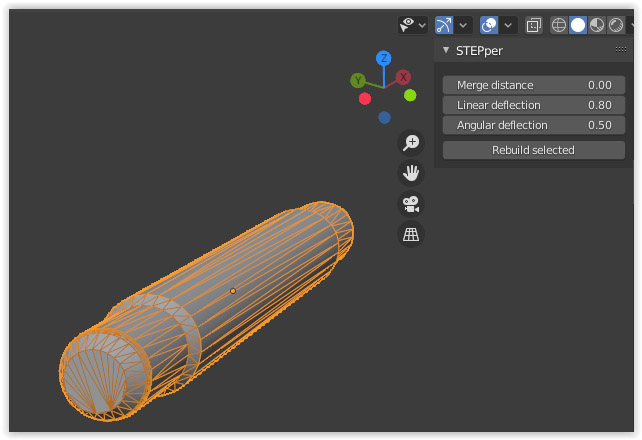
New value:
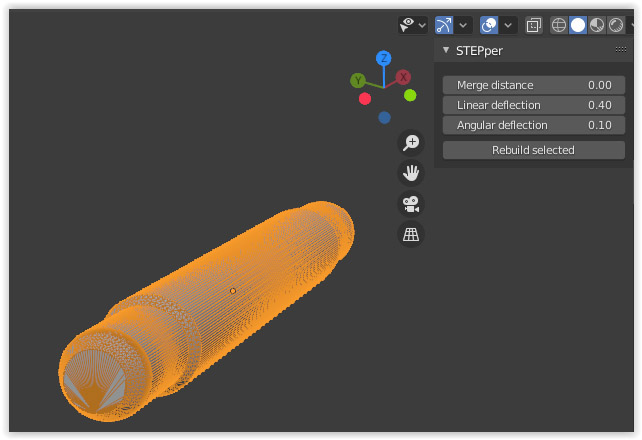
Hope this help.
You need to lower those value before importing in blender :
With default value:
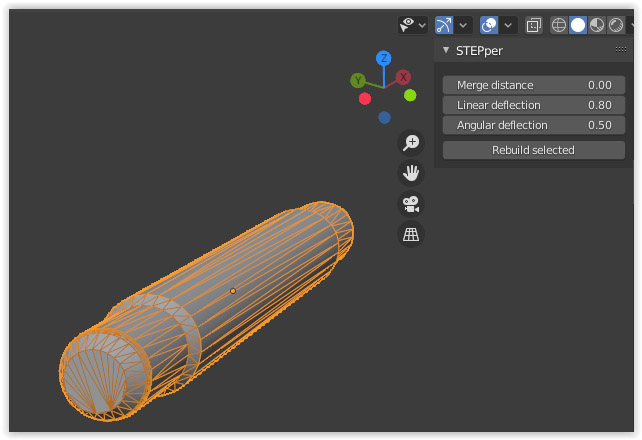
New value:
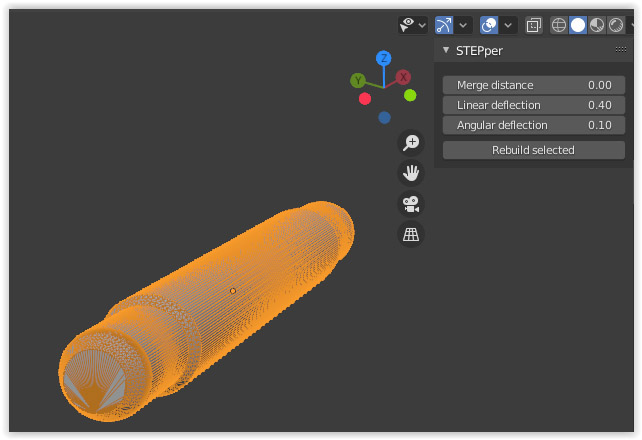
Hope this help.
Sorted!!! Thank you!
too bad this is only Windows.
I finally got a reason to purchase this addon)
But first I need to be sure that it will provide proper result.
So here is STEP exported through FreeCAD which gives pretty bad results.(Screenshots bellow)
Based on your experience, Is it possible to get better topology result using your addon?
You can increase the resolution for individual objects, but outside that, the current mesher is the only one available. Does FreeCAD export normals? Even if the underlying mesh isn’t great, the normals often make the surface look smooth and seamless.
To be honest, I am not sure about normals. As I understood there are two parameters which control the generated mesh.
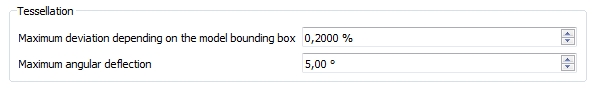
I also just now tried Moi and it seems algorithms here is much better then in FreeCAD
So Is your addon able to generate something similar to moi result?
No, the addon uses the same library as FreeCAD.
Got it. Thanks
Hi,
I am just playing around with the addon and I like it so far.
I run into one ‘problem’ - not sure if it’s related to the addon directly.
I have a model with some fillets. But the area where the fillet starts/stops is quite visible. Is there a way to have a sort of ‘smooth’ transition?
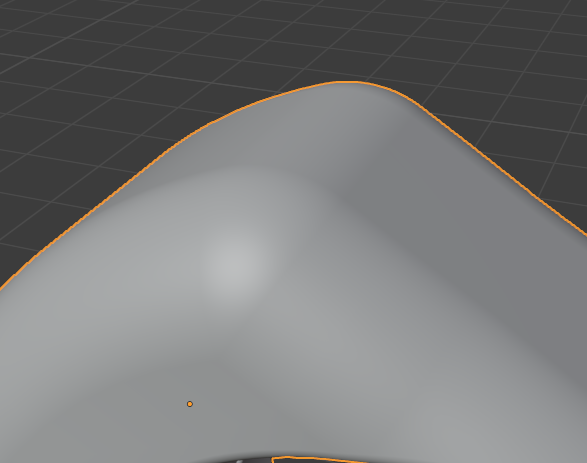
If you bevel the default cube it will look pretty much the same, so I don’t think normals can look much better than that. The rest is up to the material and shading. The normals are also directly read from the CAD library, so there’s little choice here to change how they behave. It should be directly from the underlying surface.
Hi
Does this add-on support .sldprt files?
Thanks
The addon is for importing Step files and therefore not possible to import Solidworks files directly. But if you have Solidworks, then you can export Step to load in Blender. Although I’m guessing that you have received .sldprt files, but not have access Solidworks software, as otherwise you could also export .stl geo for Blender.
Man, first let me tell you…YOU ARE MY HERO!!! I work a lot with SolidWorks files and the importer worked perfectly even in a very complex plastic model YESSS!.
Now a newbie question  is there a way to import separated bodies in a part? I mean if the model have several parts is there any way that the plug-in can differentiate them and import thm as separate parts? (May be Im not seeing it and is obvious). For example, in MODO when you import from SW if the parts have different materials, they come to modo as different parts
is there a way to import separated bodies in a part? I mean if the model have several parts is there any way that the plug-in can differentiate them and import thm as separate parts? (May be Im not seeing it and is obvious). For example, in MODO when you import from SW if the parts have different materials, they come to modo as different parts
Great Job on this addon
Victor Ascenção
Hello, I have the plugin more or less 6 months but know I have shared the page to a friend and I saw these options wats is the difference?

The studio option was simply added because of a request. Something to do with book keeping. The regular version will work just fine. The files are the same.
@victorascencao The objects are currently separated based on the main shapes. If there’s some other ideas how to separate shapes, I can certainly consider them. There’s a benefit in separating subshapes like individual materials? Often you have things like text on an object that’s a separate material but I don’t see how separating that as an individual object in Blender would help?
@ambi Is there a better way to describe this both values for artists? Using simple words, that describes the values in a “regular cg artists” speech?
I don’t really know until today, what I’m actually doing here and keep the default values most time.
Smaller values of linear deflection tries to put the created polygonal surface closer to the CAD defined parametric surface (creates more detail and polygons, but is more accurate)
Angle deflection is how big of a curvature is allowed, smaller values again increase detail and polygon count. You can keep this at the default value and just change the linear deflection.
Thank you. So we could change the value names for better understanding maybe?
What I mean is to change the wording, like this for example:
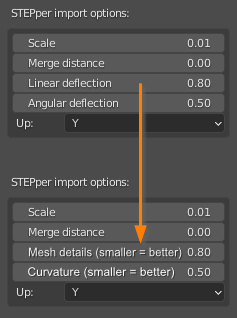
An alternative would be to write a better doc in the tooltips. The tooltips for both values are the same…
try importing SolidWorks file into Fusion360 free version and exporting STEP from there
I have Instal this addon on win 10, Blender 2.90.1
getting this error on any STEP I importing
Opening file: C:\Users\andrzej\Downloads\Rear wheel 13x11.STEP
Traceback (most recent call last):
File “C:\Users\andrzej\AppData\Roaming\Blender Foundation\Blender\2.90\scripts\addons\STEPper_init_.py”, line 392, in execute
for _ in executor:
File “C:\Users\andrzej\AppData\Roaming\Blender Foundation\Blender\2.90\scripts\addons\STEPper_init_.py”, line 413, in main
from . import importer
File “C:\Users\andrzej\AppData\Roaming\Blender Foundation\Blender\2.90\scripts\addons\STEPper\importer.py”, line 13, in
from OCC.Core.XCAFDoc import XCAFDoc_DocumentTool_ShapeTool, XCAFDoc_DocumentTool_ColorTool
File “C:\Users\andrzej\AppData\Roaming\Blender Foundation\Blender\2.90\scripts\addons\STEPper\OCC\Core\XCAFDoc.py”, line 18, in
from . import _XCAFDoc
ImportError: DLL load failed: Nie mo┼╝na odnale┼║─ç okre┼Ťlonego modu┼éu.