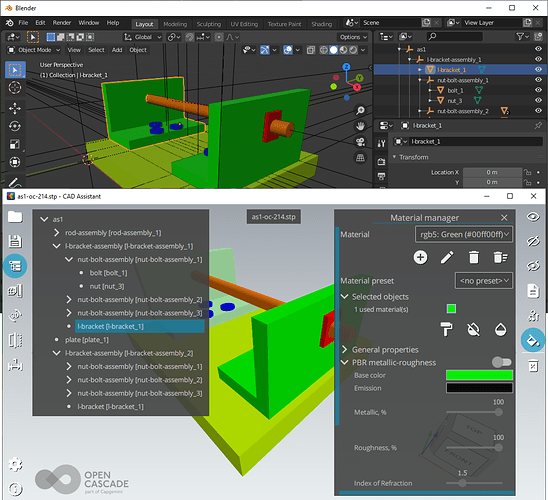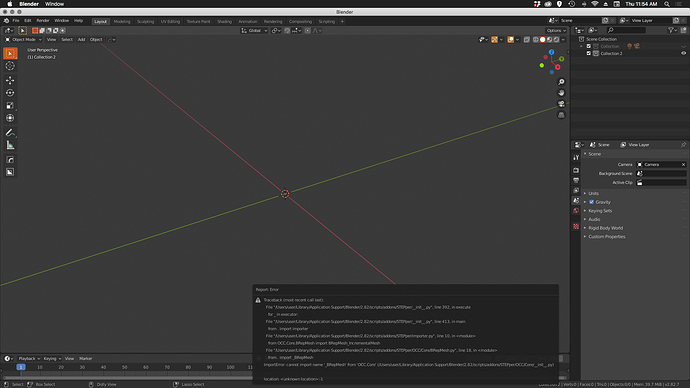The most important part is not the material it self, it is the material definition. So all parts has the same material and material name as in the original CAD file. Colors are also very good to have.
Most CAD exchange is based on Phong, as that is a shader that all apps support.
I don’t mind on changing out the materials (+ texture) for renderer X, I do care about a base color of the material, so I can see at least the setup from the original app.
Most important is a hierarchy identical from the original CAD file. Not a Collection set, but true hierarchy. Especially for animation this is really needed.
Totally agree with you, downpoints so is that Blenders handles hierarchies different and also has no separate layer system. Will get hard to convince all the old users to improve that.
Ps often the material is nothing else then the layer color in some CAD apps.
while I agree in havin‘ hirarchy I must say, that if you get models from engineers, a lotof hirarchy there, is a good starting point but often not the way animation can be driven correctly
colors are needed for shure !
Are you open to collaboration on developing the Add-on further? I’ve recently purchased it and see a lot of potential, but there is also things I’d like to adjust (like having scales applied on importing, and not going via add_cube_primitive to generate the mesh). I’m happy to provide improvements in form of pull requests if you are open to the idea.
The cad file I sent you a while back had materials assigned. If you convert it to obj from Cad Assistant you will see that there are materials assigned when imported into Blender. I’m not even 100% sure how to assign colors in Inventor, but you can assign materials.
And to be clear, I’m not really interested in the properties like color, roughness, specular, etc. transferring in. All that I care about is that all of the objects/verts that in the cad software have a chrome material assigned have the same material in Blender. Otherwise I have to go through and select every screw washer and nut and assign a material to it.
I’ve been using your importer for a few days now as an alternative to importing STL files. Now it does a much better job, especially that it imports the original normals. There are still a few things that I miss for better usability. Maybe if you are still going to work on the importer you could consider these:
- import more files at once.
- especially together with importing many files at once, it would be good if each imported object was named after its source file (instead of “COMPOUND.001”)
- putting the imported objects into the active collection
Also, why does the importer always import into two collections (.flat and .hierarchy)? I always have to delete one.
This is not really true. I don’t know which version of solidworks your partners use, but there are several ways to import mesh data. Just Google for it…
Even Fusion by Autodesk can convert subdivision surface models to cad surface data.
I’m curious in CAD Assistant → Blender workflow, why OBJ file format is used, which cannot preserve important information (assembly structure, transformations)?
Why not using glTF file format (glb for a single file), which CAD Assistant is able to export and Blender should be able to import? Are there some problems in this workflow which makes OBJ format preferable?
glTF works great in Blender. There is actually no reason not using glTF files for Blender.
This step file (a simple squashed cube) just won’t import at all with stepper, even though it comes in just fine with CAD Processor: test2.stp (11.6 KB) - any ideas on what could be wrong?
All files I’ve tested so far have been inside a hierarchy. If it’s the only root object it doesn’t seem to load right. Thanks for the test file.
Just an update what’s going on: I’m working on the materials for subshapes, which is taking longer than expected. Many bugs have been fixed and the import should work according to the units determined in the file. If it takes too long, I might make a new release before the materials are done.
Great news! This add-on really have helped me a lot - and if future versions could handle scale and colors - then wow man! Thank you so much for this
I am so happy about this add-on, thank you!
I use it together with this script to reduce the amount of elements:
greetings
So glad this is being worked on. Currently need to go through other software to get CAD decently into Blender and want to fully switch to Blender so definitelly will be buying.
May I ask… can you do the same for DWG files?
We miss a good DWG importer, I purchased the new STEP importer and it works beautifully, I would gladly purchse another addon with the same funcitonality for DWG 
ambi, i sent an email before about some cad files not importing and crashing out blender. Something related with ACCESS . I was the guy that sent you some axles that were not importing. You said you were able to replicate the problem and that it would be fixed in the next update. I was wondering if you have released that update yet. I’ve been checking gumroad but i don’t see any versions in there that would let me know if it has. Any idea on when you plan to release that update? I’ve been encountering the same issue with other models.
Opening file: C:\Users\***\Downloads\***\MOX32 5-70881_asm.stp
DataExchange: Reading STEP
DataExchange: Transferring
Error : EXCEPTION_ACCESS_VIOLATION
Address : 0x00007FFF930B1EFE
Module : C:\Users\***\AppData\Roaming\Blender Foundation\Blender\2.81\scripts\addons\STEPper\OCC\Core\TKXSBase.dll
This was the error i got.