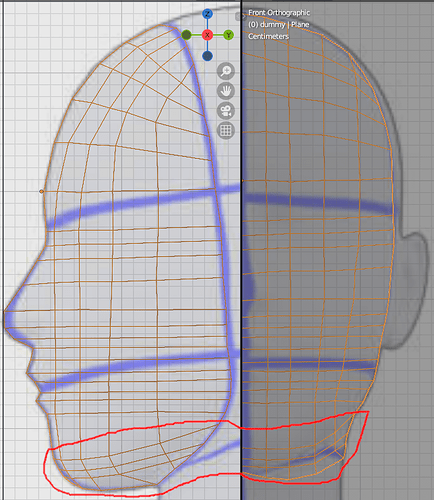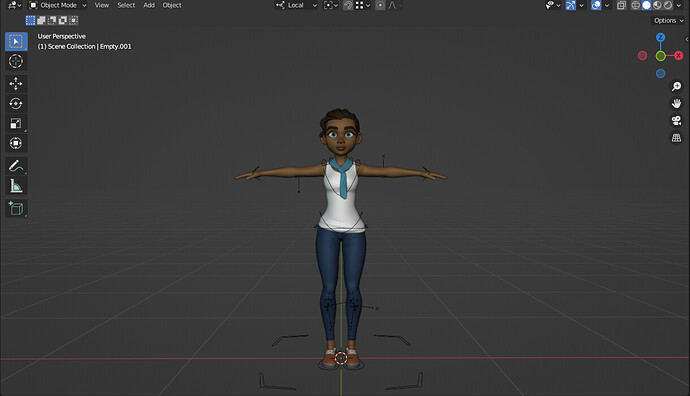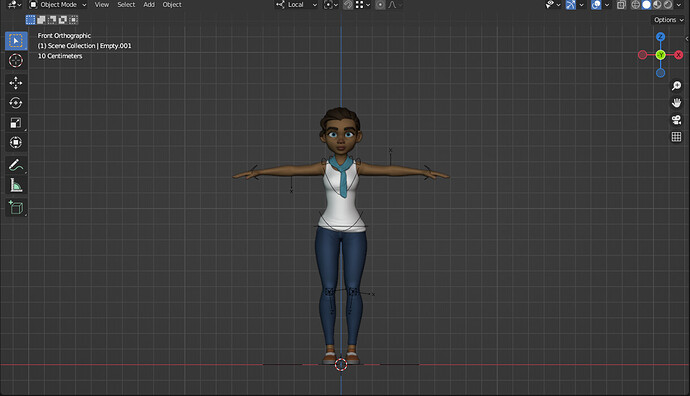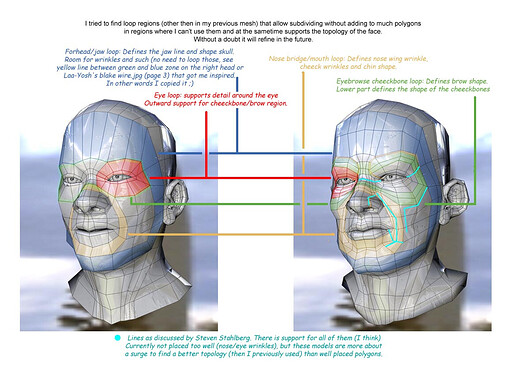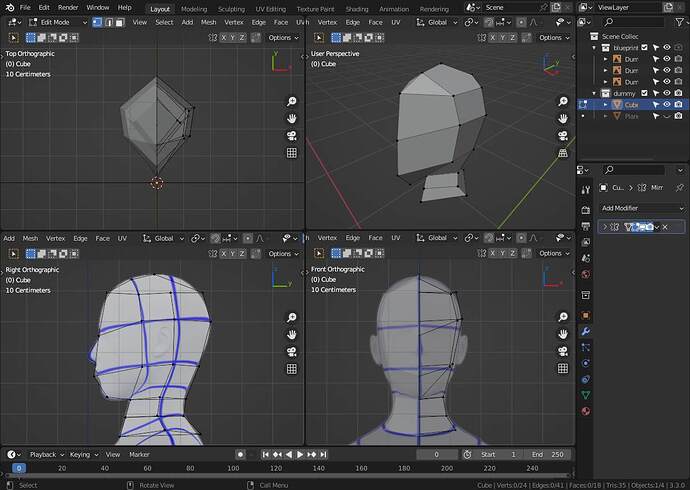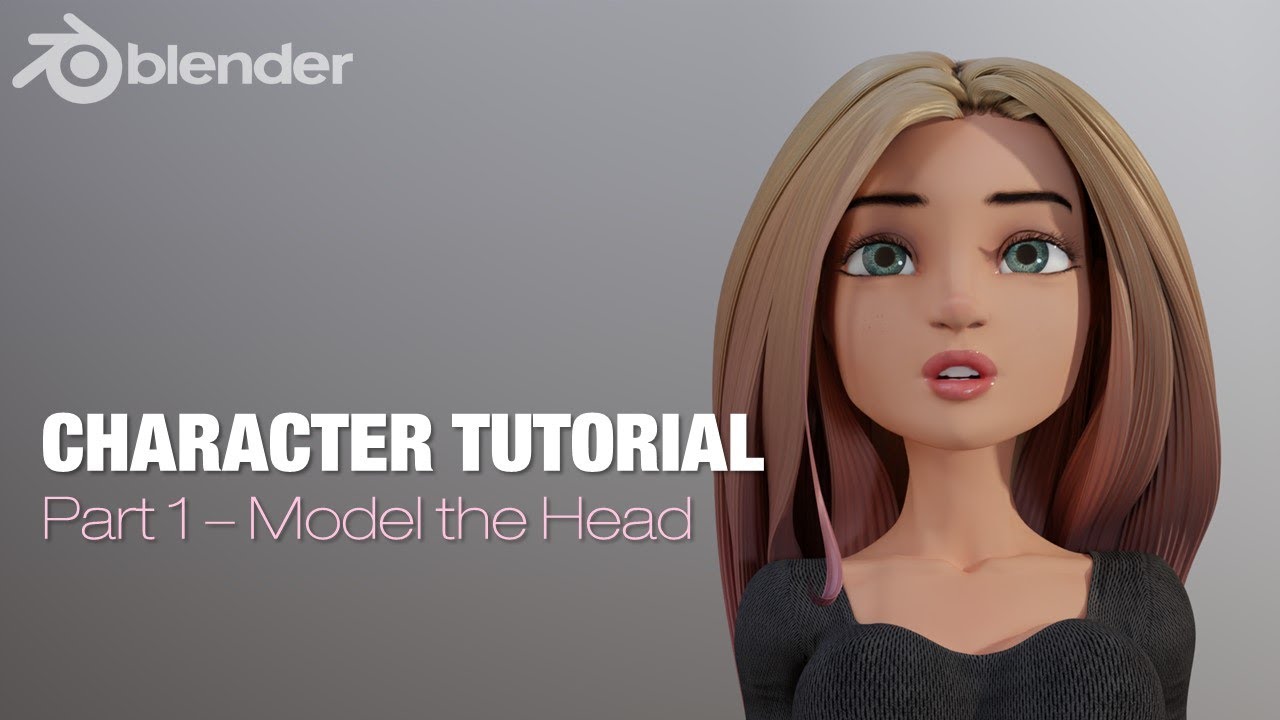Hi blenders, newbie here (after 16 years after my few posts here)
I start model this a dummy character based on this reference: Deviant art - Average Joe Character Turn Sheet
I attached my blend file too for anyone who want to checkout what I did.
dummy_plane.blend (809.4 KB)
I had trouble of align this reference and I noted this when I were close to start modeling the jaw.
After a few try, I think I align a little better the front and right view.
Still I think the jaw and below it could be something odd, there on the reference lines of the jaw and the neck
Anyone could give some hints if I’m doing in the right direction?
I’m using a plane object to do this model, but I planning do it again using a box, just to know what could be better for modeling.
I’m justin ‘extruding’ and transforming. Another better way to do? More professionally?
Thanks in advance.
Regards,
Samuel