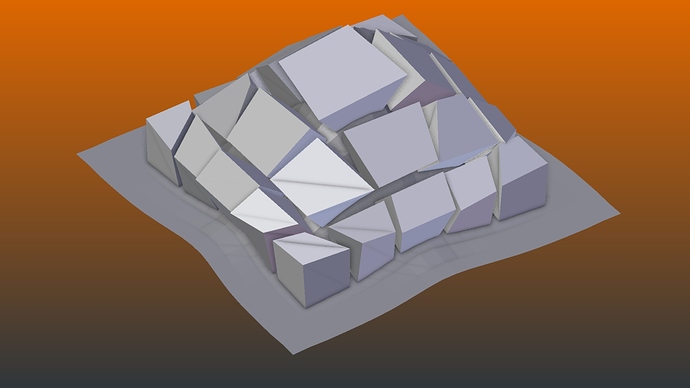Awesome! This is exactly why I created the script. Thanks for sharing.
Funny
just a few months back I was legit willing to learn python just to code this.
Thank you very much!. I’m going to play around with this.
But, how difficult would it be to maintain the code of this constantly to go hand in hand with the development of Blender?. I ask because currently it seems to crash Blender from master/buildbot.
I know the script can cause a crash if you change vertex data while you’re running the update. I need to put an exception in to check for that. I haven’t tried it on the latest builds but there’s almost nothing in the code that should be affected by build changes. I’m hardly using anything related to the blender python api. It’s mostly math built from scratch. I’ll take a look at the latest builds and see if I can recreate the crash.
I’m so happy you released this. I was worried after seeing it in the conference video that we’d never see it. Thanks so much for your work.
I was playing with it, and made a spiky caterpillar thing:

But the spikes are deforming, I don’t know why…
cmomoney: OP video explains the deformation, how to enable or disable it.
Richcolburn: Love your work. 2015 Bcon demos had me googlin for a repo. This years was also impressive. Thanks for sharing.
Jesus, mate, you are one hell of a life savior! Thanks for sharing, amazing.
@Richcolburn, Sorry, I had forgotten to provide a .blend file to reproduce the crash in Blender from buildbot:
http://pasteall.org/blend/index.php?id=44946
Blender crash with “Bind to surface”. Using Linux 64 bits.
The tool works by taking each vertex in the mesh you are binding to a surface and finding the nearest triangle in the surface. In the case of the lower spikes, they just happen to be finding different parts of the surface to bind to so they can’t move uniformly. If you got rid of the loop cuts in the spikes on the bottom or placed them specifically over triangles in the surface it would behave differently. You could also just throw a corrective smooth modifier on the spikes to even out the deformation.
I couldn’t recreate the crash but maybe it’s because I don’t have a linux machine. Is there any way you can open a system console and get an error report? You might know this already… If you run blender from the command prompt you can still get the error message report even if blender crashes.
Hi.
This is the message from terminal using Blender from buildbot “blender-2.78-3a1b110-linux-glibc219-x86_64”:
http://pasteall.org/180591
And this is the crash file created by Blender in /tmp folder when crash:
http://pasteall.org/180543
In 2.78a works well.
Wow!!
I really like this! I can think of hundreds of uses for this!! 
This could be turned into a modifier.
It’s already been turned into a modifier. Look for it as part of LucaRood’s cloth additions over the next few releases.
Thank you Richcolburn for this nice stuff. But i see only Surface Follow Panel in my Blender 2.78? without UV_Shape and Texture_Hack panels. I tried install it separate (each script i mean), but it has same result. What could be the problem?
It’s hard to guess. Did an error message pop up at any point? I would need to look at that.
You could try loading the script into the text editor and run it from there. See if the panels show up. Open a console window when you try that and do a screen capture if there are any errors.
This method worked. Now i can use all three scripts. thanks again!)
Sooo Coooool !!! ![]()
must check his commits!
super cool, I was waiting this for years.
btw, why [UV Tools] override my uv with another one? is there anyway to keep my original uvs?
thankyou~
@m9105826
I the latest build I don’t see any new modifier
I think Luca’s changes aren’t in the latest builds yet. Hey Luca you listening? When can we test your modifier?
I updated the uv shape key tool to preserve your existing uv maps and gave you an option to make the shape key from existing. If someone could test it for me that would be great.
Thanks!
Awesome addon. Can’t wait for modifier either. For animation a similar Constraint is also needed. Maya: