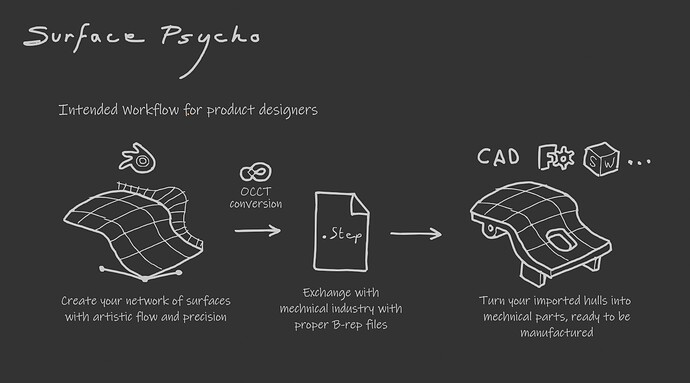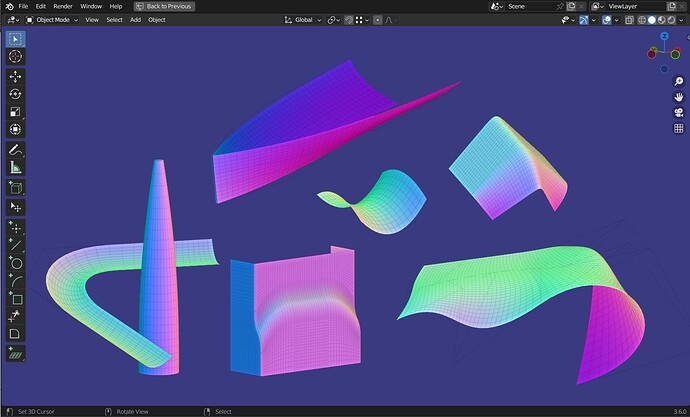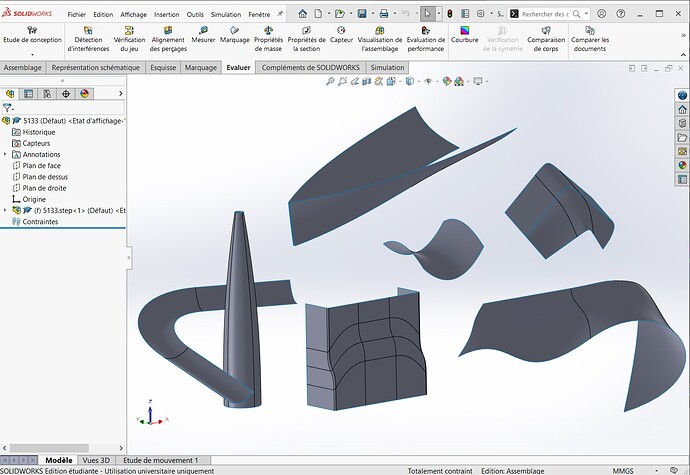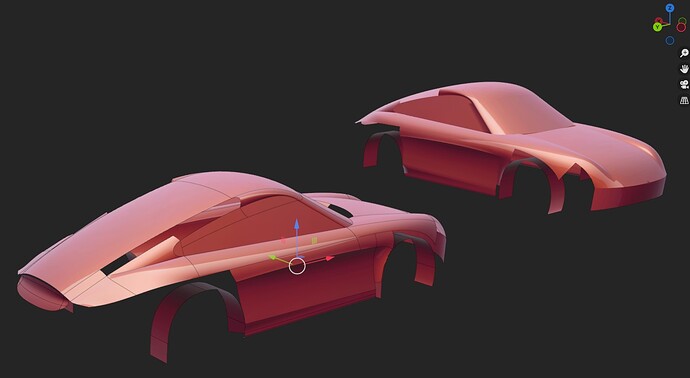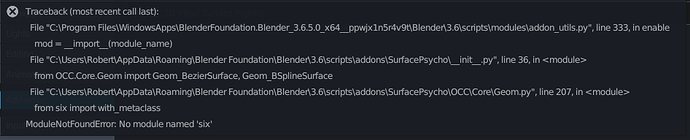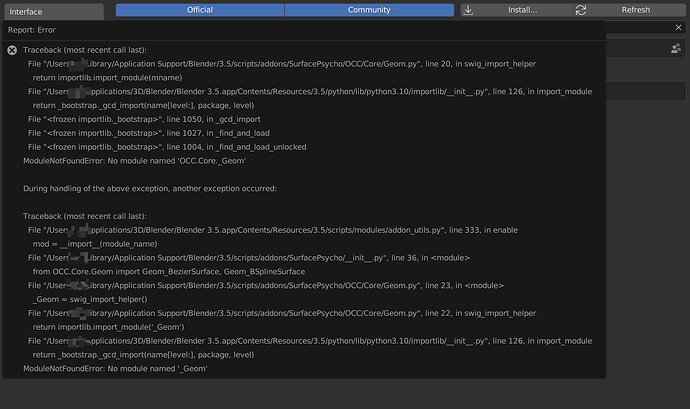Hi,
I am developing a new addon for surfacing with precision inside Blender
Alpha versions available on gumroad >>> here <<<
Goals
-
Make surface design accessible and pleasant
-
Make it a tool for actual product creation and not just to copy what you drew
-
Make the bridge from Blender to CAD with the .STEP format
Context
In the recent years, I have been exploring all surfacing software and my conclusion frightened me : I am on my way to become an industrial designer and the tool I am supposed to use all day are terrible. Either too expensive and the companies I work for cannot afford them. Either stuck in the 90’s, doing only the strict necessary to keep you locked into their ecosystem, often both.
If you want to create a car or a boat, return to paper, they cannot help. Those CAD software are only made to trace on top of what you drew (or sculpted with clay). They are not taking full advantage of the magic 3rd dimension ! (If you happen to be in the field and disagree at this point, reach to me I’m curious).
Approach
Now what ? Make once again a new software from scratch ? Plasticity is doing it, good luck to them, it looks great. But is their market large enough to develop a full Rhino competitor ?
Anyway I am personally not a developer. I can just code like a beginner.
And that’s when Geometry nodes took to the stage !
A new way to code without code, very fast, should not be too hard to maintain in the long run, benefits from all aspects of the polished UX of Blender… It also interacts well with Python. Python which amazingly happens to have OpenCASCADE geometric kernel as a module, so it can export .STEP !
Your feedback is precious.
Scroll bellow to catch up with the development !