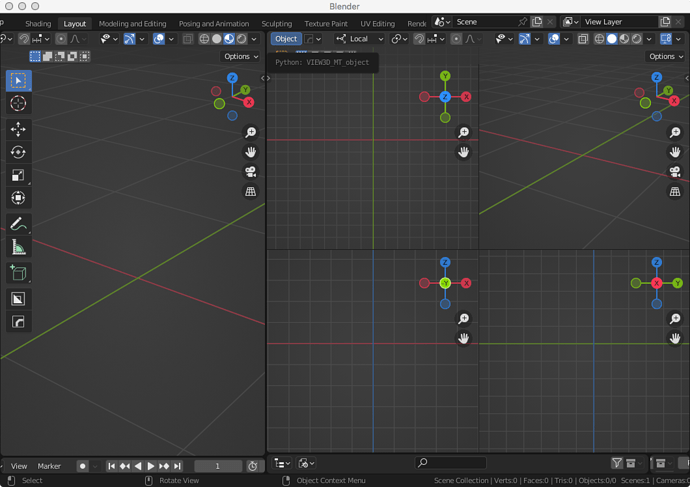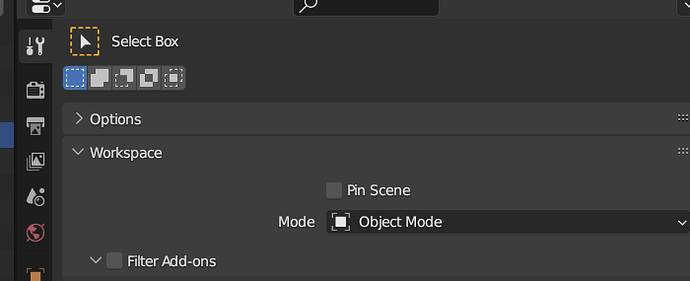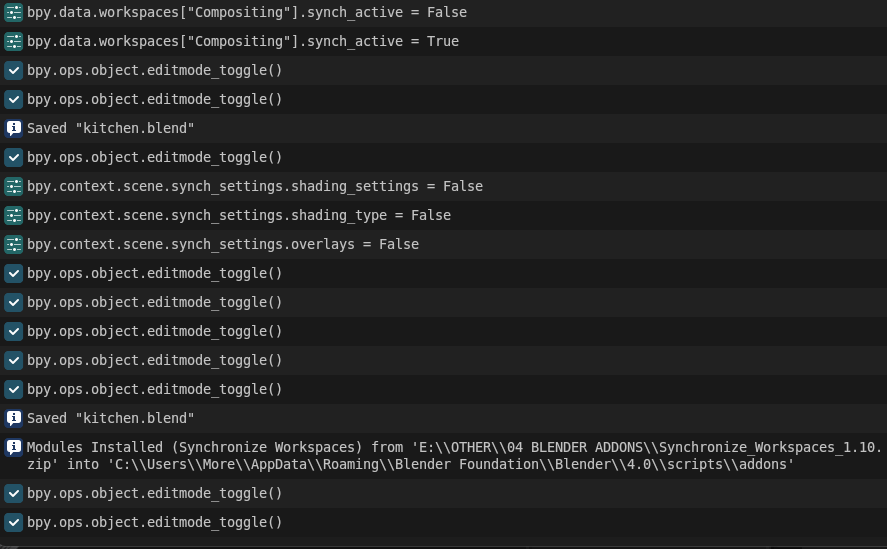Interesting… Good to know, thanks!
I am suspecting that it’s because the developer is from Russia. Though for another addon, I know that it is available (again).
Looks like you are right, but I haven’t received official messages (at least about suspending products). As for now it is available via Gumroad. If Gumroad divides to block my add-on too, I will share it via my website, do not worry.
Hi @Crantisz, I was wondering, is it also possible to sync the outliner?
I am working on a rather extensive file with nested collections and need to toggle visibility quite often. If I switch workspaces (e.g. Grease Pencil annotation > Mesh > Shading, etc.), I need to collapse the outliner first in order to find what I am looking for. This could be more efficient if tthe outliner could be synced.
Then I was doing research in that area, I found that there is no python API to manipulate open and closed state in Outliner. Maybe I am wrong, it needs to be clarified.
Your Add-on is a lifesaver! Thank you for your efforts ![]() .
.
There is a case where it works partially: when a workspace has multiple 3D viewports. I have a few workspaces with two viewports side by side (a normal one and another set to Quad View). The add-on’s widget appears in only one of them (the Quad View most of times), in a non-predictable manner. I wonder if it would be possible to have it appear in all of them at the same time.
Note, that add-on synchronizes the biggest 3D View in the workspace.
I see. Thanks: knowing that, I can adjust my startup file’s workspaces to get predictable results.
You know, my account on blendermarket had been blocked, due to Russian based. So, if you like that I’m doing, consider sending bitcoin:BC1QCAG7U5P3L9824AKNJSE8J7YF4Z229GQF4LPU96
Awesome addon! I have added the option to sync 3dview translation. This one is really expanded.
One thing i added with my addon which can be nice, is storing interaction mode. I dislike that each Workspace has its own interaction mode. So i store that as the user leaves it, when returning it will be in the mode as the user left it.
When switching to sculpt room and back, the other rooms become clay shaded even if sculpt room is exlcuded from sync.
If possible, I’d like to suggest as an option the ability to synchronize all 3D viewports in a given workspace instead of only the biggest one. I often find myself tweaking the size of the editors during a session and accidentally making the bigger viewport small enough to lose the sync widget.
(If all editors had the widget, I could always specify the one I want to be left unaffected, anyway)
Yes but that defaults back to what you set there. I don’t like that method. So that’s why I store the mode when a user moves to different workspace and then returns.
So say you are i. Weight paint mode in the modelling workspace. When you return you still will be in that mode. Whereas the default method would send you back into the mode you set in that option
Great addon and well designed! I suggest to include in the sync the state of the Outliner, if possible, as the collections get expanded now when switching workspaces. Thanks!
No, it is not possible via python API (at least I have not found a way)
Version 1.11 worked for me in 4.0.1
but i am using Blender 4.00( going to update) thanks…