Edited:
So I managed to create some t-rex-like dinosaur. It may not be 100 % correct in terms of anatomy, but so be it.
Please tell me what you think.
Current result:
Edited:
So I managed to create some t-rex-like dinosaur. It may not be 100 % correct in terms of anatomy, but so be it.
Please tell me what you think.
Current result:
if this is just another monster, i wouldn’t have anything to say. but you claim it to be a T.rex (yes T.rex, not T-rex, there is a difference), i’m gonna be nit-picky.
you should be worrying about one thing at the time, the topology of this mesh, although you didn’t include a wireframe, i can still tell it is very bad. very boxy looking jaw and arms, too pointy spot on top of the neck, wrinkles at the transition between the neck and head which i am certain it is a sign of too many triangles, too wide tail, needs to get slimmer gradually as it reaches the peak, poorly made legs, proportion of the whole animal is also off. try doing some skeletal and anatomy research before you start making an animal. you can’t animate something “realistically” if the thing itself don’t at least look “believable”
it’s still a good start, keep working and you’ll get better in no time. and i’m not saying that i make the best T.rex, cause i don’t, but here’s my version, you can check it out if you want
[https://www.artstation.com/artwork/kwGNd
Please help me here… I am scared of increasing my polygon count any further. I currently have 200.000 verts.
If I push it to 500.000 - 1 million verts, and add materials, it will take me at least 1½ minute to render a single frame.
Is that normal?
I want the details, and I want the low render time at the same time.
How can I make my dinosaur look really detailed, before using bump mapping for the finer details, yet be able to have a chance to animate it (due to render time)?
I am not thinking about baking it. I skip the baking and do the bump mapping by hand.
This will leave me with fewer vertices, but still I need some advice.
I am not used to organic modelling.
200k on that thing? that is unusual, cause really with that amount, it should have been more detailed than that. in terms of organic modeling, topology is even more important. if you have a good topology, you can get the same amount of details in sculpt mode with half the amount of verticies comparing to a badly made one. show me the wireframe of this thing, and we’ll see it’s flaw. the t.rex i posted above only have around 18k verts, and you need to keep yours around that, under 40k maybe, to do anything else with it. here’s it’s wireframe
I don’t know what I am doing wrong here!!!
My Multires is set to 4. Lowering it, and I get loss of important details!
I have more than 320.000 verts!
What on earth am I doing wrong?!?!??
Please please please help me 
start over, there is no topology flow whatsoever in this, you need to make a base, low poly mesh in edit mode before you start sculpting. multires sculpting should be treated as only a mean to give your model the smaller details, all the proportions should be emphasize on the base mesh. look up organic modeling and start again.
well for mine the vert count would be 1 level lower than that. but it’s so messed up. look at how jagged and distorted the jaw is, how thin and simply awkward looking legs, too wide tail and no muscle definition. the forth toe of the t.rex doesn’t grow there BTW.
What exactly do you mean by “jagged jaw”?
Is it its skin in the mouth? Because I believe it is supposed to be like this…
What do you mean?
no not the skin flap, the shape of the jaw is wrong. it suppose to gets narrower as it get closer to the tip, but for this in the middle of it there is a sort of “waist”. the jaw of a t.ex is also more robust than that. in general, just look at a reference image and try to get it as close to it as possible
Yeah, I think you need to start again with this one to get what you’re wanting. Your topology is very distorted (and anatomically inaccurate) - you want to keep every face as square as possible to minimise distortion and make things easier when animating it. My advice is to load up a reference image like the one Bill posted above as a background image and then basically trace the model over it. You need to pay a lot more attention to the actual anatomy of the creature instead of just roughly guessing, which is what you seem to have done. Before you start thinking about sculpting and texturing and animating you need to go back to the roots and sort out the model’s base mesh. Take a look at Bill’s as an example of good one: all the main shapes are clearly defined by a relatively small number of vertices, there’s good edge flow, little distortion and most of the quads are roughly square in shape. You model lacks definition in many of the areas it needs it; there’s no indication of a shoulder or hip, the tail doesn’t taper to a point, the body and legs are extremely oddly shaped and so is the head! Just keep practising and eventually you’ll get there!
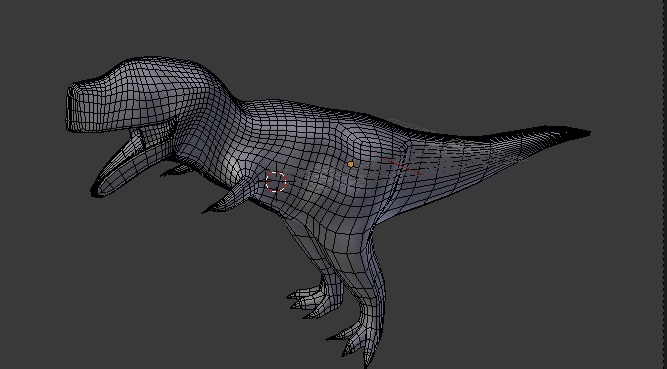
I startet completely over, again.
This is my base mesh, I have not begun sculpting yet, but I do have a Multires. set at 1 and 5.000 faces and about the same number for verts.
Is this a correct topology? IF NOT please guide me to a decent tutorial. I previously followed the Dinosaur Creation course by cgmasters, and this was the reason for my totally awful dinosaur, with a topology that was so bad, that it became useless. Theres a lot of good tips and tricks in the course, but for creating a dinosaur base mesh, or even sculpting a dinosaur, it is one of the most crappy courses I have ever followed.
This time, I tried to follow this tutorial, meant for the Maya and z brush software:
There are so many bad tutorials on Youtube and elsewhere, in regards to how to create a dinosaur in blender. I think I should follow some more Maya tutorials, as they actually do have professional approach to modelling something, unlike Blender tutors which often lack even the most basic knowledge of topology.
hey, i actually saw that tutorial before, but that kind of workflow is just not for me. if that is the one you want to follow, perhaps the problem here is your sculpting skill is simply not up to par yet. so keep practicing on that. you should also at least add an eye socket for the base mesh, make the tail rounder, and what is up with that too tiny fingers?
this is the tutorial i followed 4 years ago, when i first started http://cgi.tutsplus.com/tutorials/modeling-uvmapping-and-texturing-a-low-poly-t-rex-in-blender-part-1--cg-12763
Very good kind of tuto (IMO) ![]()
I hope I can call this “a days work”, knowing that I got my topology right?
Is this what a t-rex base model should look like before moving on to sculpting?
much better, more details could still be given for the head. but that’s good enough to start sculpting.
Somebody told me to sculpt some more muscles onto my dino… but I’m not quite satisfied with my attempt…
Is this too much muscle mass?
To me, it looks like a male T-rex who have swallowed an entire bottle of steroids.
You need more definition to it. Right now there are no clear forms at all; it does’t look muscly, more sort of blobby… Try following this reference image as to where muscles should be:
I don’t know how to interpret that image.
Could you help me?