Hi,
Here’s an addon for industrial designers. It is not finished but it is operational.
Create your parts in 3d and apply techdraw addon.
Watch the video for use.
Link for download
Please give me your impressions.
Laurent
Hi,
Here’s an addon for industrial designers. It is not finished but it is operational.
Create your parts in 3d and apply techdraw addon.
Watch the video for use.
Link for download
Please give me your impressions.
Laurent
From the video your tool looks lovely already. I’ll have to jump in and test it. Thanks.
Looks really good, I like. Is there a way to make custom arrow heads?
Tech Illustrator for a couple of decades, retired, always looking at options, especially with arrows on 3D line shot like 3d via composer or right hemisphere used to do.
You have good option for support engineering draws, I like this. Will try soon and make contact again
Hi Bachnoral,
if I understood correctly (I am French and speaks very bad English), the arrows for the quotation are not mine (addon MeasureIt Tools). Three models are available in this addon.
What do you want?
For Techdraw addon, new features are coming soon:
If you have other ideas, I’d be happy to put them in the addon.
Regards,
Laurent
The good start. Thanks
Hi,
Update techdraw addon.
Link download in the first post.
Settings preference:
Example:
Format A4 = 210mm x 297mm
Scale Sheets = 10
Dimensions object sheets added = (Format A4) * Scale Sheets = 2100mm x 2970mm
News:
Parameters for multiple objects projection
Button for check/uncheck all view
Button for add multiple objects or single object because duplicate object(s) selected
Multipe format sheets added:
Format: A4, A3, A2, A1, A0, Whithe sheets
Orientation: Landscape, Portrait
Cartridge: Type 1, Type 2, None
Watch the video for use.
Laurent
Hi,
A new update.
I add the X resolution setting for the final rendering because on complex scene (600,000 edges) with freestyle, blender crash with a resolution of 4200x2970. By decreasing these values with the same scene everything is going well. I think the problem comes from the graphics card (GeForce 1070 - 8GB) because I record a peak before the bug.
A new fonction:
Target_Table = sheets. The table is Added with the constraint CHILD_OF to Target_Table
Use edit mode to resize the columns.
Button ‘Orig: xxx xxx’ places the origin at one of the 4 corners of the table.
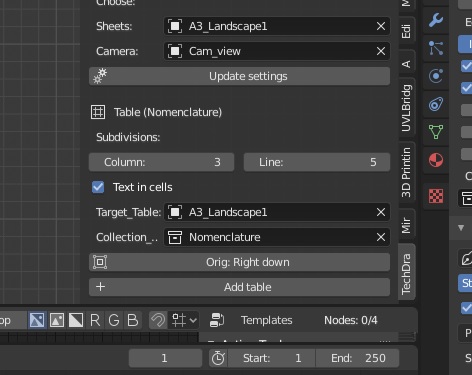
Laurent.
Hi,
Fixing a small bug: origin geometry and placement objects.
Laurent.
Hi,
A new update:
For the cut, I use the function boolean difference. Be careful about the positioning of objects when applying this function.
See the video that shows these constraints.
Laurent.
Salut à vous,
Very good Addon, well done, but when I load the zip in blender I can not find it is nonexistent?
Do you have a solution ?
Thank you.
Hi Voguart,
After downloading to github, you must unzip ‘techdraw-master.zip’. Inside the unzipped folder, there is ‘techdraw.zip’ and it can be installed from blender. Do not hesitate to tell me if it’s still not good. I put it like that on github because I also wanted to provide hatch textures in the image format afterwards.
Bonjour Voguat,
Après avoir téléchargé sur github, il faut dézipper ‘techdraw-master.zip’. A l’intérieur du dossier dézippé, il y a ‘techdraw.zip’ et celui ci peut être installé depuis blender. Ne pas hésiter à me le dire si c’est toujours pas bon. Je l’ai mis comme ça sur github car je voulais également fournir des textures de hachure au format image par la suite.
Laurent
Salut Laurent comme je vois que tu est français j’en profite !!
j’ai bien vu le deuxième zip mais même avec ça il n’y a rien dans les addons !!
Merci d’avance et ravi de te connaître 
Hello Lawrence as I see you’re French I enjoy!
I saw the second zip but even with that there is nothing in the addons!
Thank you in advance and happy to know you;)
Salut Voguart,
Je viens de tester avec la dernière version de Blender 2.80 stable et ça fonctionne chez moi. Pour info, je tourne sous Windows et j’ai développé sous Windows. Pas testé avec linux ou mac, normalement je n’utilise pas les dépendances des OS. Ci-joint les copies d’écran pour installé
La 1ere solution depuis blender. il apparait dans la section Community (voir 2ème photo)
La 2eme solution en copiant le dossier de l’addon dans le dossier de destination (sous Windows)
En espérant que tu puisses résoudre ton problème. Si tu n’es pas sous Windows et que ca ne marche pas tiens moi au courant
I just tested with the latest version of Blender 2.80 stable and it works at home. FYI, I run Windows and I developed Windows. Not tested with linux or mac, normally I do not use OS dependencies. Attached are the screen copies for installed
The first solution since blender. it appears in the Community section (see 2nd photo)
The 2nd by copying the addon folder in the destination folder (under Windows)
Hoping you can solve your problem. If you’re not on Windows and it doesn’t work let me know
Laurent
Must say, as a technical illustrator, that this looks like a really useful add-on.
Laurent,
J’ai en faite installé à la main mais il n’ apparaissé toujours pas , j’ai donc par la suite installé dans blender en zip et là sa fonctionne !
l’un sans l’autre sa ne fonctionne pas !
J’ai un windows 10 Professionnel 10.0.17134, intel i7_4790 4ghz 4 coeurs 8 proces
bref , maintenant je vais le testé et te tiendrais informé .
Un grand merci pour ta réactivité 
I actually installed by hand but it still does not appear, so I later installed in blender zip and it works!
one without the other does not work!
I have a windows 10 Professional 10.0.17134, intel i7_4790 4ghz 4 hearts 8 proces
in short, now I will test it and keep you informed.
A big thank you for your responsiveness 
Une chose importante !!
Il serait vraiment cool de ne pas forcément appliquer les modifiers , si je propose un plan à un client il voudra forcément faire des modifications et là si ma pièce est construite avec des booleans et autres modifier !! enfin tu comprends  .
.
An important thing !!
It would be really cool not to necessarily apply the modifiers, if I propose a plan to a client it will inevitably make modifications and there if my part is built with booleans and others to modify !! finally you understand  .
.
Voguart,
Super si ça fonctionne.
Concernant les booleans et modifier, mon addons utilise seulement un boolean différence qui n’est pas appliqué pour créer des coupes. Si j’ai bien compris ta demande, c’est les booleans que tu utilise pour créer ta pièce que tu ne veux pas appliquer et je comprends. J’ai fais un test (voir copie d’écran) et effectivement si les booleans ne sont pas appliqué, ils ne sont par représenté lors de la duplication pour les différentes vues. Le modifier bevel est bien appliqué car il appartient à l’objet, par contre si il y a des dépendance avec d’autre objet, la liaison n’est pas faite. Si c’est bien ça ta demande elle est tout à fait justifié, et cela m’a pas traversé l’esprit. Je vois ce que je peux faire pour solutionner ce problème, très bonne idée ![]() . Je regarde également pour faire un masquage de masse des objets utilisés pour les booleans, par exemple, pour qu’ils n’apparaissent pas lors du rendu.
. Je regarde également pour faire un masquage de masse des objets utilisés pour les booleans, par exemple, pour qu’ils n’apparaissent pas lors du rendu.
Je suis ouvert toutes autres suggestions afin de rendre cet outil le plus pratique et fonctionnel que possible. Merci.
Great if it works.
Regarding booleans and edit, my addons only uses a difference boolean that is not applied to create cuts. If I understood your request correctly, it is the booleans that you use to create your piece that you do not want to apply and I understand. I did a test (see screen copy) and actually if the booleans are not applied, they are only represented when duplicating for different views. The change bevel is well applied because it belongs to the object, on the other hand if there are dependence with other object, the binding is not made. If that’s what you’re asking, it’s entirely justified, and it didn’t cross my mind. I see what I can do to solve this problem, very good idea: 1:. I also look to make a mass masking of objects used for booleans, for example, so that they do not appear when rendering.
I am open to any other suggestions in order to make this tool as practical and functional as possible. Thank you.
Laurent
Oui parfaitement tu a bien compris !! et la se sera non destructeur l’idéal pour faire des retouches ultérieurement , parfait ! hâte de voir ça et je pense qu’il sera aboutit !
Je t’avoue que j’ai un peu de mal avec l’histoire du freestyle mais avec un peu d’entraînement sa rentrera après l’idéal c’est une interface direct "freestyle type " par exemple dans le “parts settings” de ton addon mais bon je pense que là y a pas mal de travail  .
.
Yes, you understand perfectly !! and it will be non-destructive the ideal for retouching later, perfect! look forward to seeing this and I think it will be successful!
I admit that I have a little trouble with the history of freestyle but with a little practice it will return after the ideal it is a direct interface “freestyle type” for example in the “parts settings” of your addon but hey I think there is a lot of work;).
ok, concernant le freestyle c’est vrai qu’il y a pas mal de paramètres et je les maîtrise pas tous et je pense qu’il y a des limites. Par exemple, les lignes cachés en trait discontinu, si 2 traits sont superposés, le rendu est pas top. je ne sais pas si on peut jouer sur des paramètres. Pour rajouter le freestyle dans le panel de l’addon, j’ai commencé. j’ai mis une mise à jour en ligne cet après midi. Pour l’instant un seul bouton qui active le freestyle et qui met le World en blanc (dans layout settings), je pense rajouter encore quelques paramètres pour accélérer sont utilisation.
ok, regarding freestyle, it’s true that it was to control and master the manufacturing. For example, the lines hidden in broken lines, if 2 lines are superimposed, the rendering is not top. I do not know if we can play on the parameters. To add the free style in the addon panel, I started. I posted this afternoon. Enable Free Mode and Blank World (Layout Settings),
Je pense qu’ il pourrait y avoir deux sorte de freestyle
Un freestyle standard noir et blanc avec une épaisseur paramétrable et l’option suivante :