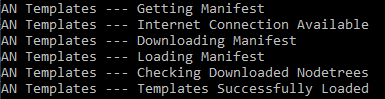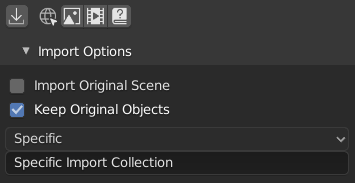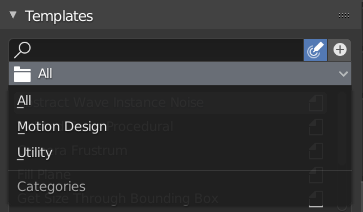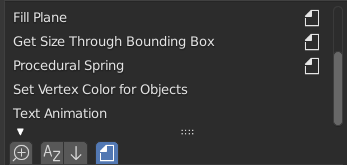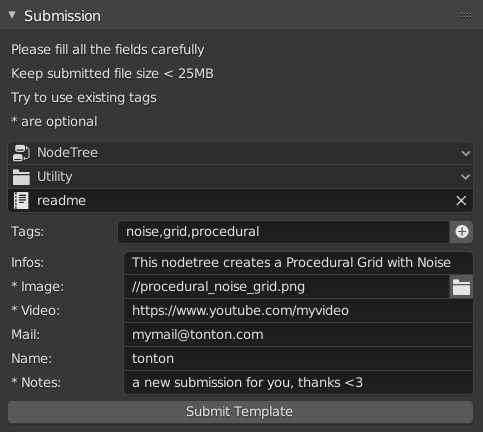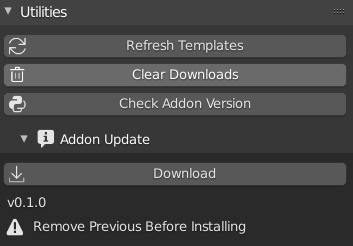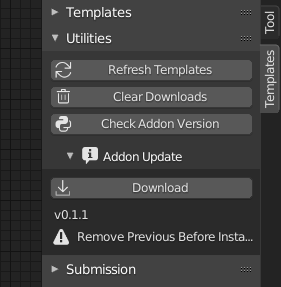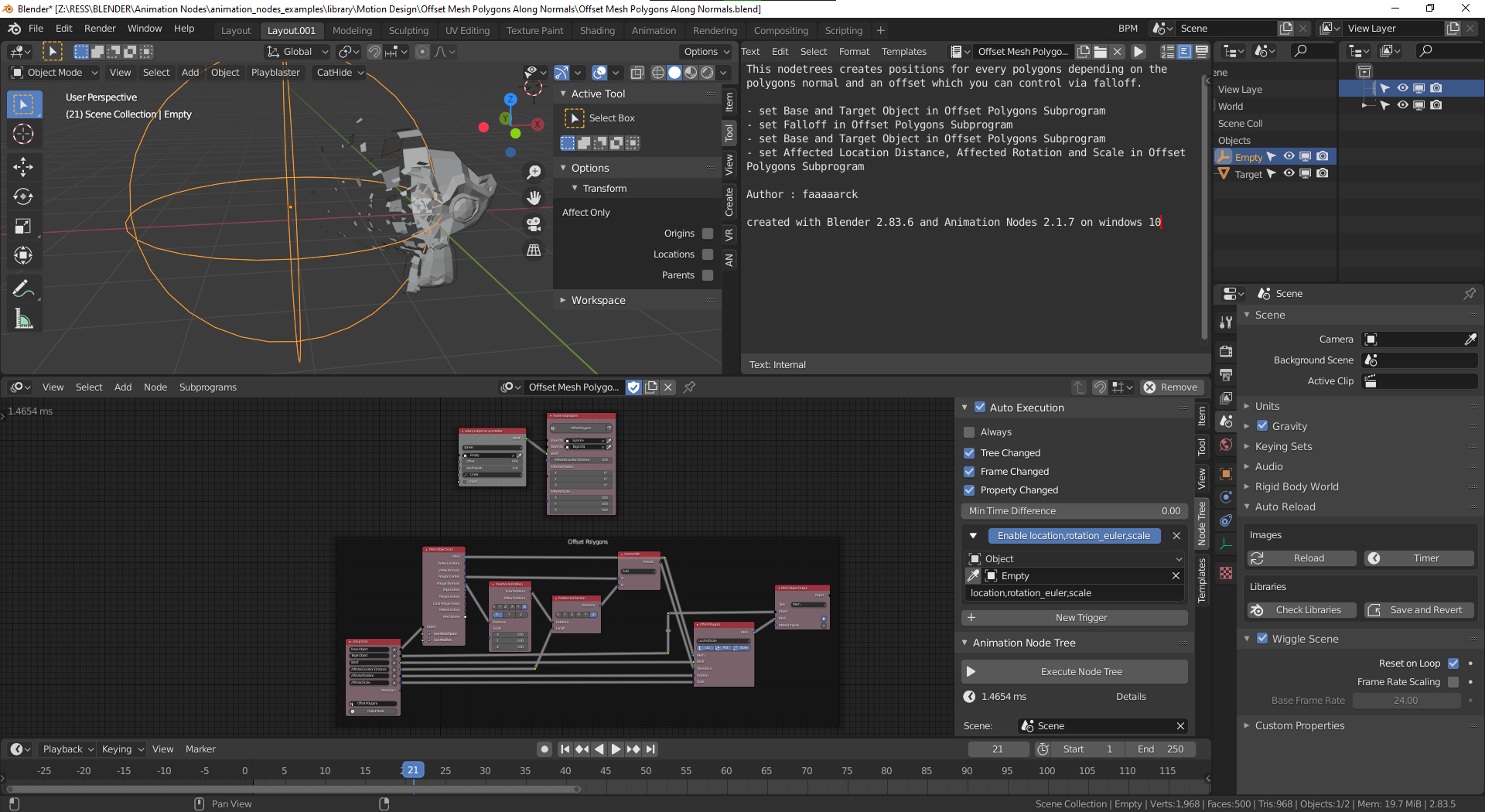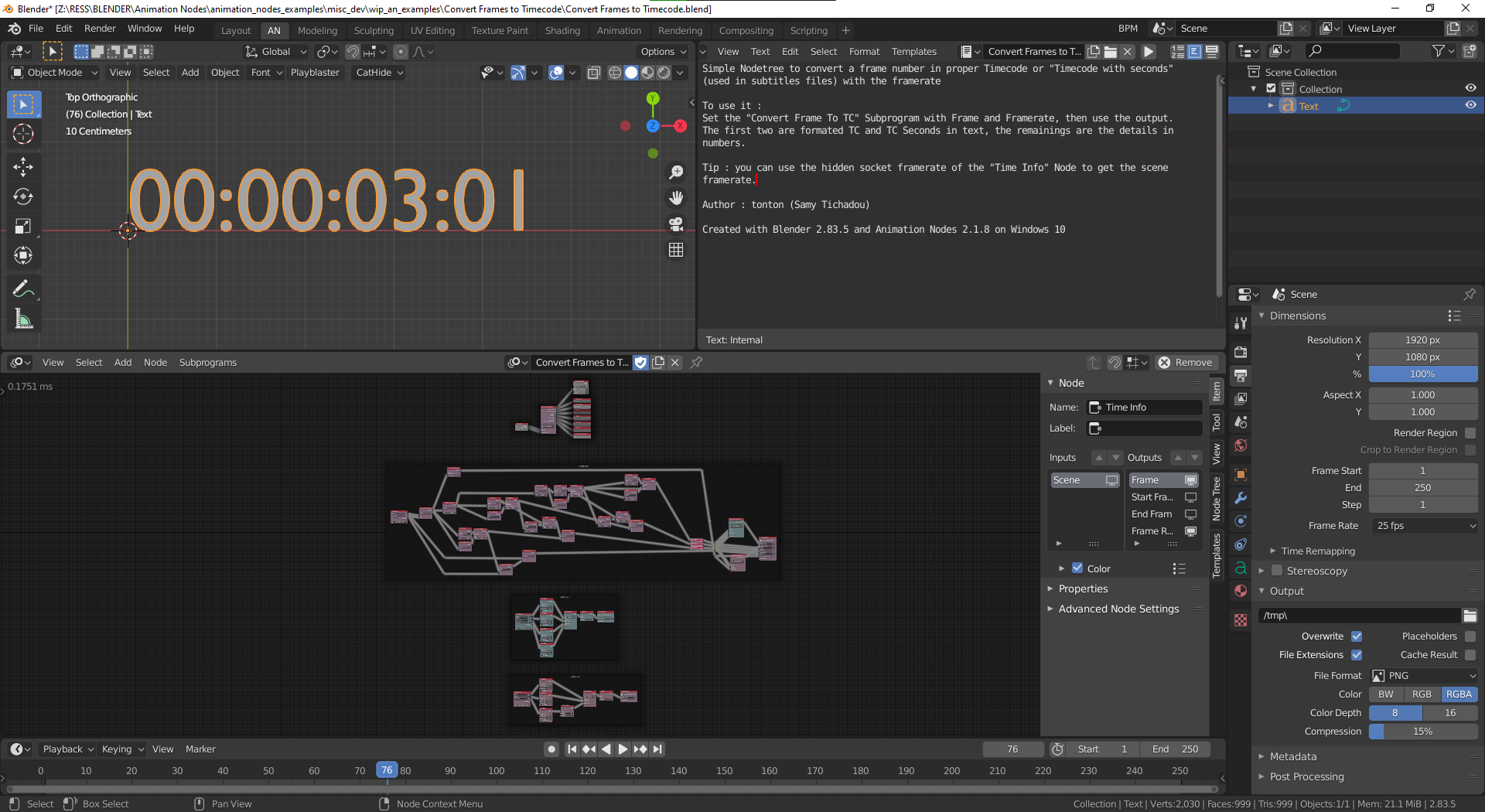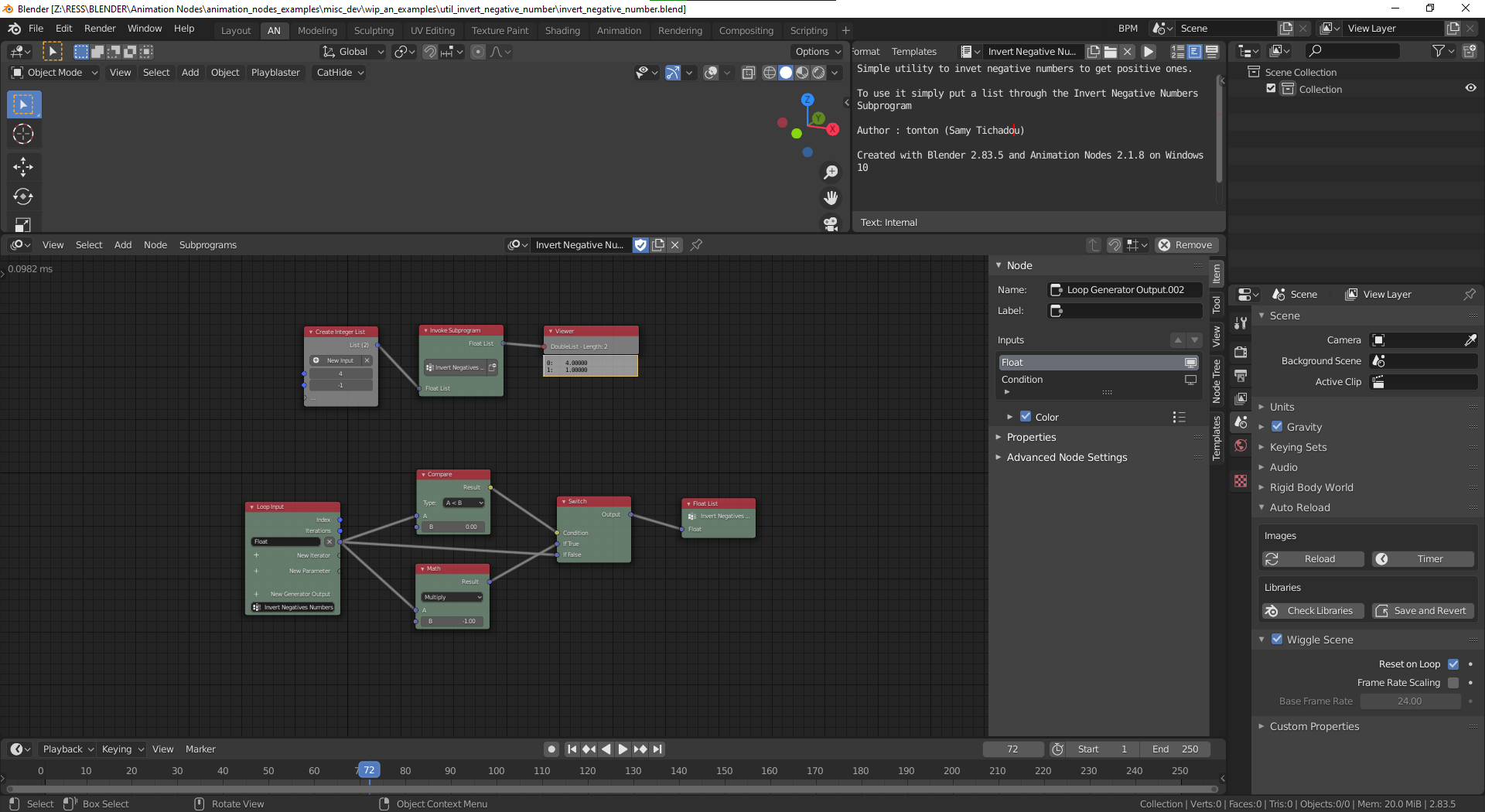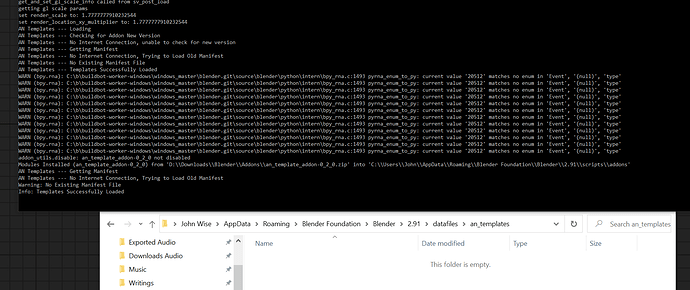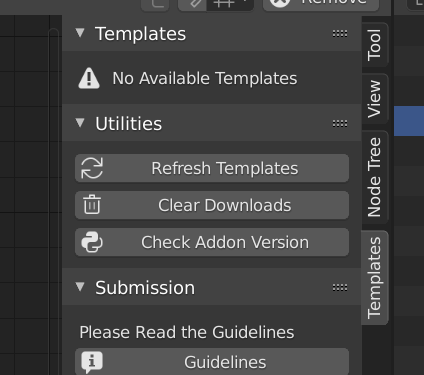Hi Blender-folks, here is a beta version of an Online Template system for Animation Nodes in Blender.
This Addon basically allows you to import in one click an Animation Nodes Template Tree for an online library !
The Library is a github repo where everyone can submit a new Nodetree. Its purpose is to have clean Examples, Utilities and pre-made Motion Design effects always one click away !
The library is automatically refreshed from Blender to show you lastly added examples, for now it contains a dozen of Nodetree, but i planned to extend it, and i hope people would be insterested to submit their own !
Speaking of which, the addon also have a Submission System, allowing you to send through mail the current Blend File with a few additional infos to get reviewed and added to the Library directly from Blender. The purpose of it is to make it user-friendly and easy to propose a new Example !
Here is a clean readme with more informations about the addon
Here is a quick video of the beta of the addon (slow it down if you want to see the details of the walkthrough)
The Send Submission operator is in fact kind of quick, but i had a really bad upload connection when recording this, the waiting is my upload time for 2mo ![]()
Download the addon here
And here is the Github
Giving it is the beta, don’t hesitate to give feedbacks, also try to submit nodes if you want, even dummy ones to test the stability of the submit system, it would be great ! ![]()
Hoping this addon could help people diving into Animation Nodes and the crazy world of procedural animation !
Cheers !
Disclaimer :
This addon aims to bring back a template system for easier learning and presetting in Animation Nodes, but its deep purpose is to gather the AN Community to build a clean and nice Community NodeTree Library.
If you feel creative, or you have some small utility NodeTree to show, please do, share it with the rest of the community and make this Library huge, great, and really community-driven !
How awesome would it be to have hundreds of carefully crafted NodeTrees anywhere you go, just one click away ?
Tonton.
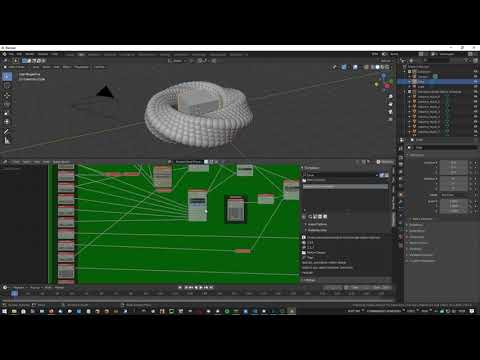
 thanks for your interest ! and don’t hesitate to give feedbacks about ui/ux/discoverability of nodetrees… still working on all of these, Cheers !
thanks for your interest ! and don’t hesitate to give feedbacks about ui/ux/discoverability of nodetrees… still working on all of these, Cheers ! dont hesitate to report or give feedbacks ! Cheers !
dont hesitate to report or give feedbacks ! Cheers !