Yeah, this might be worth it ![]()
Especially with the ![]() c o r n
c o r n ![]()
Is that a particle system, displacement or something else?
Oh, it’s stacked planes, sometimes called “shell”.
Something like this I suppose:
Brilliant! I would never have thought of doing this.
Photographic quality!
I had the hardest time making the other cities - the ones on the shores and the islands - work.
The problem is that I didn’t want to spend too much time on them, because they are just for distant shots, but they couldn’t look too bad either.
This is what they looked like:
Pretty awful tbh. No detail, just some squares with houses.
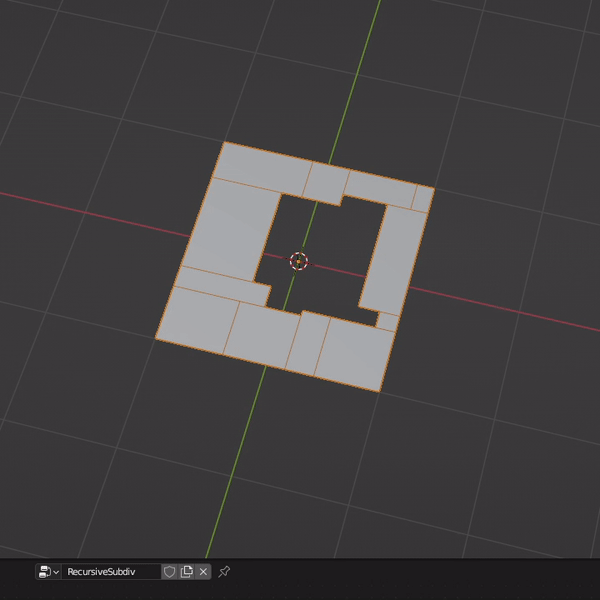
The trick turned out to be the recursive subdivision trick.
This allows me to blot down little squares where I want neighborhoods to go, and it turns them into smaller plots of land. Good enough for me!
More amazing work!
I know this is a selfish request, but would you consider doing some YouTube videos going over some of your techniques? You’ve come up with some groundbreaking methods for creating amazing realism. I know I and others would benefit from more detailed explanations of how your stuff works.
Thanks @Mark06GT ![]()
Perhaps when I’m done I might go over some details ![]()
I was unhappy with the reeds, a real eye sore. I re-did them, this time with the 'ol stacked plane method (like the farmlands)
I think they look decent now?
They have a bit more definition, and work better under different lighting conditions.
They look fluffier too, which is nice.
Now I have the confidence to get a bit closer to the reeds, should allow for some cool shots!
Thanks for considering the tutorials. You’re layered vegetation technique is so convincing. I would love to use it in my work some day.
I’ve committed to the new reeds method.
Made a little Geo Nodes to convert from one to the other.
Geonodes + attributes + shaders is stupid powerful ![]()
15 stacked planes to make for a simple volume effect ![]()
Looks decent at different times of day.
Not to speak of that subtle water surface perturbation
May I ask, how did you do the river?
I started on a castle-like environment scene some time ago, and I still struggle with combining large scale detail (e.g. soft sloping plains where not much is happening) with small scale detail (e.g. a river bed, that needs a clear cut border to the surrounding terrain). You seem to have a separate water plane in this picture, but if I am not mistaken it has both the river as a texture in it, and the flooded/wet banks of the river? That looks really intriguing - and realistic, from that distance. Also, did you sculpt the river bed or is it a cut out, or some kind of GN-generated displacement?
Sorry for bothering you with questions ![]()
The rivers lay on top of my terrain, which works in my case.
They look mediocre up close, like this:
This is the geo:
I drew them with the curve brush, and generate the river mesh + some trees using geometrynodes.
Well, mediocre is in the eye of the beholder, and for what its worth this beholder here is impressed. I tried a similar technique once before, but I never got it looking quite so good. I think my problem was, that I generated both the river plane and a river bed using GN-booleans, but this failed horribly as soon as there was a curving downwards slope, then the water plane would stick out. But you seem to have a material that fades to the sides, while getting these nice darker embankments, I like it a lot!
Thank you for your time and putting up all the images!
yes, there is a bit of bumpmapping involved for the borders.
An important thing I forgot to mention is that shadows are disabled for this mesh. This way it is not obvious it is actually “floating” above the terrain.