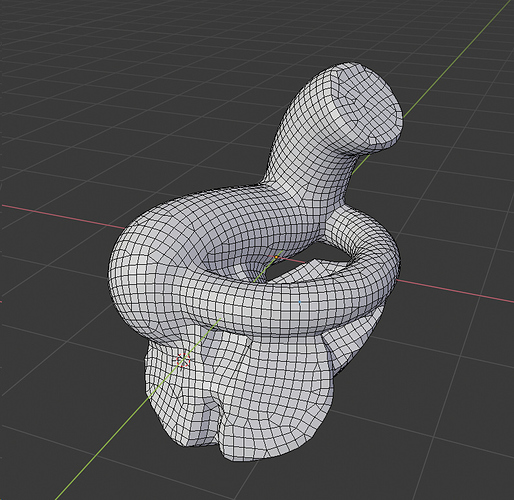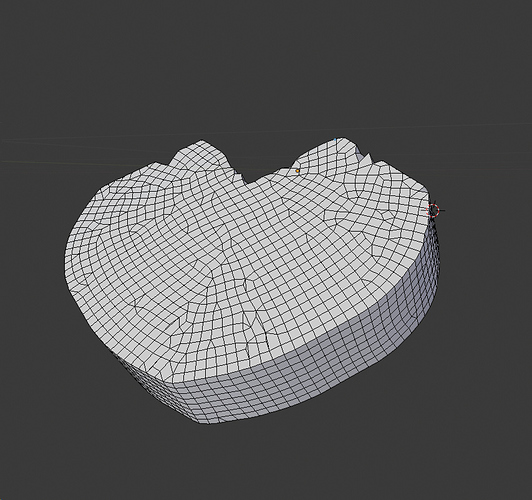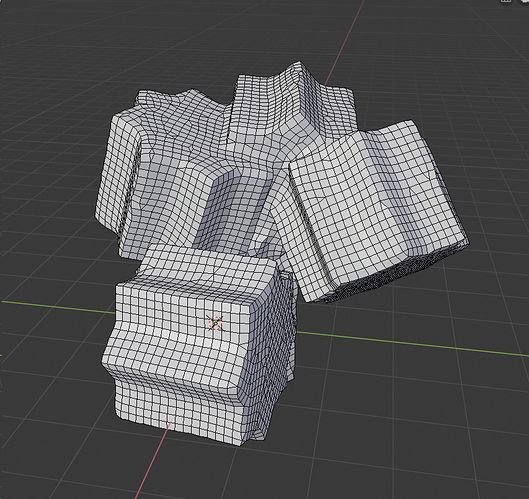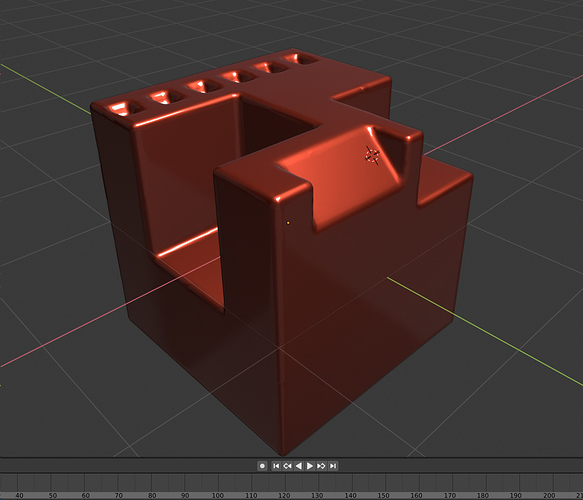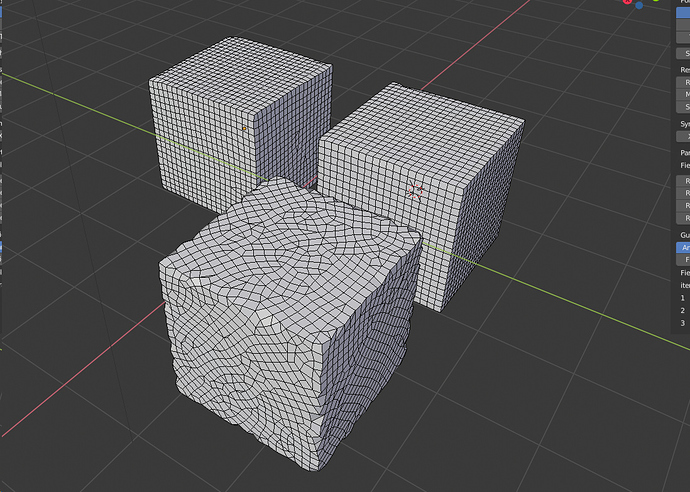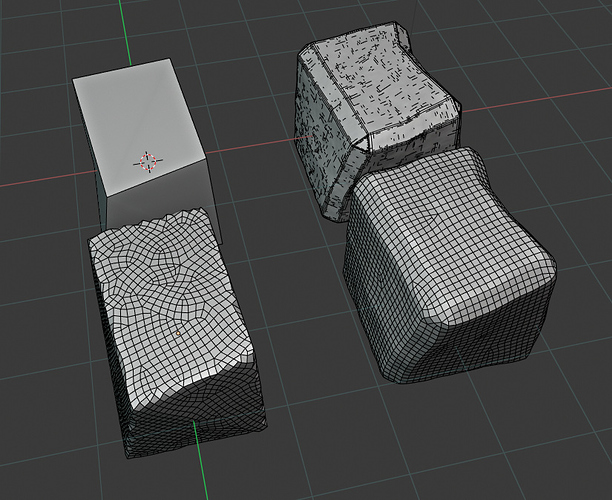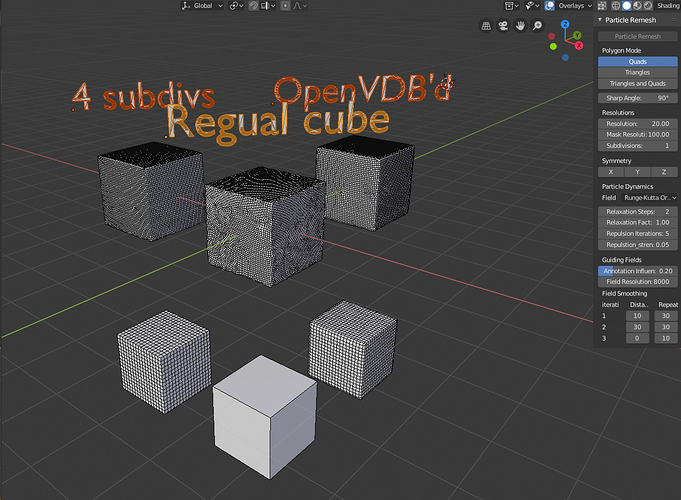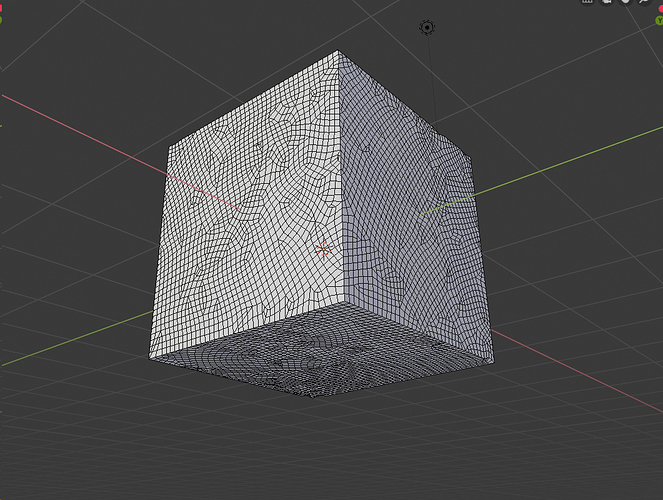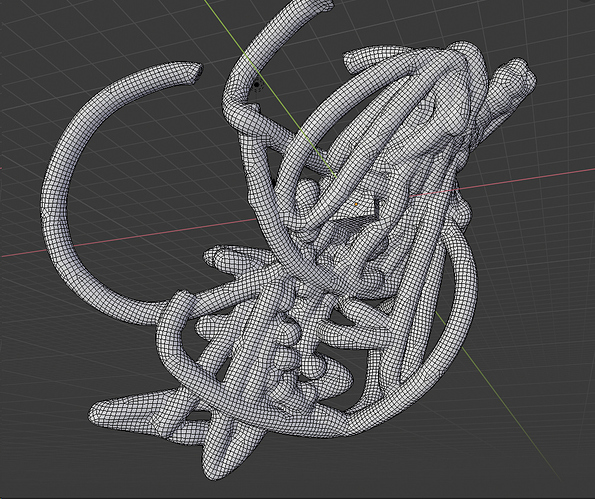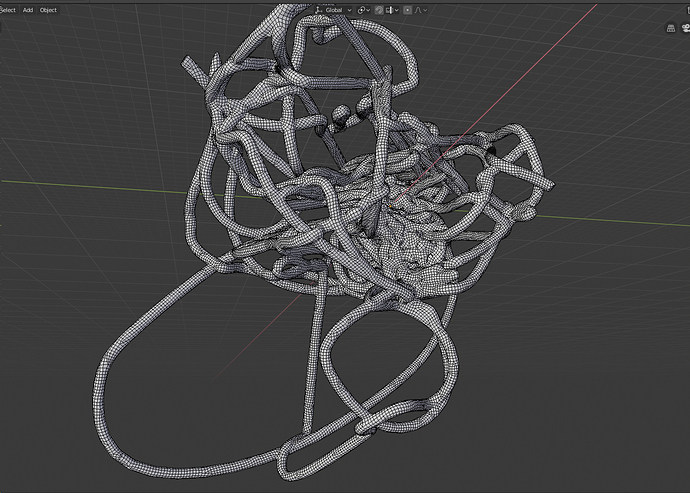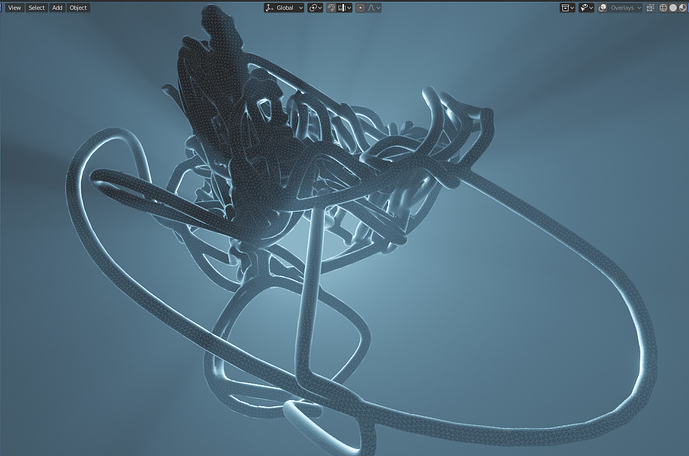Thanks for all the effort and the results!
And I am happy I have the addon in my toolset.
Actually result looks pretty dope
Weirdly enough, it producing worst results on unsubdivided cube.
Is that because of lack of polys in it?
Could you show the original vs the results and the settings?
It works best with dense meshes for sure. This is because the vector field that guides the topology is interpolated per vertex, fewer vertices mean less directional information.
But at least you think the results are better than before?
Also, just a tip, you can reduce the resolution and increase the subdivisions sometimes, the result looks better.
Yeah, sure. Same settings for all of them
Tesselator.rar (874.1 KB)
It’s incredible, but it still good to know how to achieve best results.
Thanks man. It was just to make sure the addon was behaving correctly on other systems.
also as a tip, for the sarp angle, you should set it for a value smaller than the features you want to preserve because some numerical imprecisions can happen.
for example, you set the angle to 90 because its a cube but if the angle happens to be 89.999999 it won’t be considered sharp, so better set the sharp angle to something like 80
Oh, so that’s what it. Yeah, looks much better now, thanks!
And even on some wicked meshes with SUDDEN sharps
Sem-tangential quick question: in your most recent Sketchfab demo view the model you use for hard surface is coming in with a pretty regular triangulated mesh - it looks almost like an FEA mesh. Where are you getting that mesh? I ask because one of the main things I’m interested in using Tesselator for is going from awful-topology STL files (EG from cad software) which is still a bit iffy because the triangles are so irregular. If you know a way to get nice regular triangles out easily I’d love to know more about it.
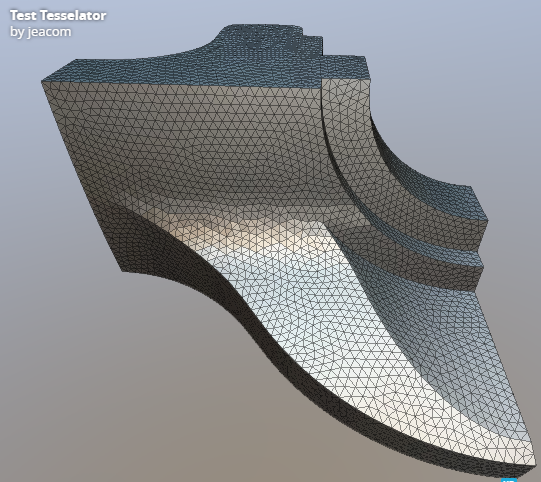
Tbh, I have no Idea if what is a FEA mesh lol, but the algorithm tesselator uses is a custom combination between greedy point placement, vector field integration and bubble a mesh repulsion so it kinda always generate well distributed isotropic elements, but I’m still working in the sharp edge detection robustness, it sometimes skips a sudden angle change.
Hmm, sorry, I might not have expressed the question clearly. Where did the original, input mesh in that example come from?
What I was referring to is a kind of mesh used in engineering for Finite Element Analysis, to calculate stress, heat transfer, etc. That use case also places a high priority on isotropy but is usually created directly from a CAD file rather than a polygon mesh.
ah, got it! I downloaded a couple of these models from this page:
https://igl.ethz.ch/projects/instant-meshes/
Hello guys, I just want to ask you opinion about the subject.
So far tesselator is only suited for remeshing 3D scans and creatinng multires-enabled topologies for sculpting, not quite for character animation.
But I’ve had an idea of an algorithm which would use sort of spring dynamics and pinning to “Wear” pre-modeled topology into a similar model, it’s going to feel kinda like marvelous designer but for retopology.
Its just a concept, I want to start researching it once I finish sculpt toolkit, Tell me what you guys think.
Sounds very interesting, and useful! Are you thinking on something like this?
https://www.russian3dscanner.com/
It sounds great. Looking forward to see a first alpha result.
I guess it’s not going to beat this one but similar.
Yeah, mega-basemesh would be useful
If it would be similar to Wrap3, I’d be very interested!
Not installing on latest MAC build.
Can you tell me if there is any error message or exactly what’s happening? I need more details in order to help you.
Disregard, I got it working. Thanks for quick reply.