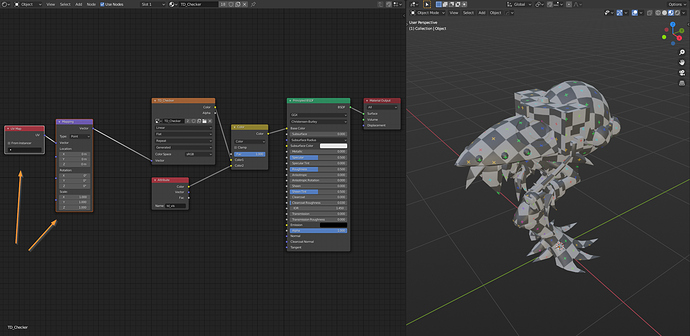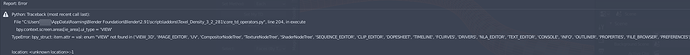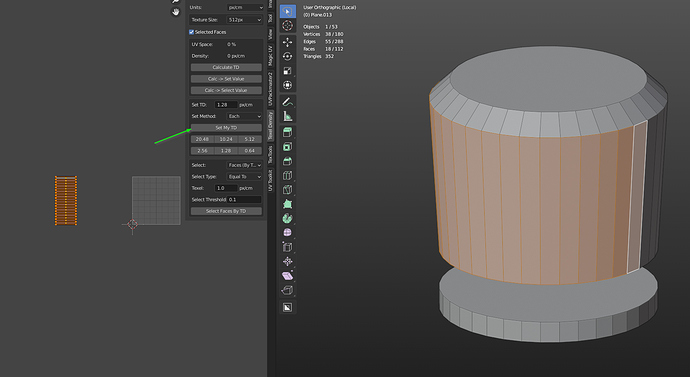Yes. Confirmed. I’m not sure I can fix it. But I will try
Thank you! 
Hello,
Is it possible to add these 2 nodes to the Checker material so that we could scale the checker?
I have to always add them. Every time.
Hello. Added to Task List
Texel Density Checker 3.2 (Blender 2.81 ang Higher) (29 Jun, 2020):
- [New] [Checker Material] New Option “UV Scale” for changing Tiling of Checker Texture (Very Useful with “UV Grid” Checker Texture Type)
- [Fix] [Logic] Error for some operators if Object has no polygons
- [Fix] [Set TD] Default TD value is 0
-
[Fix] [UI/UX] Image Editor Window switched to Console if opened several Image Editor Windows
Hello! “error” im getting with new and old versions.
The object is fine, one user, scale applied, modifiers are weld and weight normals.
If delete modifiers its start working ![]()
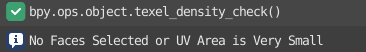
Hello! It’s floating bug in Blender. Usually helps switch to another workspace (tabs on top) or delete and add modifiers again. I can’t fix that
Oh, ok, thank you for workaround.
Hope meisters fix this sooner or later 
Hey, love this addon but can’t use it currently. In the latest 2.91 build every time i try to set a custom TD i get this error
Any help would be amazing, thanks in advance!
EDIT: Seems just changing “VIEW” on line 204 too “VIEW_3D” might have fixed it no more issues.
Hi
Sorry, But I will start to fix bugs for 2.91 only after moving this version to Beta stage.
This worked as temporary solution for me. Thanks Lamia
Texel Density Checker 3.2.1 (Blender 2.83 ang Higher) (16 Oct, 2020):
- [Fix] Operators don’t work if enable edit mode from outliner
- [Improvement] Small Improvements
Thanks @Lamia! I was getting the same error message, and your solution worked great. Except in my case, I used Notepad++ to change line 221 in “core_td_operators.py” from ‘VIEW’ to ‘VIEW_3D’ and there is no more error message upon clicking the “Set my TD” buttons. For whatever reason, the typo in the .py file did not affect the addon in Blender 2.90.1, only in Blender 2.91.0 beta. You can find the “core_td_operators.py” file in Windows at: C:\Users\YourUsername\AppData\Roaming\Blender Foundation\Blender\2.91\scripts\addons\Texel_Density_3_2_1_283
@mrven Thanks so much for this great addon! It really helps to keep UVs consistent between objects, and I find myself using it regularly. The simple change to the .py file as shown above let me use it in Blender 2.91 beta, which I am super happy about, since 2.91 has a lot of crucial bug fixes for me. 
Your addon has been a real godsend and I’ve been using it almost every day for several months. Suddenly, though, I am getting the error message “No faces selected or UV area is very small” when I press the Calculate TD button. AFAIK I am doing nothing different than before; the faces are selected and I’m working with 2k and 4k uv maps. So now I am unable to calculate texel densities.  What am I doing wrong?
What am I doing wrong?
Using version 3.2.28 of the addon and version 2.90.1 of Blender.
Just noticed similar message posted above (July 7). Deleting all of the mesh modifiers does allow the TD calculator to work. It is unfortunate if there is truly no fix for this, but at least I know what the issue is and can work around it.
Thanks @sboerner ! I have occasionally encountered that problem (“No Faces Selected or UV Area is Very Small”) and was not sure what triggered it (or how it would seemingly correct itself). Apparently switching workspace tabs or deleting the modifiers and re-adding them is a workaround. I will have to try that if I encounter the issue again. In my case, I don’t recall doing either. I may have just manually scaled the UVs up and then tried “Set Texel Density” again, or just used “Set Texel Density” on another object first and then returned to the affected one later. I will confirm the solution if this happens again. 
Blender Addon: Texel Density Checker 3.2.1 Updated for Blender 2.91!
If you use Blender 2.91 please download Texel_Density_3_2_1_291.zip and reinstall addon
Thank you @mrven for all your hard work on this excellent addon and updating it to 2.91. It is much appreciated!