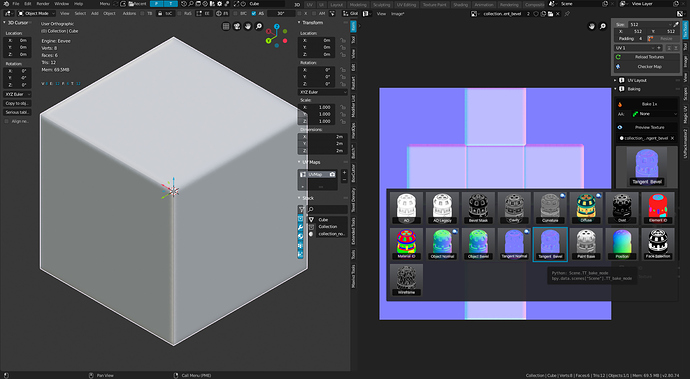Thank you so much!
Thank a lot for porting this since vanilla UV in blender is a no go at least for me!
You are an absolute legend!
Amazing stuff the TexTools addon (recently ported over to Blender 2.8). I like the Color ID which I could use to color a whole scene differently in one click, wrapping patterns, and baking. It’s in the list of my favorite addons elsewhere. I let you know later in another thread where you can find that list of usefull addons.
I placed a link here, but some of you interpreted it as a kind of spam. My apology for that.
But super addon!
Therefore a few proper links:
Original author’s TexTools website, by @renderhjs with full documentation.
Thanks for the effort man ! I was waiting for that before dumping maya definitively. u rock!
Thank you for porting to 2.8, blendlife is much easier with this add-on!
would you mind porting something else?  like smart uv or mesh_tools
like smart uv or mesh_tools 
That has been ported to 2.8. It’s in the latest builds:
- In Blender go to Edit Preferences and click on Testing.
- In Search type: Mesh
- Enable the addon and optionally you can give the name of the TAB another name. Or if a TAB already exist, the addon will be added there.
Thank youuuuu 
i was talking about this mesh tools ![]()
Sorry, but as i can see this addon have a compiled dll , (windows only), and there is not any Github,gitlab o whatever place to download de sources … for smart uv do you know where download it??
oh that’s sad.
smart uv is a paid addon, gumroad link: https://gumroad.com/l/Smart_uv
i can pm you the zip
Can you add to the addon auto update image button? near Reload images button
This addon can do it, you can see some code here -
major props for the port!
could anybody give pointers on how to do a “bevel node” bake using Textools ?
I believe it’s broken in ported version.
Guess still have to wait for full port from creator, or do it manually instead of easy way with TexTools
Select object > Set bake mode to Tangent Bevel, or Object Bevel > Bake > Preview Texture or Save image as
Unfortunately it currently does not “see” sharp edges when smooth shading is enabled. So while it works on basic cube with no smooth shading outside of it…
Unless it’s the baker it self that is broken.
Ah, you’re right. Hope it gets fixed soon.
ah that is the issue indeed  looking forward awaiting a fix !
looking forward awaiting a fix !
maybe a bit on a tangent (pun intended) but… with the “weighted normal” modifier and the Textools “HardEdges from UV Islands”… what would be the ideal workflow for low poly objects ?
my thinking now:
- model LP.
- apply face weighted normals (to get better smoothing across n-gon and curved surfaces if necessary).
- UV Seams > Unwrap.
- Textools: Hard Edges from UV Seams.