I am trying to run the PGB script (https://github.com/bpartopour/PBG) on my Mac but I get the following error:
$ /Applications/Blender.app/Contents/MacOS/Blender -b --addons textools empty.blend -P PBG.py
Blender 2.82 (sub 7) (hash 375c7dc4caf4 built 2020-03-12 05:31:51)
Read prefs: /Users/…/Blender/2.82/config/userpref.blend
found bundled python: /Applications/Blender.app/Contents/Resources/2.82/python
_______REgister previews
… .cavity
… .position
… .selection
… .diffuse
… .bevel_mask
… .id_element
… .ao_legacy
… .normal_tangent
… .paint_base
… .wireframe
… .normal_object_bevel
… .dust
… .displacment
… .id_material
… .curvature
… .ao
… .normal_tangent_bevel
… .normal_object
Read blend: /Users/…/PBG/empty.blend
Packed bed generator module (v-1.1)
by B Partopour & AG Dixon†
Heat and Mass Transfer Lab
Worcester Polytechnic Institute
Reference : https://doi.org/10.1016/j.powtec.2017.09.009
/Users/…/PBG added to system path.
Welcome to the generator
Initializing the parameters …
Filling up the bed…
Solver iterations per step: 200
Traceback (most recent call last):
File “/Users/…/PBG/PBG.py”, line 61, in
simulation_current_frame = rigidbody_simulation(Particle_type, last_particle_drop_frame)
File “/Users/…/PBG/Simulator.py”, line 37, in rigidbody_simulation
part_generation(pellet_key,x_y_range,phi_range,top,vectors)
File “/Users/…/PBG/Rigidbody_generator.py”, line 49, in part_generation
location = (x[i],y[i],z[i]))
File “/Applications/Blender.app/Contents/Resources/2.82/scripts/modules/bpy/ops.py”, line 201, in call
ret = op_call(self.idname_py(), None, kw)
TypeError: Converting py args to operator properties: : keyword “size” unrecognized
I installed the latest textools addon and loaded it in terminal but it seems not to make a difference. Can anyone help me with it?
Thanks

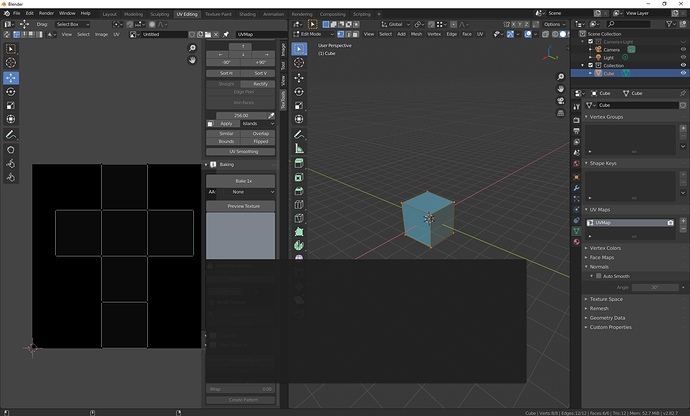
 I also notice the main Blender tabs (Layout, Modeling, etc) are different
I also notice the main Blender tabs (Layout, Modeling, etc) are different

