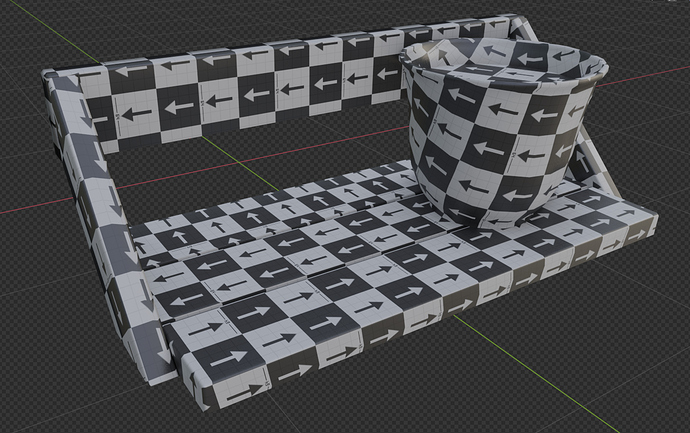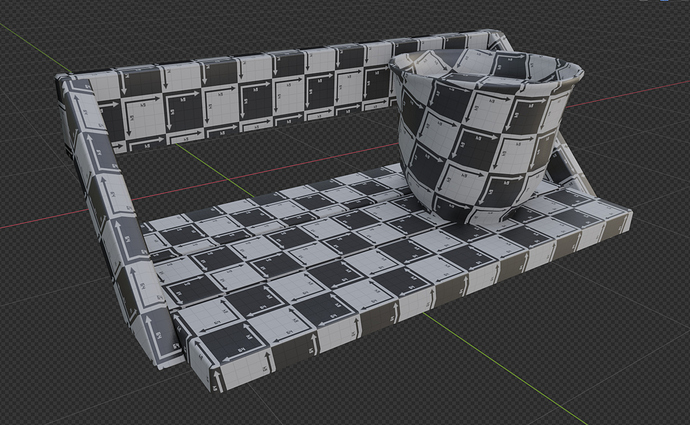For sure, it is safe to use from 2.80 to 2.91 for now, just install and use the latest version available in github. I can’t myself make uvs without it, and if something is not working, there are some people around eager to fix it, for their own sake.
It works, thanks a lot)
Hi there, there is a selection store and restore problem.
Here is the video:
I’m doing some procedural texturing in Blender. I like this addon for my hi/lo poly models, but can it bake procedural textures from a procedural textured to proxy model? I think I can get it to work with bake wrangler, BUT I like this addon and I’d like to have a one stop shop to go to to get it all done in one place. Furthermore, bake wranglers fails to bake curvature, cavity, and it would be nifty to have a bevel normal instead of a standard one.
Am I ignorant to how to bake procedural textures out with your addon, or I just can’t?
2.91 fails for me, 2.90x works. Just so you know…
I don’t know. What is for sure is that, until a version of Blender is not stable, I personally won’t worry about addons not working properly, because the Python API is changing steadily and trying to fix something that is not really broken is a waste of time. Out of experience.
I thought for a long time why my texel density is wrong.
It turns out that the Gravity checker map is always generated at 1024x1024 (?). Other checker maps are generated in the correct resolution, which you specify in the TextTools.
Also, I am the original author of this Gravity checker map. renderhjs reworked it a bit.
If you have any wishes, I can rework it, do it with different resolutions. Just tell me if you fix this error and want to change the look of this map.
I don’t understand what going on with TexTools, I can’t to unwrap the other side of my object :
Textools version 1.3.0 (Blender 2.90.1)
Have you tried Edge Peel from textools to unwrap such objects?
Rectify always worked like that, It made all polygons rectangular, but not of the correct proportion and size.
Yes, any fix/upgrade to textools will be appreciate.just ask for a merge request.
Thank you. It’s a good idea, yes. It works with the “Edge Peel” but it’s a little longer.
And it’s doesn’t work very well with a large object 
Now, I can’t unwrap my object. It’s crazy 
How can I do it?
Maybe someone who maintains the add-on can write here what is needed in order for him to make changes to this texture?
I can make any resolution, tiling, format, etc. that you need.
What about this texture?
Slightly less contrast, 64 pixels per square, and a semi-transparent grid.
or
If you have a Github just do it in this link.
I tried, but I don’t understand how it works.
Just write here what you need for these textures and I’ll do it. What resolution, format, do I need to make a separate texture for all resolutions (32-8192 ppi), or one large texture or something else?
ok , then just send me the code and i’ll do the merge request.
Made these two to replace the diffuse placeholders


Thank you, I have already updated Textools with your images.
Hi SavMartin,
we(me and Furash) add some features into texTools:
- Align island vertically/ horizontally and center

, also fix this operator - now it works only with selected faces (my previous post) - Fixed rotation 90 operator with the same problem
PS: We left pull request so when you will have a free time add these changes please.
Yes, I saw it just yesterday, today if I have time I check the changes and if everything goes well I make the merge.
Thank you very much for getting involved in improving Textools, there are many people here who appreciate it.
I’m not sure that we understood each other correctly.
I’m not a programmer. I made a gravity checker texture. In photoshop.
I can make a new version of this texture if someone needs it.
I just need to know what resolution is needed for the texture, I need to make one large 8k texture, or a separate texture for each 32-8k resolution, or one texture with minimal tailing. What format to use, etc.