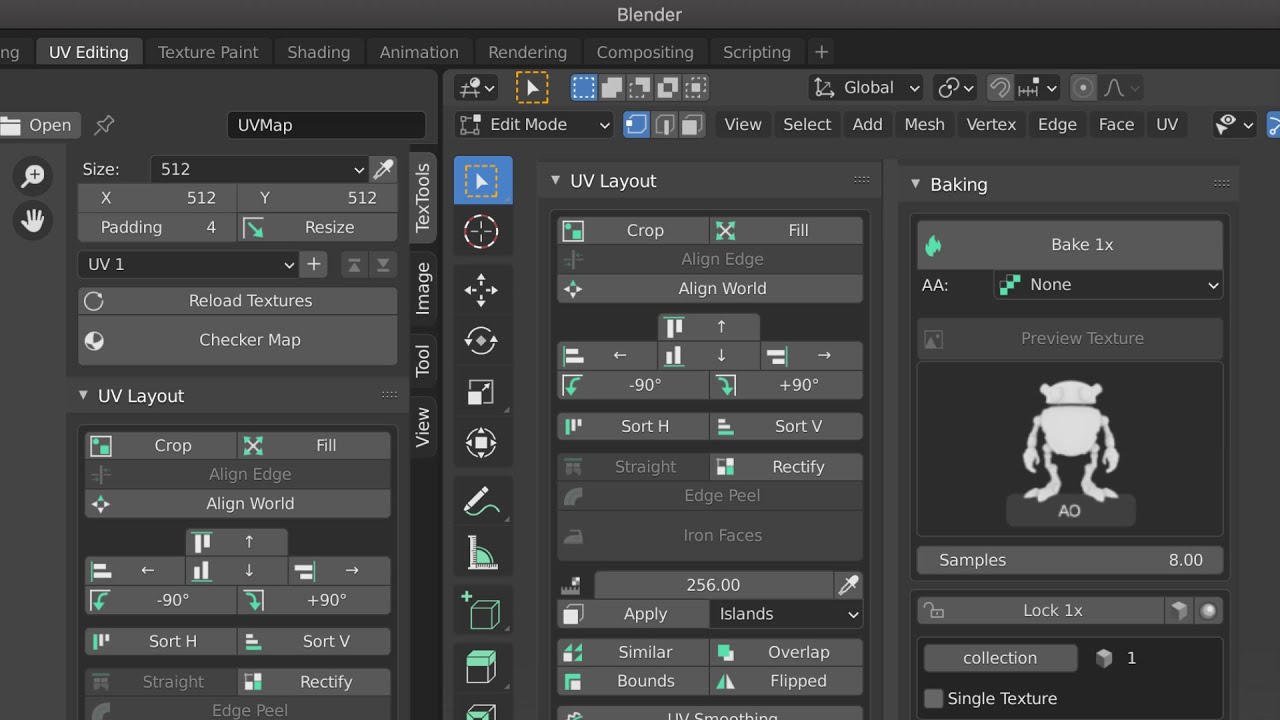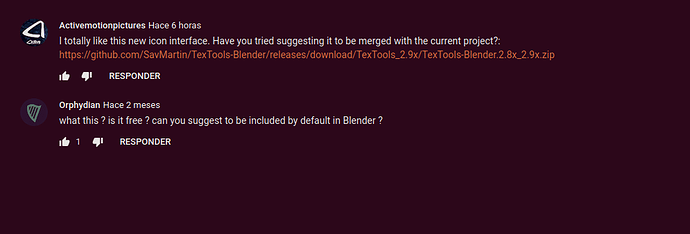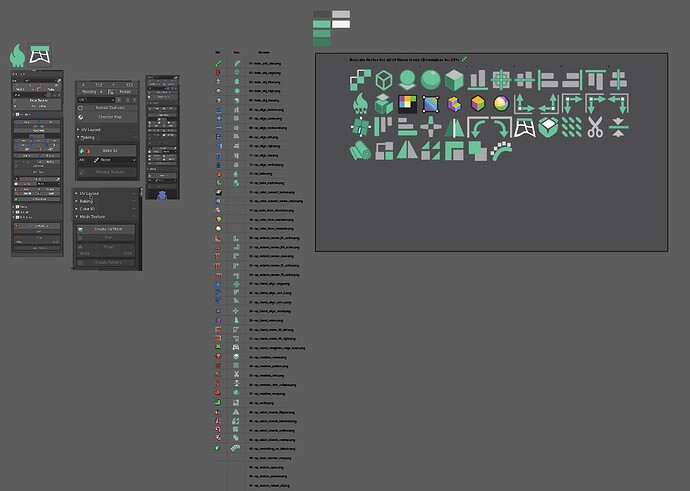Awesome addon! Is there a way to use GPU power for baking?
Had no luck using the bake tools  any help will vbe appreciated… am using blender 2.83.9 LTS
any help will vbe appreciated… am using blender 2.83.9 LTS
have the current messages:
bpy.ops.object.editmode_toggle()
bpy.ops.object.editmode_toggle()
bpy.ops.object.editmode_toggle()
bpy.ops.mesh.select_all(action=‘SELECT’)
bpy.ops.object.material_slot_assign()
bpy.ops.mesh.select_all(action=‘DESELECT’)
bpy.ops.object.editmode_toggle()
Traceback (most recent call last):
File “C:\Users\Herei\AppData\Roaming\Blender Foundation\Blender\2.83\scripts\addons\TexTools-Blender-master\op_bake.py”, line 75, in execute
ray_distance = bpy.context.scene.texToolsSettings.bake_ray_distance
File “C:\Users\Herei\AppData\Roaming\Blender Foundation\Blender\2.83\scripts\addons\TexTools-Blender-master\op_bake.py”, line 161, in bake
image = setup_image(mode, name_texture, render_width, render_height, path, is_clear)
File “C:\Users\Herei\AppData\Roaming\Blender Foundation\Blender\2.83\scripts\addons\TexTools-Blender-master\op_bake.py”, line 347, in setup_image
is_float_32 = bpy.context.preferences.addons[“textools”].preferences.bake_32bit_float == ‘32’
KeyError: ‘bpy_prop_collection[key]: key “textools” not found’
location: :-1
remove that version of textools and install this one:
https://github.com/SavMartin/TexTools-Blender/releases/download/TexTools_2.9x/TexTools-Blender.2.8x_2.9x.zip
Every time I try to bake a diffuse map I get all white islands. I’m just trying to make color ids so i can take my model into quixel mixer. It used to work in an older version.
Hello,
“Get Texel Size” (Picker) - works only after rescaling island and then click on Picker (cant it also pick selected face?).
“Fill” also align island, can it be optional?
“Sort H/V” also align island, can it be optional?
About checker maps:
- After you click on “Checker Map” it switch to Object mode (better to be in Current mode and in Current Shading).
- “checker_map_gravity” material name rename to TT_checker_1024x1024_UV_GRAVITY because it’s only creates in 1k resolution independently of size you select (or it’s a bug?).
- checker_map_gravity sync with UV view, in my opinion it no need cos it’s hard to see UV itself.
- Add button to clear all created checker maps and its textures (added: Oh, my bad, it clear on click after gravity map but map still sync in UV editor).
Thanks for addon!
I don’t know if this is a bug caused by the add-on itself or the blender not working properly with it. In multiobject mode, when I apply “straighten edge” and press the “L” button on the object, the blender crashes.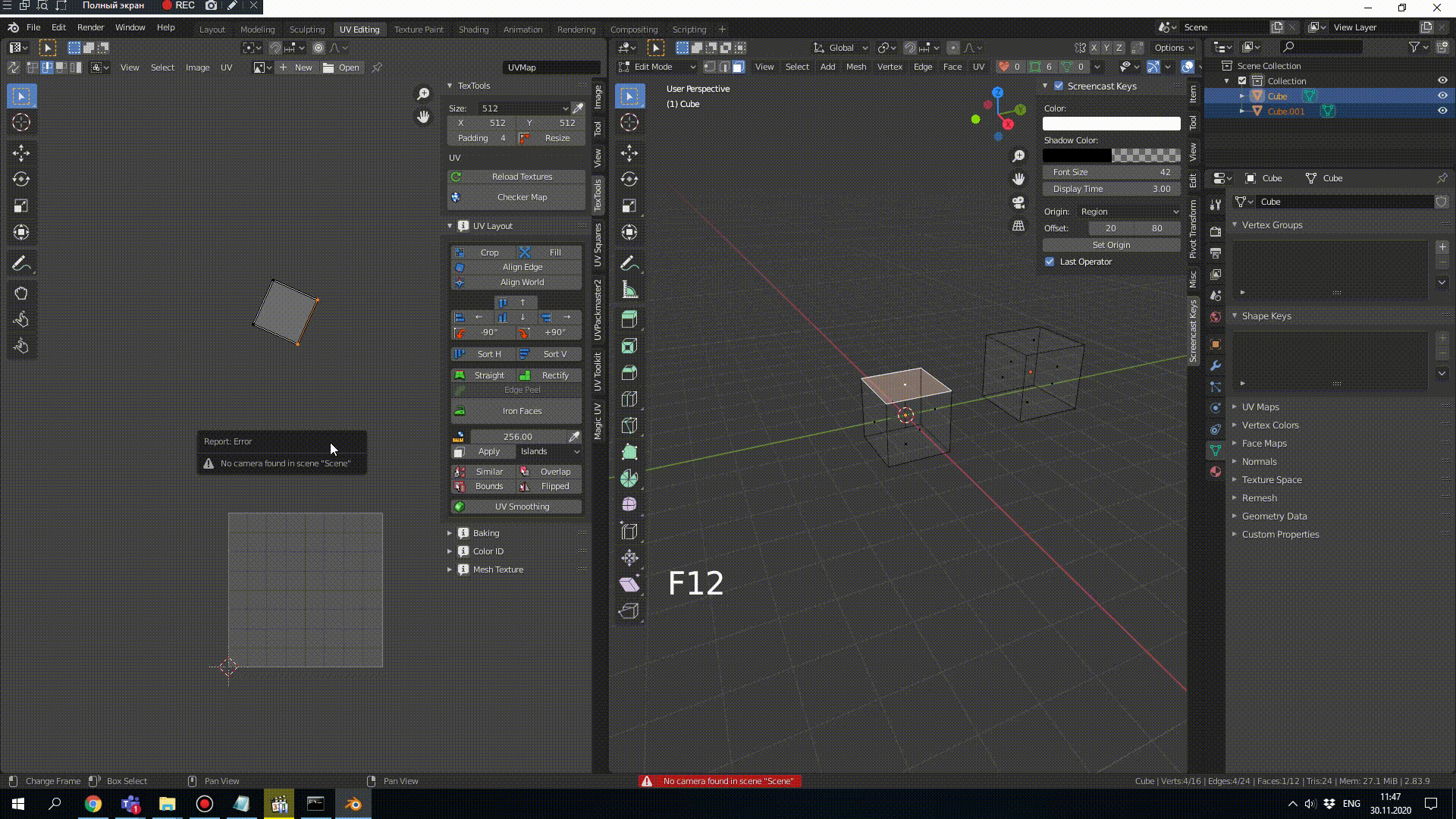
Textools not support multiobject.
Today i made a Merge to Textools from @franMarz, and @PabloCaracena from their Merge request.
Thx you both for this fixes.
You can download the fixed version from here: https://github.com/SavMartin/TexTools-Blender/releases/download/TexTools_2.9x/TexTools-Blender.2.8x_2.9x.zip
Thank you @SavMartin I was going crazy with lots of separated links.
I can’t wait to install and run it. Thanks!
Well, because he change the icons for some that you like more, personally I find his icons better, they integrate more with the new UI of blender 2.8x/2.9x.
If someone knows his Github or if you know how to contact it, and most of you would like to change the icons, there is no problem in changing them.
I too like his treatment with the new icons. Please integrate them when possible.
It appears to me that his custom icons are probably only available if you pay for his online class.
Yes, I went and checked his website and since he mentions the GPL licence, he says something about modifying it under the licence. The problem is, the icons are locked inside a course that cost $30 for UV mapping.
// Drop that.
I want to get into this icon re-design as soon as I am done with my current client work. I totally need this for yesterday; so I started to vector design them so anyone could change them how they like. The process seems to be straight forward with the .py script.
@SavMartin , indeed, the colors look more integrated with Blender 2.9x. I see the original author of the TexTools has no intention of updating the repository either. He came from “colorful icon world” (3DsMax) and I can see why the icons look like that in the original version.
@SavMartin I tried to manually replace the .png icons but then the addon doesn’t install with the .zip as intended. So I guess they have to be “compiled”, right?
I will finish all the .png files so you can get them as .zip, include them in the repo and compile from there.
Please confirm if this is ok to do?
Thanks!
Ok, some of these icons I understand, and some others can be enhanced.
For now, I am playing along with what we saw.
All of these are editable files.
You just need rename the main folder of Textools like textools,then repack in a Zip, and then you can reinstaled in blender.
Woou!! fantastic work…
No, just download and reinstall from here: https://github.com/SavMartin/TexTools-Blender/releases/download/TexTools_2.9x/TexTools.Blender.2.8x.2.9x.zip