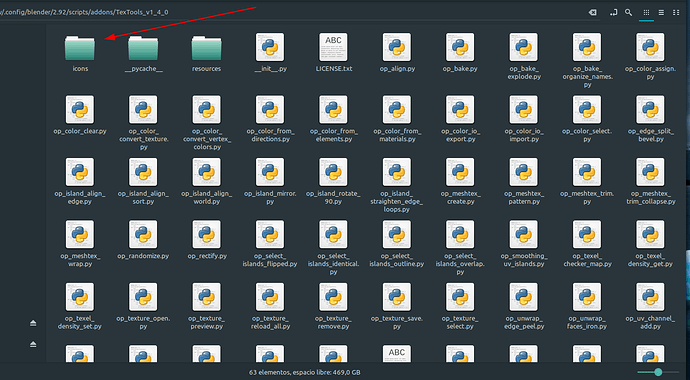Still getting black bakes on material ID 
NEW RELEASE
Extended support for multi-object UV editing and Checker Map utility fixes
- Align, Sort, Crop, Fill and Select Similar now work with multiple objects while editing the UVs. With this, TexTools multi-object UV editing is almost feature complete.
- Now, Select Overlap behaves like in previous versions: all but one of the overlapping islands are selected, making it posible to manually fix the overlapping by using this operator in conjunction with manually moving the selected islands. And because of previous fixes, is multi-object compatible and faster.
- Further optimization of the 90º Rotate Island operator.
- Original Materials are now restored when cycling Checker Maps from a dictionary stored in utilities_texel; this means, to not lose the original material assignations: MATERIALS SHOULD BE RESTORED BEFORE EXITING BLENDER / CHANGING THE BLEND FILE BEING EDITED.
The original materials won’t be lost in any case, they will be marked as Fake Users while renamed with the prefix “backup_”. Before, using this tool straigh deleted them and the materials slots, making imposible to reassign new materials easily in a multi-material object. - Checker Maps operates in both EDIT and OBJECT modes for multiple objects without issues.
- The current UV Editor image won’t be replaced by the “checker_map_gravity” map anymore.
- Some cleanup and minor corrections in op_smoothing_uv_islands, op_select_islands_flipped, op_select_islands_outline, op_rectify, utilities_bake, settings, init and LICENSE.txt
Are you set to Cycles/CPU rendering?
Thanks for putting this out - it’s very useful!!
Yes, I don’t suspect renderer being main faulty, other bakes such as Tangent Bevel, AO, Dust etc. are working fine, but material ID is black blank
Huh - that’s weird. I tried a number of models - for most it worked - for a few it didn’t (I got black results). I thought it might be an issue of having UV’s outside of the 0-1 space, but that’s not it as it worked on some and not on others. Maybe some funky geometry somewhere is causing it to glitch out? I love Blender, but it IS easy to make some garbage geometry that you don’t readily see. (one thing I really miss about Softimage: When you tried to make crappy geometry, it would pop up a warning that basically said: “You’re about to make garbage geometry - do you really want to do that?” )
Maybe break the model up and see if you can get it to work on sections to try to isolate what might be the problem?
If someone having the black outcome issue on material id can share a simplified file where that happen, it would be awesome.
CALL FOR FEEDBACK
For anyone having problems with Material ID baking, please download and test this, and post here about whether your problem is fixed or any new issue you find:
https://github.com/SavMartin/TexTools-Blender/archive/material-ID-fixes.zip
Patch overview:
- New Material ID bake mode: assign a unique, distinct color to every material, instead of using the material slot number as color index.
Limitations:
-Support for up to 256 materials
-Due to the list being persistent only during the current session, between sessions (close and open de file) the result would be different if the materials with users in the scene change (creations, deletions, renames)
Thanks for test update, I’m still getting black blanks unfortunately. I’m attaching seat model .blend file
https://drive.google.com/file/d/1Eml_P4cly_7_buAgCPu8ABwL07V8nhA7/view?usp=sharing
NEW RELEASE
A much needed one.
- New Material ID baking: assign a unique, distinct color to every material, instead of using the material slot number as color index. Limitations: Support for up to 256 materials; due to the list being persistent only during the current session, between sessions (close and open de file) the result would be different if the materials with users in the scene change (creations, deletions, renames).
- Vertex Colors layers present in the objects were overwritten in certain bake modes (Material ID, Element ID, Cavity, Dust, Paint Base, Selection), with the side effect of making some of these modes don’t work themselves, generating straight black images.
- Roughness and Smoothness were not delivering correct results due to the objects materials being replaced by void materials before the bake would start.
- Diffuse, Roughness and Smoothness weren’t working properly in multi-object bakes, materials other than the active object active material slot weren’t baking.
- Now, when baking Diffuse, Roughness and Smoothness, support image nodes created during baking are deleted once the bake ends.
- Roughness and Smoothness baked images backgrounds set both to black: no more white background for Smoothness.
- Some keywords used on object names during automatic detection of bake pairs (selected to active baking) were producing some false detections due to being too generic, so they have been deleted from the lists used for looking for matches. The letters that must not be used as acronyms from now on, for bakes of the like “high to low” not to fail, are: ‘l’ for lowpoly, ‘h’ for highpoly, ‘c’ for cage, ‘f’ for float
Just to let you know that the TexTools_v1.4.0.zip file is not “installable” in Blender 2.91.
The ZIP file directly contains all the .py files. There’s no textools folder inside.
To be able to install it, one has to extract the content of the TexTools_v1.4.0.zip file into a “textools” folder and create a zip of that folder.
I can’t believe I forgot doing that 
If I fail again packing the release… Remember that you can always download the zip from master:
https://github.com/SavMartin/TexTools-Blender/archive/master.zip
Thanks to recent changes by @SavMartin , it should work as fine as the any Release, if not better because it includes the latest commits, not always present in the latest release, and without installation problems.
Well, this new greenish color set decrease the speed of work a lot with everything looks similar… I would be pretty happy to have back the original GUI colors as usability is far more important than look.
But: the problem is that Sort V sometimes does not work with 2.90, nor 2.83 LTS.
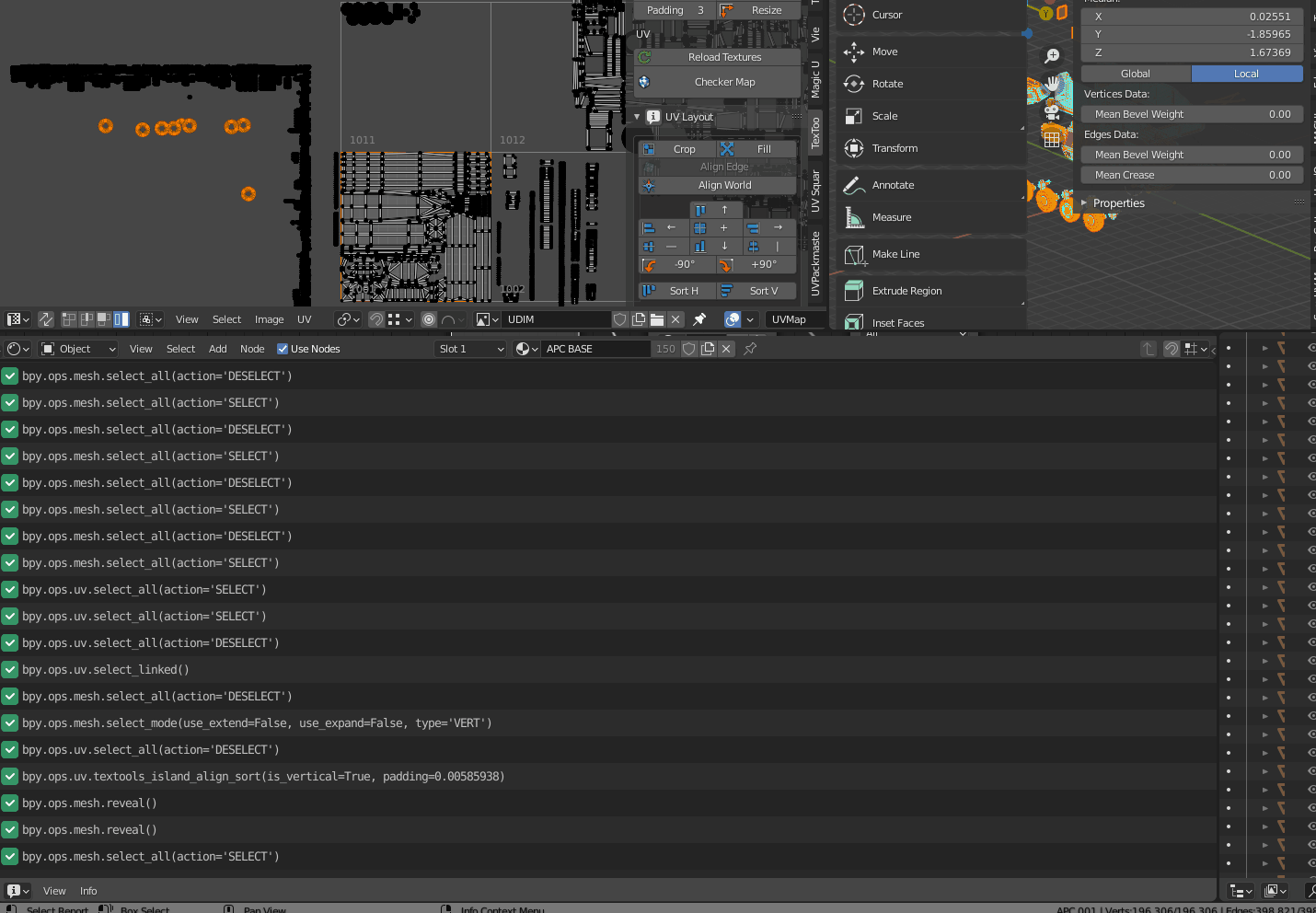
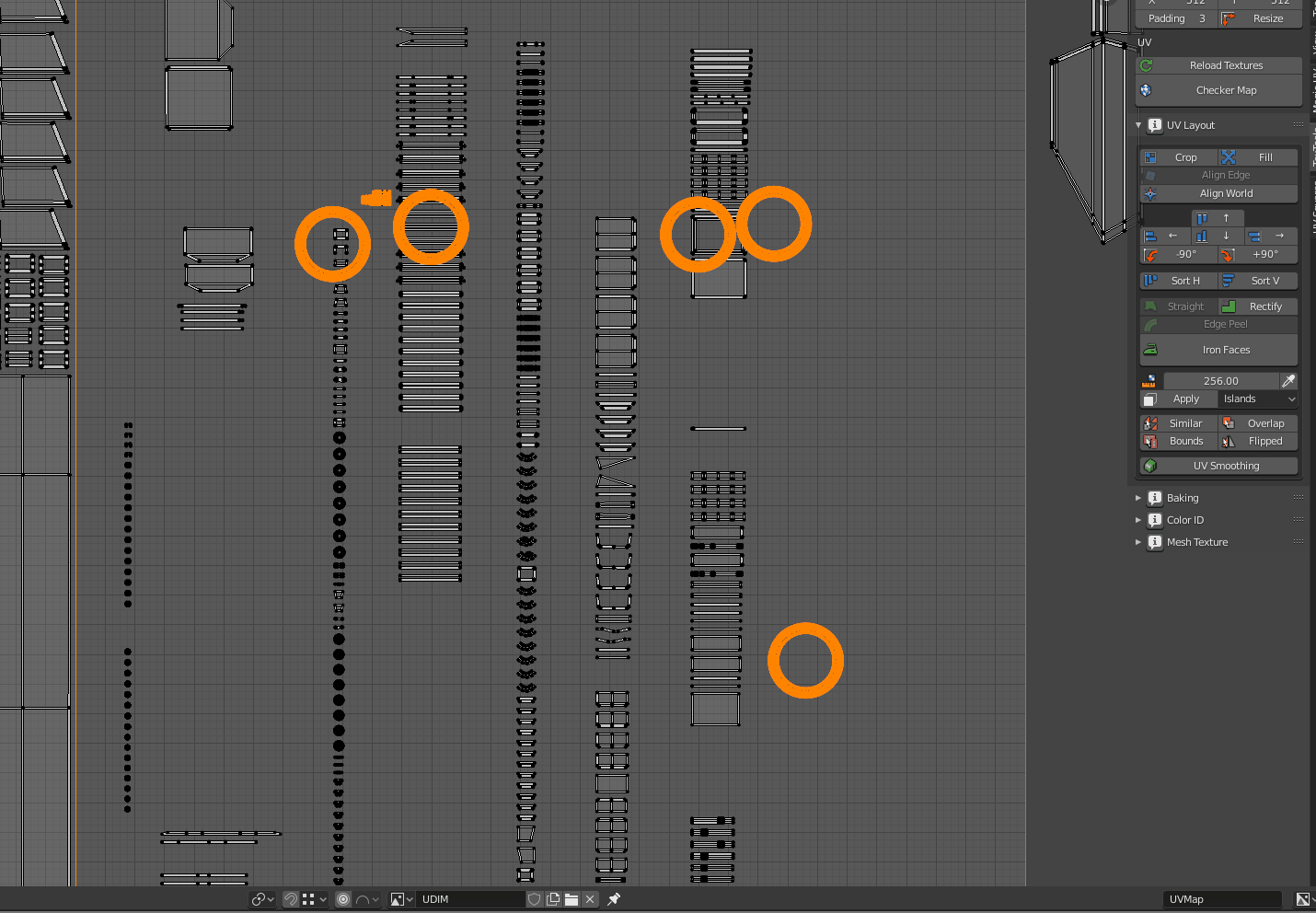
You’re not using the latest version and the addon doesn’t support UDIMs as far as I know.
I tries the latest from the link above, same error. It is not a coincident I mentioned the bad move with the color changes.
BTW it sometimes works as you could see on the sorted island at the background.
I can’t see why UDIM would any way affect its behaviour when it is a sorting operation.
For what is worth, I haven’t had any problems with the new version, in fact I was used to get a few errors with some of the sorting operators but now everything works smoothly. Thanks for the update!
Just unzip this file right out of that directory and tell it to overwrite everything. You’ll be back to your usual icons…
icons_Textools.zip (125.7 KB)