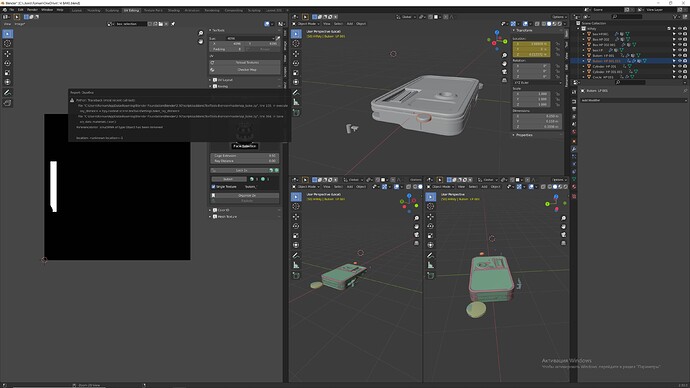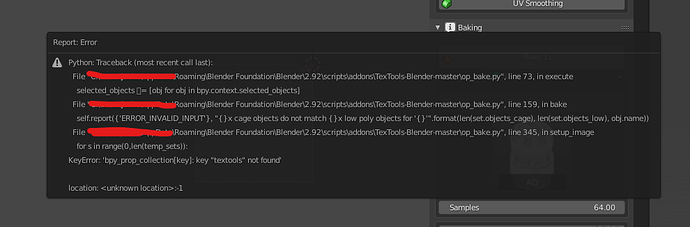yes i confirm, the uv squares addon is doing the same sh*t…
Im just a annoying idea guy since I cant contribute in any meaningful way. But, I have some annying ideas ( that might be good!)
- first of, it would be nice to be able to shift-click select multiple bake outputs to batch bake them. and then save different “presets” of outputs combination.
It would be nice to have a drop down menu in the UI for the saved presets.
For example, shift click AO, curvature and normal. then save it as " prop-outputs" (or what ever)
and when working on a vehicle you want to bake a different list of outputs to be used, then you just choose the “vehicle-outputs” preset you have saved earlier.
- show a bake loading bar at while baking at the bottom of the window. ( like blender default baking)

Thats my two cents of annoying ideas for you guys haha.
Other than that, thanks for hands down the best UV tool!
cheers!
Added in the latest version of master:
https://github.com/SavMartin/TexTools-Blender/archive/master.zip
Quick reminder: for anyone having problems with TexTools in Blender 2.92, please download the latest version of master. There have been some fixes and additions lately.
Please post any bug here:
https://github.com/SavMartin/TexTools-Blender/issues
Could you test your scene in 2.91 with the latest version of the addon and tell us there whether or not it still fails?
NEW RELEASE: TEXTOOLS 1.4.2
UV LAYOUT
- Align To corners added.
- Align modes: To Selection (current, default), To Canvas, To Cursor.
- Align: extended the align type compatibility in Edges and Vertices UV selection modes.
- Added Mirror operators.
- Randomize Rotation added.
- Rectify multiple islands per mesh support (originally implemented by renderhjs on his textools-blender bitbucket page)
- Select Bounds was considering seam edges as bounds.
- Select Bounds was extending the selection to the islands in 2.83 but not in 2.91 prior to determine the outline. Now it behaves the same in both versions, only working on the strict selection.
- Multi object UV editing support for Iron Faces (without automatic packing).
- Iron Faces unwrap margin shouldn’t be hardcoded, use the TexTools global padding variable specified in the “TexTools” tab in the addon category panel.
- Align Edge, Align World, rotate 90 and Straighten were broken by new changes on Blender master in the behaviour of the rotate operator in uv space.
- Renamed Rotation operators to better comply with math and physics conventions.
BAKING
- There were unnecessary loops affecting deletion of temporary baking nodes and objects, only noticeable when baking several sets of objects.
GENERAL
- Added “Hide panels help buttons” in the addon preferences.
- Code cleaning and simplification.
All right!! just in time!! I am grabbing 2.92 projects like crazey.
Great many thanks to you @franMarz for doing all this work, not only keeping TexTools working, but also making it better! This addon saves my life during the ongoing project. May I add a feature request though? I would really like TexTools to have a switch button, that would automatically set baking preferences for preview baking and final baking with settings customizable in preferences. Also a neat little feature could be a customizable list of baking rays lengths presets. And finally, an extra different cavity preset for baking done through pointiness in geometry node (if it’s possible/applicable, as I can see it could be not universal)
hiya folks, really love tex tools, I’m getting an error with blender 2.92, when trying to bake textures and wondering if I’m doing something wrong?
Hi, download the rigth version , yours its old : https://github.com/SavMartin/TexTools-Blender/releases/download/v1.4.2/TexTools_1_4_2.zip
oh wow! you were absolutely right! thank you so much!
Help me solve the problem, too.
Thank you!
Hi eveyone,
one thing I find a bit inconvenient is the way to create a color ID map based on vertex colors, which is my default workflow for working with Substance Painter:
- When I have a mesh and am in the UV Editor, I go to the TexTools Color ID section.
- I then select the parts of the mesh in the view I want to color and click on Assign Color for every part, which will create a material.
- Then select everything and click Convert to: Vertex Color.
I always wondered, when there’s already a dropdown there, why can’t I select “Vertex Color” at the beginning and then directly “Assign Color” to my vertices from there?
Also I think there’s a copy/paste error on the buttons for “Select by color”:
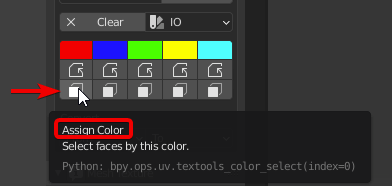
And after I converted the Material IDs to Vertex Color IDs and add another Material Color ID, there are empty Material slots for every Material Color ID I had before:
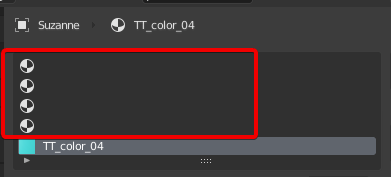
Apart from that the add-on is a real time-saver. Thanks a lot for maintaining and improving it. Definitely appreciate it! ![]()
Is there anywhere on the web other than this thread where these tools are documented (NOT THE CODING) and explained. I put that not the coding in caps because every time I ask that type of questions the devheads automatically think that I should read the documentation in the python code. I just want to know who to use the thing not how it was built.
http://renderhjs.net/textools/blender/
Not up to date, but still the best you can find. About the Python code, don’t worry, it isn’t documented.
Thank franMarz. That is perfect. I had to download and save the entire page in order for and animgifs to work but that is not a problem now that I have a newer machine with a bigger hard drive.
This is probably one of the most useful and free addons I’ve seen for baking textures.
It only lacks an option for multi-bake textures.
I hope one day It will be added.
Align to world seems to be broken in the daily builds.
EDIT: all the rotations seem to be broken.
Python: Traceback (most recent call last):
File "C:\Users\AppData\Roaming\Blender Foundation\Blender\3.0\scripts\addons\TexTools\op_island_align_world.py", line 54, in execute
utilities_uv.multi_object_loop(main, self, context)
File "C:\Users\AppData\Roaming\Blender Foundation\Blender\3.0\scripts\addons\TexTools\utilities_uv.py", line 60, in multi_object_loop
func(*args, **kwargs)
File "C:\Users\AppData\Roaming\Blender Foundation\Blender\3.0\scripts\addons\TexTools\op_island_align_world.py", line 107, in main
align_island(obj, bm, uv_layers, faces, y, z, avg_normal.x < 0, False)
File "C:\Users\AppData\Roaming\Blender Foundation\Blender\3.0\scripts\addons\TexTools\op_island_align_world.py", line 201, in align_island
bversion = float(bpy.app.version_string[0:4])
ValueError: could not convert string to float: '3.0.'
location: <unknown location>:-1
We know it, already have an issue in the github about rotations. It’s a classic one. Until 3.0 is more stable, we better don’t tackle any issue for that version of Blender.