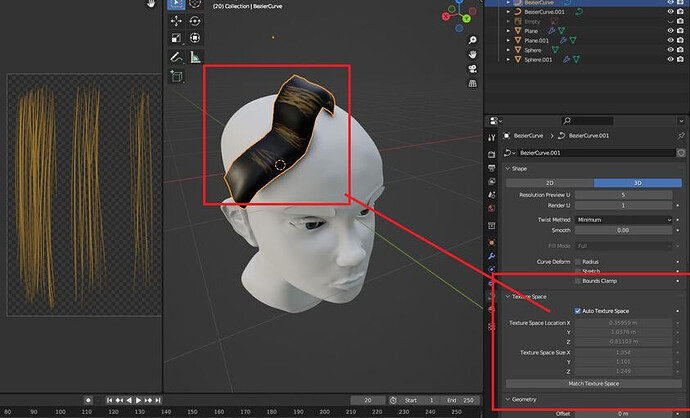Good day, everyone. I’m trying to texture hair for a video game character. I’m using bazier curves and apparently Curves are now equipped (have been for a while) with automatically defined UVs. the problem is that these UVs are not correctly oriented (which I can fix by rotating my texture image) but also that I can’t make them only display a certain portion of the UV space.
There are a bunch of properties that seem like that’s exactly what they are designed for but they don’t seem to be doing anything. This is just a material with a base color texture and that’s in, Nothing else:
What am I missing? I know I can use the mapping node and texture coordinate nodes in the shader editor but remember that this is for a game engine so none of the shader solutions would work. I also need to preserve the bazier curves until the last minute. I’m at least hoping that I can keep the bazier curves. If there’s no solution, I’ll have to bake the curves to mesh and redo the UV mapping on the mesh, hence why I hope there is a way to UV map the curves instead.
From what it looks like Bazier curves do indeed have a way of displaying and adjusting UV texture coordinates. I’m probably missing something simple.
EDIT:
Just to clarify this isn’t something that the mapping node or any shader based solution would fix because this needs to be exported to a game engine. Any shader solutions would only work in blender.