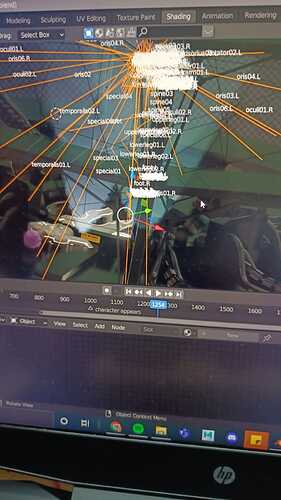Is your .blend1 file perhaps from before opening it in 3.0?
Always incremental save…On some project I’v 100+ save sometime…I’ll delete them once the project is finish.
Changing version in a project is not recommended. Hope you find a solution.
As I said on FB, you should always save a version unique to the new version when you move up, so open a 2.83 file in 3.0 and save straight away with a “_30” suffix or such. IF you are lucky, you can import the mesh and armature back into 2.83 and re-parent. From what you showed on FB, the animation isn’t lost, it’s just your mesh isn’t following your armature. Unless you can isolate that mesh and rig and put it here, no-one can sort the issue for you.
When there are no backups and you’ve overwritten a file, you can still make use of file versioning of a cloud backup to revert to a previous file version. But that only works if you make use of a cloud service that supports file versioning.
Hi, can you share the file here?
First changing the version from 2.83 to 3.0 was from the get go a bad idea. You should stick to one version to finish a project. Blender is usually very good in that regard, but any other program is not so compatible to it…
There still should be a blend1 file that you can rename and have a pre 3.0 save. And like others said the recover option in the temp folder directly in blender in the open menu in the top left corner. Recover auto save. Thats not the fault of blender in my opinion, but it still can be solved. Big versions are there to break compatibility in some areas and this time its vertex groups.
I had a similar issue, when I opened a older blender file in blender3 and saved it and sent to a collaborator. It broke on his machine.
What we figured is that he had to update to blender3 as well and then the file was fine. We thought it might be a parenting issue, but we never tried re-parenting and checking. Since we already sorted it out. Maybe you should just try that.
Opt1:
Reparent the meshes to the Rigs (mannually fix weights etc)…any object motion animations are probably unsalvageable.
Opt2:
Try saving your animations as fbx and then import them to a fresh file where you have a new rig… and retarget the new rig to the one IN the fbx(basically what people with do with mixamo files)
Since people have already mentioned what you should have done, I won’t pile on to that. Just learn from this and do it next time… incremental saves, backups etc. I infact zip my last good file as an additional backup … apart from maintaing a gdrive backup(not just for blender all my work files from other software as well)
I agree. If you cannot say that you want all the files as they were 1 week or 2 months ago, you don’t have a backup system.
Obviously, you could have hourly backups of everything for the last few days, daily backups for a couple of week and one backup per week for half a year so granularity often goes down as the backups get older.
It looks like you are using Rigify addon.
Sometimes, a complaint after a release update is just related to preferences not transferred from old release to new release.
Did you enable the addon in 3.0 ? Did you set your preferences about AutoRun of python scripts ?
But yes, there might be breaking changes.
The ones related to Rigify addon in 3.0 release, are mentioned in release notes.
https://wiki.blender.org/wiki/Reference/Release_Notes/3.0/Add-ons#Rigify
Yeah that’s expected, there are deep changes between some major versions that break compatibility. But from what I understand OP has saved their file in 3.0 and then the file broke while still using 3.0, and that’s much less expected. My best guess would be missing relationship updates, try launching Blender with one of these command line arguments (the ones related to depsgraph) : https://docs.blender.org/manual/en/latest/advanced/command_line/arguments.html
I mean that’s a shot in the dark, but some of these make Blender output debug logs that might be helpful.
I suppose you’ve already tried deleting and re-creating the armature modifier, and so on ?
guys, i thought i had the same problem but i was wrong.
i thought all of my vertex groups vanished after opening an old file that was saved in 3.0 and reopened.
the truth is that after i saved it in 3.0, i accidently opened it in 2.92!
so there was no actual problem at all, only my computer was opening blend files as 2.92 as default.
good luck everybody.
From the video it looks like your animation is still there it just lost the weights or parenting. Re parent and reweight to the bones and you should be fine.
You could also try a recovery software,
to get an original 2.83 version.
It depends on how much time/money you have to invest now to get back to the original.
FYI https://www.blenderguru.com/tutorials/3-ways-recover-lost-work
I had a similar problem with 2.79 to 2.80. What I did was open a new .blend file in 2.79 then appended the objects and actions from the bad file. Then I made sure I did not open a 2.79 file with 2.80 again. That is without saving out an extra file first.
Good Luck
That sucks. For the future, here’s an easy tutorial on setting up GitKraken to easily back up and keep previous versions of your projects:
You can also make GitKraken back up to GitHub online:
^But you have to click a button manually every time you want to back up to GitHub. It’s not automatic like Dropbox.
I read a post where some people said Blender 3 was crashing for a lot of simple stuff:
That’s when I decided I’ll keep using Blender 2.93 LTS until Blender 3 becomes more stable.
But after reading this post, now I’m thinking maybe Blender should consider making Blender 3 not downloadable as a “stable version” until these simple crashes are fixed?
Had Blender 3.0 for months now on Mac, not one single crash…
Ouch!!! 



But I see your point… I think people should be a bit more concerned with how they manage and look after their data, rather than blaming software when things go wrong with a work procedure. It is a hard lesson to learn though, I don’t think you can ever backup too much, just too little.
Is it an M1 Mac? I heard cycles doesn’t work, at least for one person. Which sucks cuz I kinda want an M1 Mac for that high single-thread performance and low TDP. (tho I wouldn’t know what to do if I needed a GPU). But then again, it might be crashing for some, and working for others.
Funny how someone hears something from one person and all of a sudden that becomes the primary basis for making productivity decisions.
Here, educate yourself: Mac: M1, M1 Pro, M1 Max and Blender - #5060 by blazer003