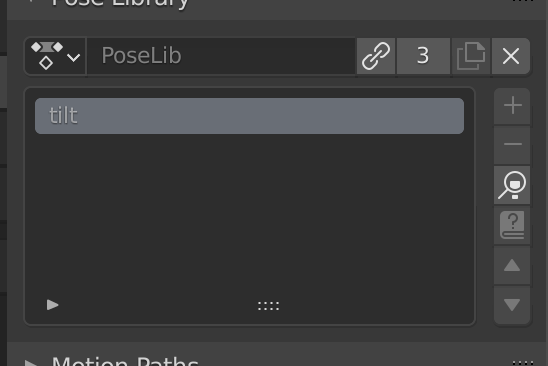Workflow is not a synonym of ergonomics.
But ergonomics is limiting potential of having different workflows.
The fact that Left click select is a default, does not mean that days of right click select are gone.
Anybody can use a different keymap than default keymap.
In terms of workflow, what is different is role attributed to right click.
That is rather a question of right click menu versus right click select than a question of left click select versus right click select.
And if under a precised context, right click menu is useless, using right click to select may be a pertinent choice.
That is not because old defaults are not common to most of similar application that they did not have their use. In some cases, their use became obsolete because step they occupied in workflow is no more necessary or another one more powerful or efficient replaced it and is called differently.
Some changes have just be done to be more standard. But old shortcut is still pertinent.
Right mouse button is on a mouse or a stylus. An object moved in space.
That is not delirious to assign to it a task relative to a gesture.
The pertinence to assign to it a menu, is mainly to be able to do a maximum of things with one hand.
But if you are a user using a five-buttons mouse or if you are not annoyed by pressing W or Spacebar of a keyboard to call the menu, that is just an preference of ergonomics without any incidence on workflow.
You are not blocked by that in your workflow in ability to do such or such step. You are not loosing speed.
Case of pose library is different.
Old pose library had shortcuts to create and browse poses in viewport, that did not care of where was mouse pointer. Only context imposed was to be in pose mode.
New pose library is imposing to user to move mouse to asset browser widget, action editor or asset browser to create and browse poses. There is an obvious lost of speed to create a pose asset.
That is not the case about the choice of pose.
New pose library is giving a lot better visual feedback of what pose name means.
User should gain speed to directly click on pertinent pose asset icon instead of browsing poses.
Professional animators were already using addons to have a better visual feedback of pose.
In context of a serious animation that will take weeks or months to be made, that is an obvious upgrade to have what new pose library + asset browser workflow is giving.
But for the hobbyist, the generalist that do very short animations, and did not want to loose time to create a rigid pose library, but was just using old pose library shortcuts to create quick markers of animation : there is a lost of flexibility.
Now, there is a complexity that is validated for a workflow put in place for a serious animation work.
But the complexity may seem too important for people who just want quick pose markers.
Here, there is a real opposition of workflows between users, that will not be invested the same way, in animation.
That is not a question of primitive workflow versus civilized workflow.
That is really a question of quick individually made short animation against a long detailed big scale production.
New pose library could satisfy the barbarians with few adaptations of ergonomics asked in original post. 
- Shortcuts for easy creation/deletion of a pose asset in 3D Viewport.
Pose Assets are created in pose mode. There is no reason to limit creation of pose to one editor as long as this restriction exists. Pose mode in 3D Viewport is more valid than asset browser or action editor to create such asset. It is where armature is posed.
A pose asset is an action. As is, It can be unmarked and delete in action editor.
3D Viewport is a less valid space to delete actions. But that would not hurt to have an operator to delete last activated pose asset from 3D Viewport. People do not ask for more.
- Ability to display pose assets just as a list of names, in Asset Browser or properties, to free space.
Point 1 is currently satisfied by using an asset browser that is handling weight paint mode, with locking of modes disabled.
Point 3 is supported by catalogs in asset browser.