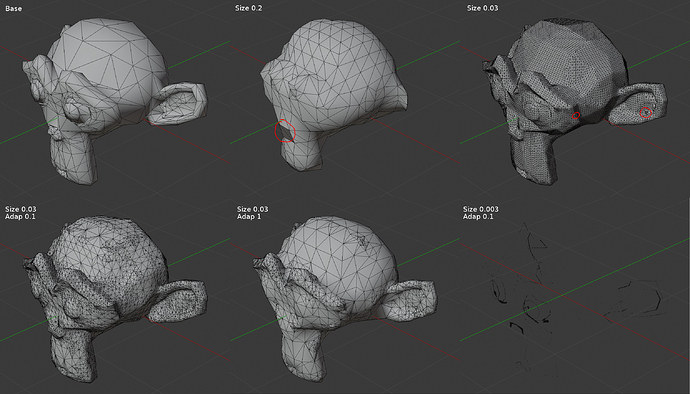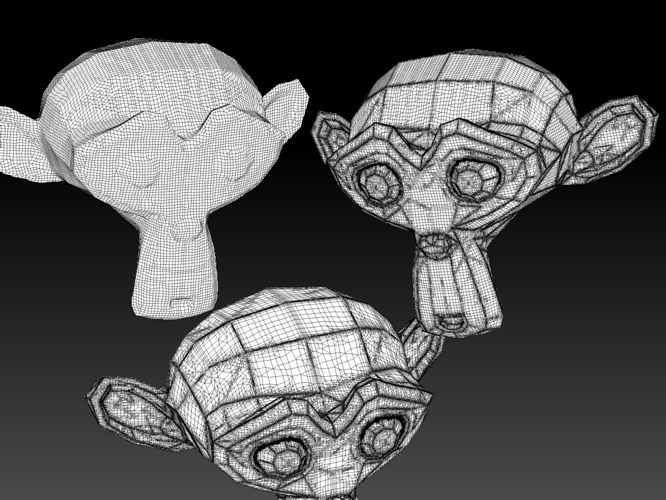Decided to report my bug finding with QuadriFlow at last. 
I’ve remapped nearly all of Blender. Here is how I remapped brush settings in Sculpt Mode:
Bush size = Alt + R click drag
Bush strength = Ctrl + R click drag
Brush rotation = Shift + R click drag
Smooth Stroke = 3 (I use 1 and 2 to go up and down in subdivs with MultiRes)
I also have mapped the remeshers and other menus like this:
Voxel Remesher = Ctrl + alt + R click
Dyntopo toggle activation = Tweak west + R click drag
QuadriFlow Remesher = Tweak east + R click drag
Brush settings pop-up menu = Tweak north + R click drag
Favourites pop-up menu = Tweak south + R click drag
I have a bunch more, but I have practically everything I need to sculpt just using L click, Mid click/Scroll, and R click while using different combinations of ctrl, shift, and alt. Pretty convenient. 
Lol, Pablo has already created a revision fix for my bug. XD
Several performance-related commits from Brecht. Mask and Mesh Filter in particular it looks like.
- Sculpt: disable workbench anti-aliasing during stroke painting
- Sculpt: use dynamic scheduling and chunk size 1 for multithreading
- Sculpt: multithread GPU draw buffer filling for workbench
- Sculpt: only update draw buffers for visible nodes during paint stroke
- Sculpt: minor optimizations for GPU draw buffer filling
Made another bug report regarding QuadriFlow’s very poor performance on high poly sculpts: https://developer.blender.org/T70358
My latest little ode to Pablo. ![]()
https://blenderartists.org/t/stylized-alien-human-hybrid-head/1182981
I feel disturbed to my core. Good tribute. 
Seems like Brecht and Pablo are planning on making some changes to QuadriFlow so it has some form of cap for the amount of polys it generates when remeshing. This is how ZRemesher behaves, which I showed in a video on the bug report thread I posted just above. This change would make the feature a lot more useable and less prone for crashes. 
just tried the voxel remesher for the first time and as expected it’s not even close to zbrush’s dynamesh
as a test i just remeshed suzanne with different settings:
so whats wrong here the results are pretty bad…
same suzanne in zbrush:
(top left just dynamesh 128 res, right with subprojection, bottom dynamesh 64 res + subprojection)
that looks pretty good ![]()
To be honest, Voxel Remesher was never going to come close to Pixelogic’s dynamesh. Dynamesh was made by paid and experienced devs. Afaik Voxel Remesher is FOSS, so was never gonna be on that level
LOL. Anyone remember the color filter in Dobarro’s sculpt branch?
Something similar is coming to zbrush. 
It’s a shame that the BF devs consider vertex paint in sculpt mode low priority. 
When compared to all the other issues that need to be addressed sculpting wise, I would consider any form of colour painting low priority.
Yeah, low priority doesn’t mean it’s not important.
Blender just has a lot of things that are far more important.
Looks like to me that ZBrush is able to recognise edges with its tools while Blender can’t yet. There are a few bugs with Voxel right now like the issue of projection artefacts which cause deformation, but this happens only on very sharp edges at lower densities and disappears the higher the density or by simply smoothing the mesh a bit.
With just default settings Voxel and Dynamesh aren’t that much different in terms of results. Size 0.03 Voxel and 128 Dynamesh retain pretty much the same level of detail in your example image. If they can make Voxel adaptivity smarter down the line and fix the previously mentioned bugs, it will be a pretty faithful version of Dynamesh.
Nah man… “Less important, extra polish, nice to have”… Really?
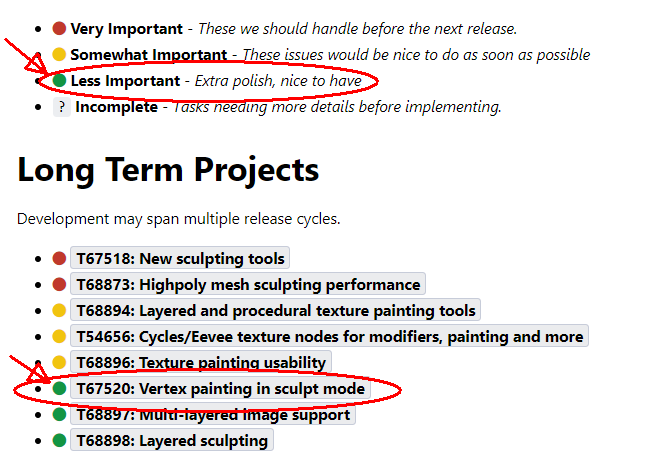
This is underestimate the real power of it.
Can you imagine zbrush without polypaint? It wouldn’t be zbrush. ![]()
I agree that it’s less important than a lot of feature being worked on. it would be nice to have but isn’t needed.
I would get a bit more excited for it I could actually project all the colours onto a retopology mesh once I am done with the initial concept sculpting part. Would save you a lot of time that way.
Also, I wouldn’t be too worried about vertex painting getting some love (I hope they remove the Vertex Paint Mode by merging all functionality to Sculpt Mode). Once they’re done with the red and yellow coloured tasks, it will be easier to bump up the task to a yellow/red priority.
Yeah, it should at least be yellow (somewhat important).
I mean, the patch already exist, we are not talking about developing something from scratch, so yeah.
And by the way, seeing layered sculpting also green is kinda disappointing… lol
Well to be fair, Zbrush has a whole dedicated team with both Artists and Developers working over the clock in improving the software for a very specific tasks since decades. While Blender, you know the story…if Pablo didn’t pop out magically, sculpting in Blender would have stayed the same and BF wasn’t looking or able to hire until recently. We all would love Blender to reach Zbrush’s level even just little close but it’s not an easy target especially Blender tries to do many things in just one software and there aren’t many Devs who can tackle all of these parts.
That’s the point!
well without the proper sculpting performance (memory and speed) it would be useless anyway ![]()
in order to simulate one 4k texture you need around 16 million vertices (8k 64 million :)) zbrush can handle that quite easily (hd subdiv - just for painting) try to do that in blender - good luck