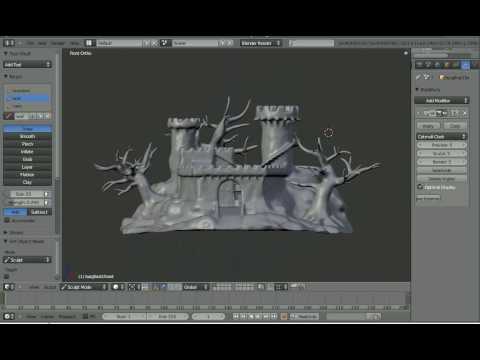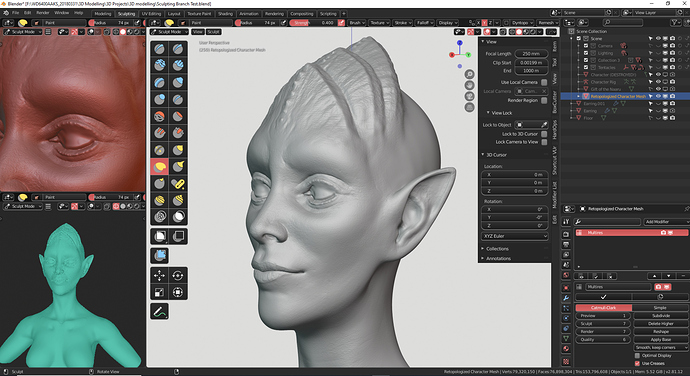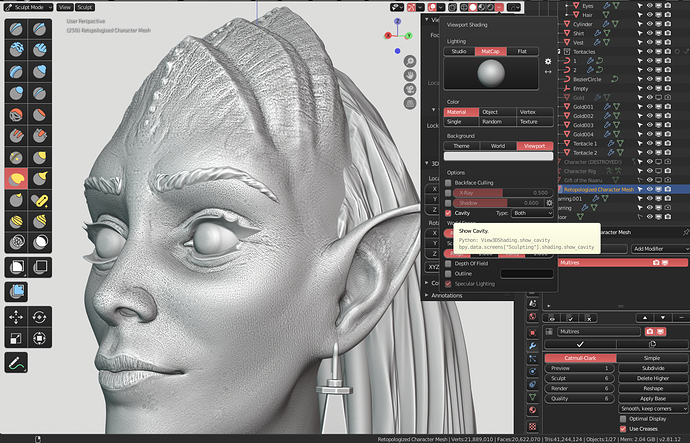I guess you didn’t tried the branch. 
what branch? do you have a demo/example with 10+ mil polygons? if it works properly that would be very nice indeed 
If they wait for 2.82 they can likely put more work into it than just adding the patch. They frankly need to scrap Vertex Paint Mode and fully implement that workflow into Sculpt Mode, but that takes some extra work to design a good UI/UX for, which could be better spent polishing the already implemented tools right now.
Sculpt mode features by Dobarro.
Depending on your machine ofc, the polys it can handle for sculpting is the same it can handle for painting.
EDIT: This is vertex paint in sculpt mode, not the deafult (slow) vertex paint mode.
Pablo told it’s not gonna work all modes. It’s need rewrite from scratch to add. You can check his interview with Pablo.
It doesn’t need to work anywhere else. Sculpt mode is enough.
Tbh, there’s not much to do in that area.
He did a hack to work. Code quality is too bad to merge into master. And one thing he told write now blender deal different from what he implemented. That’s reason we have option to transfer vertex paint from sculpt to normal blender vice versa.
If there are technical limitations then it’s okay, otherwise it’s a bad move.
It’s need total overhaul of vertex paint and weight paint system to merge. I use daily for the speed sculpts. It’s real killer feature for Sculpting that’s why I just pinned Pablo’s branch in taskbar.
Exactly. That’s why seeing it tagged as “less important” makes totally no sense to me.
Seriously, what Pablo did in his experimental branch for vertex color in terms of UI is not great.
2.80 already has tools into vertex paint mode to change colors of the whole group through an HSV operator.
There are Face mask and Vertex mask in vertex paint mode to restrict the effect to a select of vertices.
What we are still missing is the ability to obtain a mask from color usable in sculpt mode.
But instead of partially merging tools of one mode inside the other ; I would prefer to keep useful data while switching from one mode to the other.
When you make a selection of faces in edit mode, Face Mask in texture paint mode and Vertex Paint mode corresponds to that selection.
I would like the same while switching from Sculpt mode to Vertex Paint mode.
Sculpt Mask > Face Mask. Face Mask > Sculpt Mask
Or a Mask in Vertex Paint mode that works as in Sculpt Mode.
This + ability to create a mask in vertex paint mode from color would be sufficient to have same functionality that the one described at Zbrush Summit.
That is not necessary to make bad merge of Draw brush from VP mode with all brushes of sculpt mode like it was done experimental branch.
OK, having just masks and switching between modes would not be sculpting and coloring at same time.
But seriously, to do that pleasantly, you need something better than what was proposed into the branch.
Thanks for posting the new ZBrush features video, @Regnas, I’ve just watched all new features, and like last year (subtool folders and NPR stuff) I’m again a bit underwhelmed compared to the excitement of following Pablo’s fast-moving Sculpt Mode train.
Lately, ZBrush is repurposing tools that have been in there for ages, which feels a bit like adding a new layer of lacquer to an old building, while Pablo is pushing Sculpt Mode to a new level with lots of new tools that are written from scratch.
Of course, ZBrush is still a very powerful tool, but I get the feeling the dated UI and legacy tools and workflow of ZBrush are forcing Pixologic developers to spend time on workarounds when adding new functions (e.g. another separate floating window with its own 3D UI just to adjust colors).
Newly added tools can not deviate too much from the UI and workflow so many ZBrush users have become accustomed to. I think that’s slowly becoming an obstacle for real innovations, while Blender is keeping up with all kinds of new technologies, because the open architecture, brand new UI and lots of support from the 3D industry and 3D creators have lowered barriers to major new features in Blender, and its development pace is unequalled.
just as a reminder how bad the sculpt mode performance really is - this was done 10 years ago
i would like to see that kind of performance (and better) again! ![]()
what level? zbrush level or beyond? haha
that’s interesting! i would like to know some of those “innovations” (sculpting related)
What kind of things are missing from Zbrush you think they should add?
First and foremost, they should radically redesign the UI. Lose all the 2.5D leftover stuff, such as still having to enter 3D mode to start working in 3D. Lose all the tiny sliders and endless stacks of rollouts and subrollouts. Add support for the latest GPU power in the main UI instead of only in separate floating windows.
Then there are a number of Sculpting tools in Blender I use a lot that aren’t in ZBrush: Pose brush, Elastic Deform, 2D Falloff, punching holes through a model by drawing a simple 2D shape (activate Carver add-on). Even the Dyntopo algorithm is better than Sculptris Pro, which is in its turn not as good as the original Sculptris.
A new UI would also make room for some much-needed industry-standard tools, such as a normal polygon modeler. I personally never got used to ZModeler, having to pick tools from a huge list, and working with edges is a disaster. As far as I know you can’t extrude edges like in Blender, which I use a lot before adding thickness.
Then there’s the BPR renderer. You have to export your scene to an external renderer like Keyshot or Toolbag for real reflections, refractions and GI. It’s a cumbersome one-way solution. ZBrush should have its own realistic renderer.
I haven’t used ZBrush for a few months now, just to see how well I could get along with only Blender, and I love it so far. Every day new features are added and instantly accessible to all users. It’s addictive. 
The Morph UV is quite handy tho. ![]()
It’s honestly not that that much worse. I was able to sculpt on a 20+ million head sculpt without much issue with the MultiRes modifier that you can find earlier in this thread (here’s a screenshot of the sculpt, but with a higher subdivision). I tried to subdivide it again just now and got a 79+ million verts sculpt, which is when using brushes became too slow. However, I only really needed 20+million to get pores and other details in, which is not that bad.
20 million is a good number could you make a video to show off the performance? i cant sculpt smoothly with more than 1 million polys…
I don’t have a good place to upload any video. Want to avoid using my YouTube channel for that. Got any tips on where to put it, if I decide to make a video?