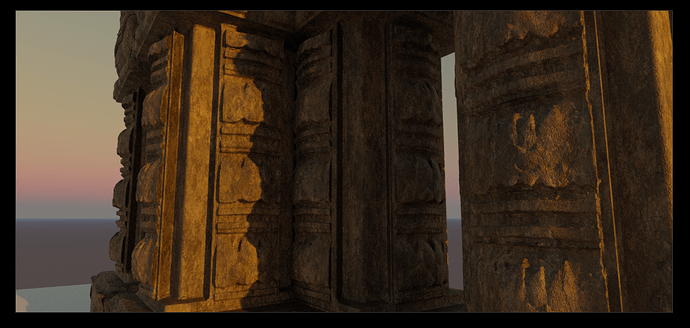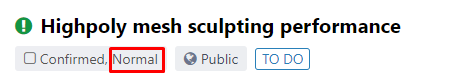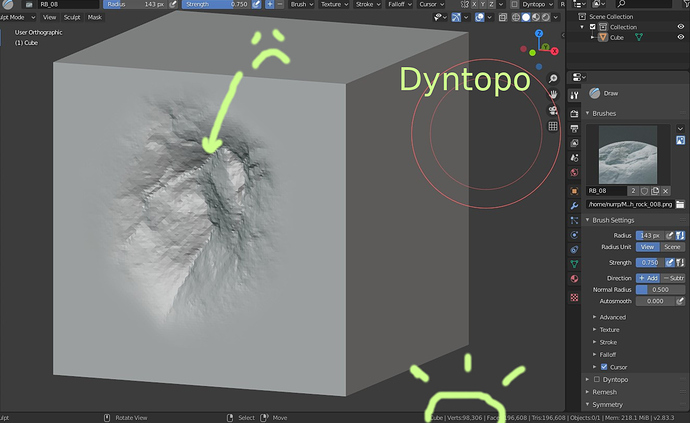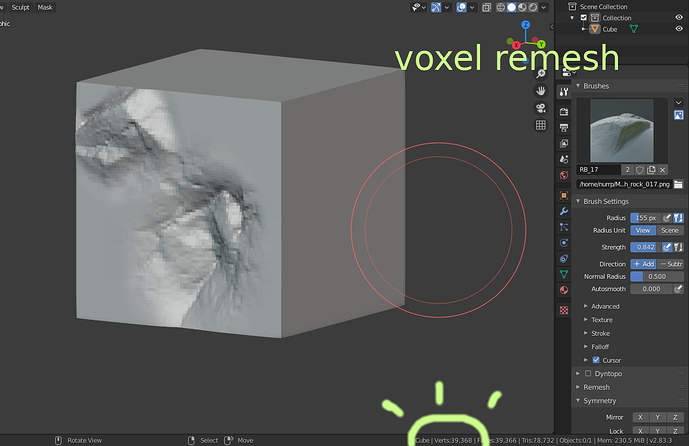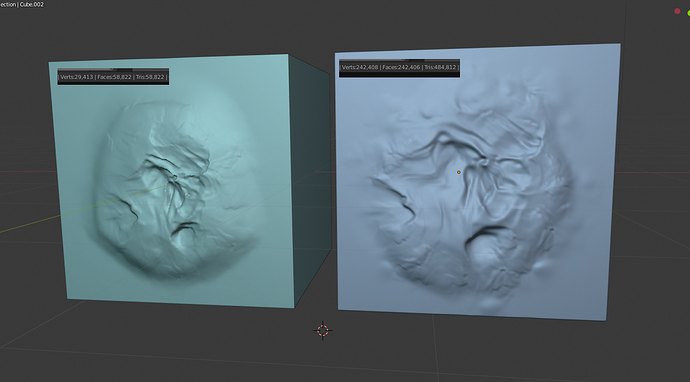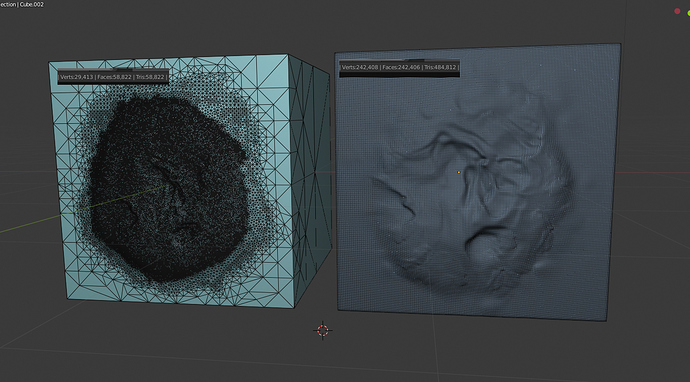Not really. Dyntopo was released in 2.66. Bmesh was added in 2.63. That was new.
Bmesh was certainly not non-maintained or old at that moment.
Sculpt mode was not orphaned, either at that period. There was a developer : @Psy-Fi
Dyntopo was working at that moment. Last addition of sculpt mode in 2.80 before Pablo’s arrival was 2D FallOFF, Topology Rake and Manual Detail method for Dyntopo.
Two feature are a Dyntopo only feature. The other one (today renamed Projected FallOff) releases its full potential when used with Dyntopo like Snake Hook brush.
Pablo added lots of features that improved experience with Dyntopo.
So, Dyntopo has never been as good from user perspective.
Code is probably complex, undocumented and for that reason, hard to understand.
But it works. I have difficulties to imagine that what is delivering in Blender is completely messed up.
People are also saying that Blender’s Interface is a mess when they don’t take time to learn it.
And for a part of it, it is not false because it is WIP.
When a module becomes orphaned like Sculpt mode, there is a chance that some part of code stays as a WIP that nobody knows how it was supposed to be achieved.
Pablo is saying that he has to wait Campbell to fix things for him. I don’t know if he is complaining about review process. Or if he has a lack of knowledge about Dyntopo code.
But by taking responsibility of Sculpt Mode, he took responsibility of Dynamic Topology, too.
If Deprecation happens, it would simply be declared because of a lack of will to respect their own rules or to organize themselves to transmit knowledge from one dev to another.
Deprecating Dyntopo is clearly not what users, who followed its progression, were expecting.
Idea of Dyntopo comes from Unlimited Clay which was inspired by Sculptris, that was a fresh freeware at that moment.
So, Dyntopo is more an example of what happens when you enter into the unknown, you explore a new way of doing things and try to figure out how to push limits further.
When it was introduced, there was no idea that should stick to concept, basemesh sculpting.
It is a limitation that was installed in people’s mind by experience.
It is hard to sculpt a mesh with millions of polys with dyntopo. That is all.
Was the goal of dyntopo to reach millions of polys ? No. The goal was to explore new ways of improving sculpting experience.
In fact, volumetric sculpting development will probably be similar to Dyntopo development.
It will encounter difficulties and when limits will be reached, users will say that is limited to a certain use.
Dyntopo is not old technology full of hacks. It did not last more than 20 years like Blender Internal.
Dyntopo has less than 10 years.
Probably, there are things to do to clean it, document it and make it easier to maintain during again a decade more.
Blender still has metaballs. When somebody complains about metaballs, devs are fixing them.
If metaballs are not deprecated, it is difficult to accept that for Dyntopo.