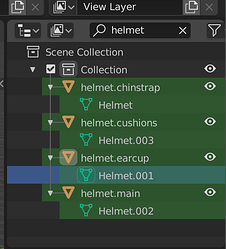Hi, This is the thread for ZBrushCoreMini discussion:
It’s not clearly mentionned on their web page, but Core mini can’t be used for commercial work.
Read the Eula license agreement.
It’s really more like some Zbrush trial.
Thats true on many levels.
@Ratchet @Frozen_Death_Knight what is the difference between zbrush core and zbrush? price is one one ~800 $ and the other ~179 $…and well i am disappointed of zbrushcore mini because its limited features…
Core is missing a ton of features/tools/plugins. For basic sculpting or learning how to sculpt it is fine. For 3D printing it’s fine. For getting a nice high poly to take into another software it’s fine. Do a little research and see what it offers. The list on their site is a really good start. Don’t just buy it, then be mad for not knowing what the software has
https://www.reddit.com/r/ZBrush/comments/5xbcej/zbrush_core_or_zbrush_4r7/
It really depends on what features you need, perhaps Core is enough or perhaps Blender is more complete than Core (i don’t know about Core as i only use 4R8).
This is the compare, browsing to advanced features you’ll see most are not included in Core, but perhaps Core is enough complete depending on what you need.
BTW we are starting to be off topic talking only Zbrush products.
I’ve seen cartoonists complain blender is only focused on realism, I’ve seen realism focused sculptors complain Pablo is only focused on cartoons, etc etc etc
Simply having other modes - no wait - simply having multiple viewports by itself is a major benefit over other programs. I have seen many youtube channels where their approach to the first few hours of their sculpt is not possible or would not be nearly as ui intuitive if they used something other than Blender. They really only go to zbrush for higher detail near the end of the process mosty and sometimes for other features like insert mesh. Then it’s right back to Blender eevee or cycles for rendering. Throw on a clay displacement shader for that extra bit of awesome.
When in Object mode, clicking the triangle icon of mesh data in the outliner switches you to edit mode on that mesh. When in edit mode, clicking the triangle icon of mesh data in the outliner switches you to edit mode on that mesh.
It should be similar in sculpt mode. When in sculpt mode, clicking the triangle icon of mesh data in the outliner should switch to sculpt mode on that mesh.
With that behaviour in place all you’d have to do is name your mesh data (a little annoying) and then search for the objects you know you want to sculpt frequently.
And you can have multiple outliners with a different search or filter in each one.
I would prefer to have an Empty that I move around and rotate in object mode that I can then indicate in sculpt mode to be used as the pivot if desired. The annoying thing would be if it takes a long time to hop in and out of object mode. I typically have at least 3 3d viewports visible at all times so one could be focused on that Empty and ready to use whenever I want to make a tricky pose move in sculpt mode.
I think the Blender Foundation is struggling to figure out what to do with all the new money and attention after the popularity boost of 2.80. I think for many weeks recently almost all develoepers were spending half of their time organizing/fixing/removing years old bug reports and reorganizing the code base in hopes of attracting more volunteer developers. More money is great but a fix or feature from a highly skilled (expensive) community developer for free is easier and faster than trying to hire, train, and fairly pay a new employee who never looked at Blender code before applying for the job.
The snake hook brush in 2.83 betas had this extra twisting feature as one dragged it further. It seems like that feature has been removed in the final release. Does anyone know if it has been removed or renamed to something else?
Many of the experienced Blender sculptors can recreate this very quickly, just not entirely in sculpt mode. I would not expect many things to be added to sculpt mode if there are similar or better things in the other modes that can do the job. Blender will likely never adopt the mindset of “features for people who never leave sculpt mode”.
Nah, they have a clear development path
whats wrong with it? do you want crashes and bugs?The devs have reduced many bugs allready.
Many advanced brushes and features are so much more intuitive in sculpt mode than doing it using modeling tools, at least for me and other users more in the sculpting.
That’s just different workflow between Blender and Zbrush or 3D Coat,
people have different needs, some working in industry are exclusively using Zbrush for example.
So there is sculpting software choice for people to choose without needing Blender to become more Zbrush or Zbrush becoming more a modeler (while there is some modeling brush).
But it’s comparing Blender to Zbrush that brought all those new sculpting brushes and features or brushes improvments.
So talking Zbrush and comparing to Blender benefits Blender in some way indeed.
Of course you were, you already know 3dCoat well. If I were to jump into 3dCoat and compared that to Blender, I’d be 10 times faster in Blender too. It takes a while to get proficient with Blender since it has simple tools that only show their power once you know how they connect. I admit some of them are also not very discoverable (did you know you can snap to a point between multiple snap targets? I bet that only some 5% of users know that one ![]() ). But once you do get profficient, I assure you that you can do modelling really really fast.
). But once you do get profficient, I assure you that you can do modelling really really fast.
all this speed discussion is a very person-dependent. I use Zbrush since version 2 (more than 15 years) and I think I do know all it’s ins and outs very well. But nowdays I almost exclusively use blender because in is much faster for me. Especially because it has all this posing and modeling tools right under my hands and I could switch between sculpting, objects and edit mode in no time. So Zbrush is still valid for me only for adding of super fine details.
This sounds familiar to me, although lately I’m doing more and more in Zbrush again. To my experience it’s beneficial to switch tools frequently or periodically, to bring back a fresh perspective when you return from one tool to another.
Returning to the Sculpt Mode topic, this is not very good news. 
What i don’t like about Blender is the best is paid addons.
While Zbrush or 3D coat get all features needed without having to buy more and more addons.
Fortunately i use Blender mainly for simple hard surface and animations work.
What is the issue ?
I completely failed in trying to stop ZBrush offtopic in this thread 
People discuss Zbrush every week in here anyway. It’s usually the same people repeating what they already said before, but what can you do.
Anyway, looks like a new long-term roadmap for sculpt/paint was added. Excited to see Brush Management should get some attention soon.
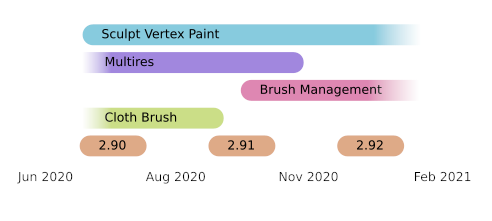
I don’t remember a twisting feature related to Snake Hook.
There is a Twist deformation mode for Pose brush.
When you hold Ctrl key, Pose Brush is twisting mesh part instead of rotating it.
That can take advantage of IK segments of Pose Brush.
Or you are confusing Snake Hook with Elastic Deform brush.
It has a Twist mode that, contrary to Rotate brush, has a Volume Preservation slider.
I know, no problem. But I suppose there will be people like me who are interested in following Pablo Dobarro’s news discussion and it gets a little difficult with all this permanent ZBrush discussion here.
Edit: I’m not talking about discussions where a user shows how some tool works in another app and those kinds of things that can be useful as feature requests. It seems to me it is on topic. But pure discussion about other apps.
Change of subject. Previously some users had made a PDF tutorial about Pablo Dobarro improvements with very detailed explanations. Does anyone know if it continues to be updated and where to download it from?