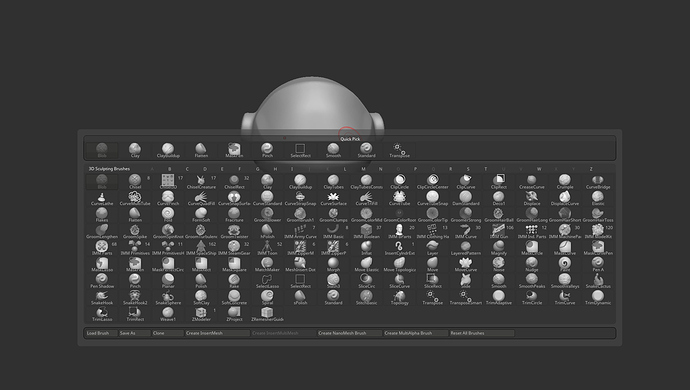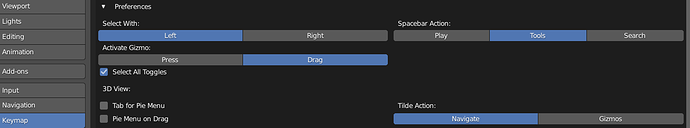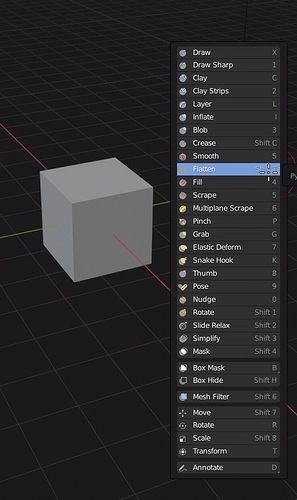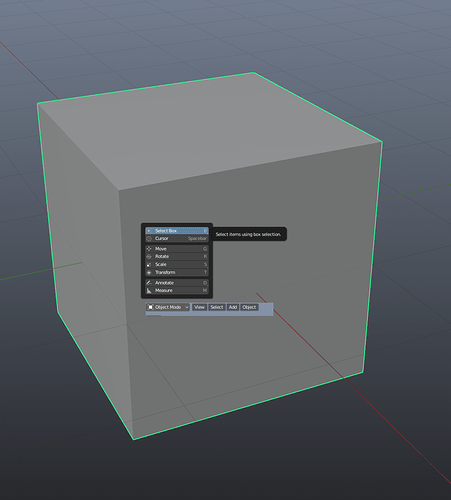It was not any of them since I hardly use those. I will see if I can find build number that displays what I was talking about. It was not a real twisting like in those, just a subtle extra push when turning form if you will.
And since multires just works with applying the displacement after other modifiers (at least the deformation ones), you can continue to sculpt, tweak, and edit the base mesh after you have done rigging work. The direction we are seeing is one where you don’t have to do things in a certain order with no way to go back (since last I checked you can’t rig in Zbrush or export rigs to it).
My Dragon model was already rigged when the first multires details went it, it appears to be working great (though a few spots not visible to the camera might be messed up due to the presence of new faces with no vertex weights).
Well, they didn’t really say that trimming tools would be available in 2.90. We already knew since a long time ago that that project will not happen until the reworked boolean project is done and over with, so not much has really changed.
Great! Just the type of thing needed to make sure features get the attention they need and there is a clear direction in what gets developed. Good that my concerns I brough up a couple of days ago are being addressed. 
Brecht just untagged it from 2.82. It’s not really news at all, just a change in notation. It’s not like it’s been postponed, it was simply never going to make it into 2.82 or 2.83 in the first place.
I figured, setting rake to 1.0 in snakehook brush does what I was looking for.
Really need a quick brush access panel right under cursor, i don’t like a lot to have to move mouse to left each time i must choose other brushes.
I know there is addons for some floating panels with text shortcuts, but floating panel brushes would be a so much better and faster workflow.
Spacebar does that if you set spacebar action to “tools” in the keymap settings.
Spacebar is for play animations, i don’t find “tools” in preferences key shortcuts.
BTW , i mean display brushes in a panel under the mouse position, does that really exist in Blender ?
If you choose spacebar as Tools you can get the brush selection pop up as you want.
You probably can assign it to another shortcut.
Thanks @Khar , this exists indeed.
Spacebar shortcut could have been dynamic, switching from sculpt actions panel to play animation depending on what active window is the cursor.
How do you bind this to a shortcut?
You can leave the settings kkar described as is and instead define it yourself with a shortcut you want
Goto Preferences - Keymap - Window
Add a new entry and then put this into the identifier field: wm.toolbar
DId I already mention that ZBrush… ![]()
I still had hope it would be added soon. To me and undoubtedly lots of others, good clipping and cutting tools are much more useful than another cloth brush variation.
You can with ZSpheres. I can’t tell you more here, otherwise I’ll be hated forever. ![]()
I agree those brushes would be more appreciated by sculpting users.
I think talking Zbrush or 3D coat sometimes is helping Blender to improve features.
Like games or any other things, they pick many ideas from others to improve themselves.
Can people stop talking about Zbrush in theme sculpting a blender?Zbrush has its own topic.
That was added in 2.77.
But I suppose that changes introduced by Pablo could have modified brush behavior ; at the point, you thought it was a 2.8 change.
That complaint made me realized that flipping of toolbar is no more possible in master.
Flip Region was only available through search. But new search is ignoring it.
As @Frozen_Death_Knight said, Pablo has to wait after Howard’s work on Boolean Redesign.
So, if he choose to accomplish other todos and as an example, polish cloth brush during this wait : that is not a waste of time.