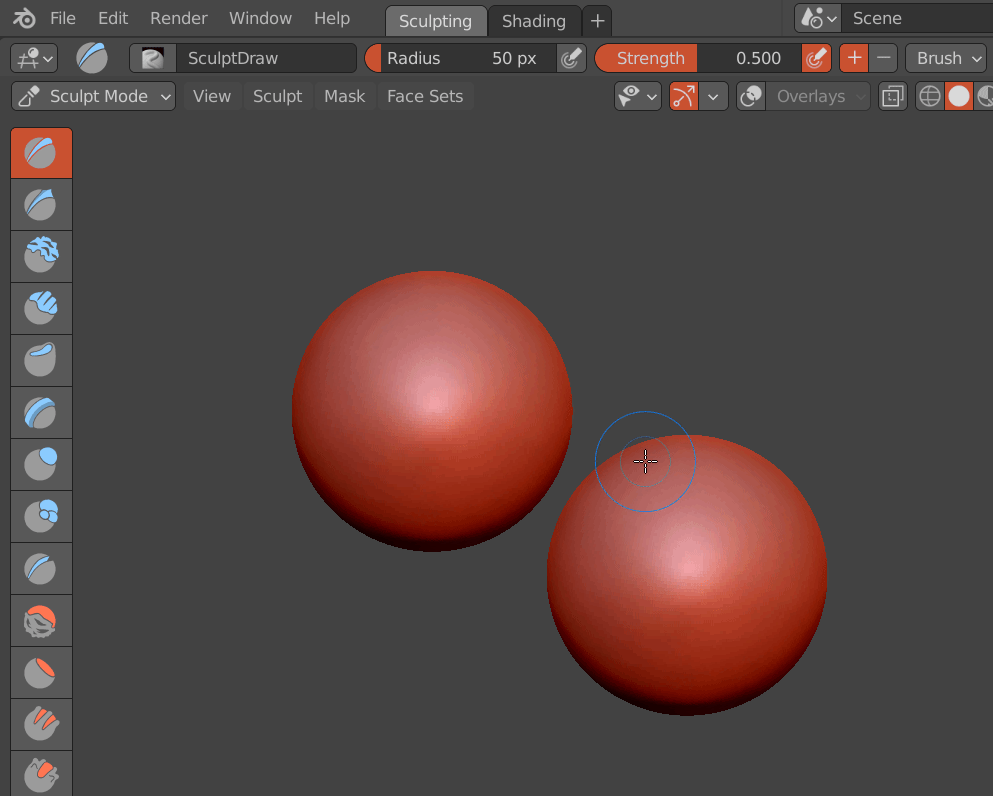https://mobile.twitter.com/pablodp606/status/1415755121431093248
that’s an awesome new shit there! keep breaking it pablo  !
!
The last few seconds and the sword hilt trick were the most impressive to me. Really nice how it merges together geometry pretty much live, which makes it pretty solid for concepting stuff on the fly without the need to use Dyntopo or Remesh.
The tool looks like it is pretty close for prime time considering how many features it already supports (Face Sets, symmetry, etc.). Can’t wait to try it! 
I suspect that the part you’re referring to is the Array brush in conjunction with the Remesh modifier. In that case it will soon slow down when the poly count increases, and you can already do pretty much the same using the Snake Hook brush in Dyntopo mode.
Amazeing stuff. After reading description for the first time though, with my funny English I thought we are getting sort of 3D clone brush. Which would also be a great thing to have as well. Last time I’ve checked even ZBrush didn’t have a brush like that.
Modeling with brushes, coming soon in Zbrush version 6 (if not only for the purpose of making sure Blender can’t steal any marketshare).
When that occurs, many will again praise Pixologic for their innovative vision with no mention of Blender, and people here will talk about how Zbrush “did it the right way” before jumping back to it.
You know it is coming, because it has happened before in the history of this thread.
Cool stuff ! I imagine those are “baked” into the mesh, as in the user can’t go back and adjust the distribution after the fact ? Still cool of course
Thats the drawback of brushes. Also the reason why i dont like these type of brushes since in most cases they are useless against a modifier.
I know I’m always going on about this lol, but some brushes could just be a high-level way to interact with an array. Like, using the tool would create the primitive and the modifier in the background, and returning to it after creation would just change the modifier properties, but through gizmos/handles instead of value sliders. Zbrush’s array and curve tools are kind of like that : non-destructive like Blender’s modifiers, but can be manipulated with brushes. I know it’s probably a long shot but I’m just throwing water to the mill, Pablo is a genius after all 
And there was a “node brush” prototype some time ago by Pablo & Jacques, so why not ? Imagine a “brush stroke” node that connects to a point instance node with a chosen mesh. I honestly could see it happening ! (https://twitter.com/pablodp606/status/1095693307785760769)
Anyway, end the fantasy. Pablo’s tools are awesome as they are.
@Ace_Dragon I think we just have to come to terms with the fact that workflow and technology advances are being copied left and right. Didn’t someone said on this thread, it’s the sincerest form of flattery !
You should mention it in his stream because that would be actually useful…
I think in terms of plans he’s actually leagues ahead of us even if he doesn’t show it lol
Also that idea should be fleshed out more before being presented I think. I definitely don’t have time for mockups these days unfortunately, all I can do is throw basic ideas like that
Awesome work, Pablo!!!
I am really hoping by the end of year we get at least face set support for Multires
Hey, what happened to the D-key switch object operator? Doesn’t seem to work anymore 
Thanks. Could you please tell me what the python operator is now so I can make my own shortcut? I don’t wanna redo all my customizations yet again 
Edit: Never mind. Found it.
Alt + Q doesn’t work here in the latest Sculpt Dev build (July 2nd). When I search Preferences ➔ Keymap for assignments of the Q key, there is no Alt + Q entry and no Transfer Mode operator. Am I missing something? Is the shortcut only accessible via Python?
Anyway, for the time being I’ll use the old method:
- Uncheck Edit menu ➔ Lock Object Modes.
- Then Alt + click on an object in Sculpt Mode to select it.
I don’t know about Alt-Q, but you can just make a new key and assign object.transfer_mode for it. Seems to work fine for me.
Thanks. I’ll try that.
Why isn’t it called “switch object” or “change sculpt object” ? Transfer mode doesn’t really sound explanatory