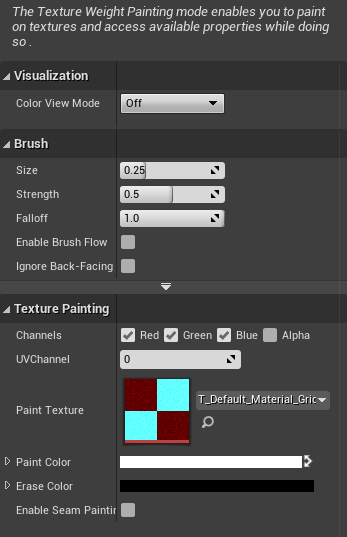The news is, handle the sculpt dev branch with care lol… it’s saving some partially broken .blend files which are huge in size… also you can’t append/link anything from those .blend files… ![]()
Well, nothing I have seen at least. As for personal sculpt projects, I participated in a speed sculpt session on a Discord server lately with a bunch of other sculptors. I was the only Blender sculptor there among all the ZBrushers, so at least I respresented. ![]()
![]()
what discord is?
Character Artists Community.
Amazing feature from 3D Coat.
A powerfull demonstrative video could have been to show the whole workflow on some next gen character or environment. Simplified faster workflow is what interest many 3D artists.
Sculpt and paint with verTexture, auto retopo, then bake normal map and textures from verTextures, this oculd be a completed model or some good textured model base to paint on top.
Thanks. For more 3D-Coat discussion, please use this thread:
Surprised how good it looks to paint and smooth out bumps maps in Blender now:
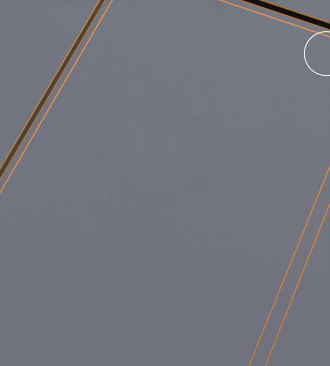
Looks almost as good as sculpting details.
Tutorial on how you set it up? ![]()
We just need realtme tessellation now and Blender will have a reasonable alternative to ultra high resolution sculpting (though it can still be combined with multires).
Ultimately, I would think we could see a reinvention of sculpting by having brushes bake to layered vector displacement maps (with tessellation for display and Ptex-like technology for storage). This would make sculpts far easier to render in Cycles for instance because of adaptive subdivision. Heck with the new Dyntopo and new ways of skinning and unwrapping on top of that (so retopo is no longer needed), there could be a revolutionary change in the works in how we create organic models.
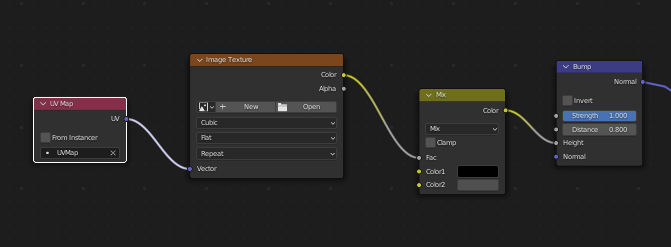
This is my setup. Its simple really. I set the mask texture to cubic or it will look bad. I am using the blur tool to blend the vaules and smoothen it. Paint brush has a smooth falloff. ![]()
I am using 3.2.0 Beta.
Yeah. I sometimes handpaint my height, instead of sculpting. I really wish this route had some better improved tools and focus for asset creation. Eliminates the need for high poly and baking and retopology like you mentioned.
My only issue is number of the texture masks can build up really quickly as you texture a lot of assets. I use udims too for this (thank goodness this was added). Thats why I was talking about Ptex earlier. If we could paint with a similar system of texture storage. Would make things easier. Then you could bake to normal assets for game engine or if such is required.
Handpainted bump map:
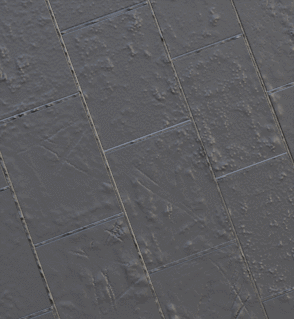
The bricks are modelled. Texture used to paint bump details.
This will open up some new opportunities for me I think. Thanks for sharing and the inspiration!
No worries ![]()
![]()
Some things that could help this workflow in Blender is a way to use a blur tool on a particular channel rather than the whole channel. I thought of using the r,g,b,a channels to paint different bump textures. That way one can use 4 separate textures in one texture for different assets. Saves texture storage.
Unfortunately, blender’s way of painting channels is kinda inconvenient. Unreal Engine has a better method of painting both vertex and textures channels separately:
This is from ue4. You can select or deselect a channel to paint on using the paint brush. This enables you to paint using White and black colors for each channel. Blender requires you to use the add or subtract feature of the brush which isn’t the best if you want to paint a specific vaule over previous painted vaules.
The select channel feature could be added to all the paint tools in Blender so you could work on one channel or two channels at the same time by ticking them.
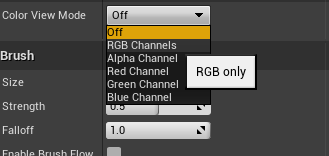
Ue4 also has a color view mode for each channel so you can see them seperately as you paint. ![]()
Roll stroke for tiling strokes in sculpt and texturing modes https://developer.blender.org/T98070
finally some massive improvements
I had some problems making reports on the feature because they deemed it experimental. Of some reason the bug tracker doesn’t allow users to report on experimental features and have them just be sorted out from the main track of reports.
! In T98179#1359928, jbakker wrote:
This hasn’t been designed or implemented. It should be done as part of the paint mode.
You’re are testing an experimental feature. Currenlty 3d texture painting supports basic strokes and undo/redo.
At this time we cannot accept any bugs via the bug tracker as most have not been developed and should be tagged as todos if it fits within the design otherwise closed/archived. As the design is currenlty unclear of paint mode (the main reason why it is an experimental feature)
If we can’t leave bug reports as feedback on experimental features present in the master branch, then how are we supposed to leave feedback so the devs can fix them? ¯ \ _ (ツ)_/¯
The next best thing is to post it over at the Sculpt-Paint-Dev channel (or so) over at Blender.chat. The devs are present there regularly.
Sure, but if they are going to have a different system for reporting experimental bugs, then at least create a “Report an Experimental Bug” button next to the regular one inside of Blender leading to the chat. The current reporting system is pretty convoluted when you can no longer report on master features.
![]()