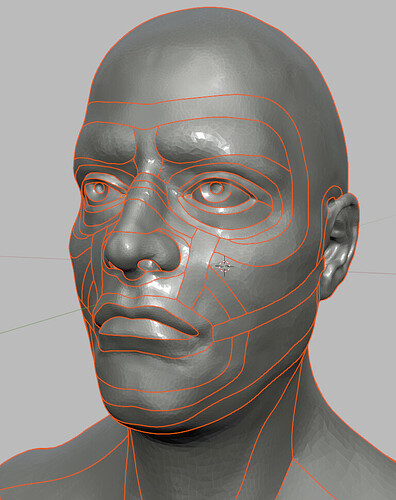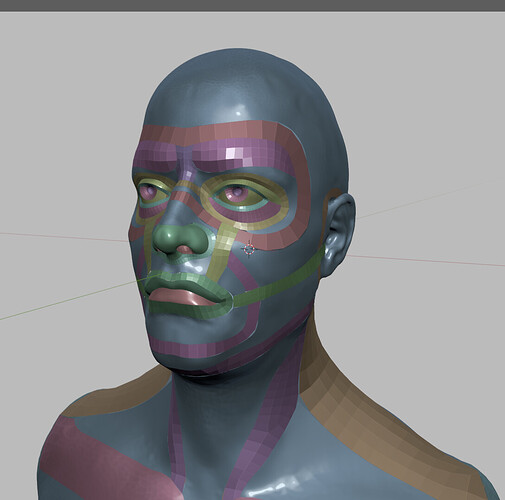Here’s a fun little trick using the Transfer to Materials add-on, Quad Remesher, and the improved Dyntopo. You can do quick retopology by painting face set loops, clean the edges so they are smooth with Crease Face Sets, transfer the sets as materials, and then separate the model into separate pieces based on materials.
Once the model is in pieces, you just keep remeshing each piece over and over until you get something close to a clean mesh. After that you can combine all the remeshed pieces back together and you can start cleaning up the mesh so the loops are properly connected to the rest of the mesh.
I tried this on my minotaur sculpt I showed previously and managed to clean stuff up fairly quickly without a big time investment. Also a lot easier to control your loops with Quad Remesher when you let it work in specific areas so it doesn’t try to solve the entire mesh for you.