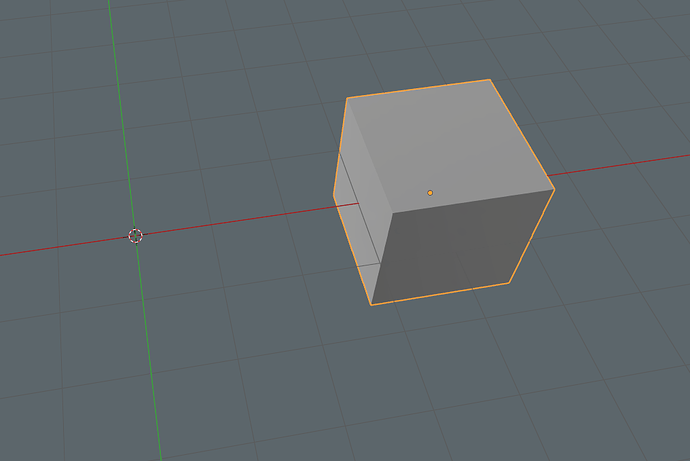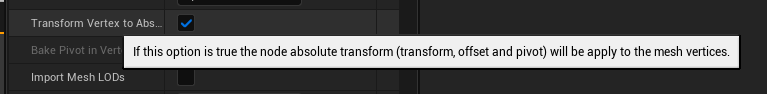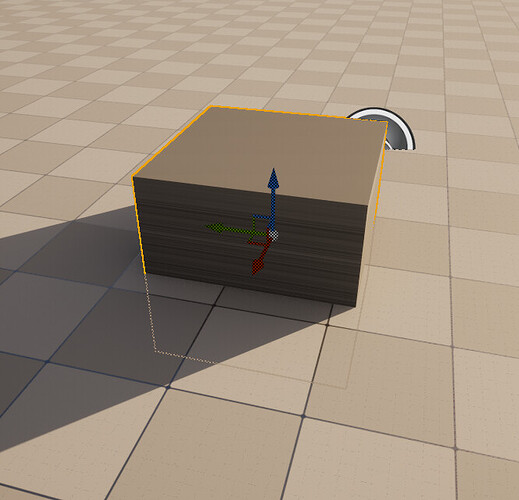honestly sculpt brushes need a complete rehaul just delete everything and start over
Really? What’s the import setting called? Is it for importing fbx or obj?
Btw guys does anyone that uses Zbrush now how to transfer subdivision levels from multires from blender to ZBrush subdivisions or layers perhaps?
I’m either using this addon to transfer vert positions via UVs for the given subdiv level, which let’s me import it back in zbrush as a layer, or if it’s a single shell object I sometimes just transfer vert IDs.
If you don’t care about vert IDs you can just unsubdivide the highest subdiv, that goes either way. I don’t know an easy way of preserving layers in zbrush though, I usually do that by importing them one by one the hard way.
Also, just found out that the sculpt layers addon for Blender apparently supports layer import from ZB to Blender.
This critique has little to no value. What would you like to see changed compared to the current brush system;
- Is the current set of brushes not sufficient?
- The behavior of the brushes not as expected?
- Lack of brush sharing/library system? (Should be coming to 4.0 IIRC)
- …
Just don’t bother, they’re unlikely to respond in a way that’ll satisfy your curiosity.
Can Blender’s brushes be improved? Sure. Will Guuch be the one who, through having used many tools and honed their skills, tells us how? I’d be surprised, also in light of their indefensibly shitty and simplistic stance that we should just ‘delete it all’.
Just have a quick look through their history and realise it’s frustration with their work being projected onto a tool. I’m refraining from posting their work, but it’s like someone who has picked up a pencil for the first time saying ‘Ugh it only does grey? Delete this shitty tool’, and Staedler going ‘We’re listening, go on’.
re: brushes, though, I share a bit of the frustration.
while “function” is generally good and of course might be improved, “presentation” (all the options in the N panel and on the top bar) could use a redesign, prioritizing the basic options: method of brush application, texture, maybe a “reset brush” and “save a copy of brush” function), specially if at some point geometry nodes will need to be referenced in that panel.
Would like to know that too. I can’t find such option in the Unreal fbx importer.
Yeah, I checked as well. Couldn’t find it in the import options in UE5 when importing an fbx file into ue5.
Exported Mesh(fbx):
Import Setting in Unreal Engine:
This is by default on(Transform Vertex to Absolute…). Needs to be disabled.
Imported Cube in UE5 (5.2, should also work on previous versions)
You can also use that to export multiple objects in one fbx file. But not sure how the reimport settings will be applied than.
It worked. Thanks. Funny how Epic never mentions these things anywhere. How did you find this out? I don’t think a lot of Unreal users are aware of this. The name ‘‘Transform Vertex to Absolute’’ isn’t very clear, most people wouldn’t even notice it, it should be renamed to something clearer like ‘‘Use object origin’’ or something.
Its kinda frustrating when you are having some sort of technical issue and you find out after some years that it was just one box you needed to uncheck or toggle.
Again, thanks a ton .We learn something new everyday ![]()
![]() I stand corrected.
I stand corrected.
@Julien_Kaspar I don’t think we need the Use object origin anymore. Although maybe this might still be needed for other engines like Unity. Unigine or Godot. I don’t use them so maybe if anybody who uses these engines can confirm if this is possible when importing fbx files.
I wanted to export my blockout meshes in one mesh which would require to use the origin instead of the world center.
So i hovered all the settings and found this one which kinda read like wat i was searching for. So i tested it and it worked.
Funny how Epic never mentions these things anywhere.
I mean nothing new. Unreal Engine isn‘t really that good documented. xD
Thankfully this is currently is in the works… You would have the ability to have more advanced and fine tuned presets.
https://www.blender.org/development/projects-to-look-forward-to-in-2023/#brush-assets
the other day I as messing around with the settings to really just trying to get zbrush polish brush i already tried and messed around with presets adjusted accordingly as closely possible,
i explored the
dynotop workflow too which seemed to get the result alot faster
than the others and i got the shape i wanted fine just using low poly count for the head but as soon i wanted to tweak it further means to remesh it which also means it will change the perfect tweaks and details i did with dynotop, my eye details are gone thing looks different and messes with it.
the flat brush is planar brush entire thread around it here ::
to reply the comment in that thread :“why 1:1 to other software more like” i reply with as to why that other software made it that way?[for seamlessness]]
establishing a foundation with the brushes is fine sure but that means just dealing with work arounds it my experience.
but to each of its own.
I really love blender as im starting to build a good basis around it.
just because its done a way doesnt mean their isn’t a easier/seamless way to do it.
Why should I have to conform within one guys idea of an ideal workflow just because it gets the results?
thanx 4 reading :DD
What would be the closest brush in blender to polish brush? Also I feel like hard-surface sculpting in blender is very lacking. Most of blender stuff I see on artstation is organic, unless someone knows any good blender hardsurface sculptors I can look at.
The scrape brush, but yeah is not like ZBrush trim dynamic or hpolish brushes which behaves somewhat more predictable…
@Shiv0r I am trying a rigged asset and that Transform Vertex to Absolute option isn’t available for skeletal meshes. I couldn’t find it in the import options. Any ideas?
Seems they only did this for static meshes.
Did someone say “Polish Brush”?!
Unfinished patch by that guy we ran out of town because he only sculpted non-realistic anime girls.
NOOOO I totally forgot the existence of this ![]()
![]()
![]()
![]() , we neeeed that so badly lol, @joeedh can you possibly do something about it?
, we neeeed that so badly lol, @joeedh can you possibly do something about it?
Yeah that looks sooo good.
Is that for real? That is pretty cringe that happened.