I’m not sure if they’ll work more in the old texture paint mode, you can test the new sculpt texture paint, it is in experimental rn.
I can share the blender-4.1.0-alpha+sculpt-blender.a83273860c73-windows.amd64-release.zip from oct, 10,2023
Raul’s work begins now.
#118109 - Fix #99172: Sculpt Paint Tool: Strength doesn’t use unified paint settings. - blender - Blender Projects
Unfortunately, I am interested in texture paint mode fix for lock brush. I am wondering if we are getting a new texture paint mode. I am hoping they aren’t replacing the texture paint mode with sculpt paint
Thanks a lot. How are you going to you share it? The file is big. It is like 400mb or so.
im curious to know if he will just go with the flow developing stuff here and there or if he got a master plan for sculpt mode ![]()
I’ll continue my Blender dev fund once i see new sculpt or texture paint features landing in master. I got hope.
Just sayin.
![]()
![]()
At this point I am just happy as long as some things are moving along. Been a while since sculpting got any substantial additions in Master. I wish the new guy the best of luck.
Frankly I don’t want to be shining anyone’s shoes but seeing Hans apply his logician brain to “the sculpt problem” is just satisfying to witness, having seen his implication in geonodes. He has a very clear architectural “high level” vision, that shows. Makes me very confident whenever I see people like this refining the tool I use for my bread and butter.
![]()
2024-02-13 Sculpt/Texture/Paint Module Meeting
Attendees
- Raul Fernandez Hernandez
- Sergey Sharybin
- Julien Kaspar
- Dalai Felinto
- Daniel Bystedt
- Hans Goudey
- Thomas Dinges
Agenda
Welcoming Raul
Raul is a new developer as part of the module.
For the time being the goal is to get him accustomed to the source code. He’ll pick up various bugs and small QoL improvements.
Julien collected a list of good task candidates and will update the module workboard to make them available.
Daniel and Julien will be available for user testing and feedback.
Hans and Sergey offered to handle code review with Sergey offering guidance on the code side.
Short term plans
Soon after there are some projects for Q1 and Q2 to tackle, which we talked about.
Dynamic Topology still needs Face Corner Attribute interpolation. Some operators support is also missing.
But major improved performance might be a long term goal istead. The Bmesh data structure will not be future proof and will need bigger refactors.
Hans pointed out that refactoring of existing features will make developing much easier. So this will be best to focus on soon. This will also lead to better performance and can happen on the side of feature development in Q2 with more devs on the module.
He shared an example Design task for code refactor .
Work on the brush assets project continues. That should make it much easier to have a large customized brush library. There is hope to have a testable build this week. Progress can be tracked in a dedicated task .
Expanding the default set of brushes will be tackled separately though.
The 3D texture paint brush project will also continue development by Jeroen but will likely for now be focused only on essential features with a new Texture Paint Mode to come after.
Coordination & next meetings
Julien will soon be taking time off until late August.
He’ll be around the official channels and available on a volunteer basis for feedback and testing.
Coordinating the meetings will be taken over by Sergey and Hans.
Meetings will continue Tuesdays 4pm CET every 2 weeks. These will ideally be short and focus on active tasks and catching up.
Workshops can be scheduled too with more time and bigger design discussions.
Hi, any luck? Hope all is well. ![]()
Any one having serious viewport performance lagging when using this with sculpt color brush:
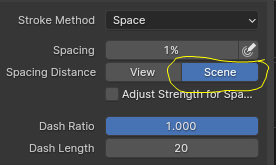
I am using Blender 4.0.2.
Not sure about the scene setting but spacing of 1% is very low and can hit performance
Here we go
on top of that, since it’s SCENE i guess the more you’re zoomed out the more it hits the performance
Thanks a ton. ![]()
I even increase it to like 100% with the scene setting and also scene setting for brush radius. The performance is very bad also whenever I try to paint, the brush starts to draw very zig-zaggy lines and then there is this very huge lag for about 5 to 10 mins or so before the brush recovers.
This is serious. It cannot be used. Anyone else tried this?
I guess but isn’t there a way to improve this? I think other 3d painting softwares don’t have this issue.
my understanding is it boils down to blender performance in sculpt and paint in general, i think something like this must hit the performance in other software too but they better that the performance hit doesn’t make it unusable.
in sculpt mode (standard version) it doesn’t really hit performance and it make sense that the distance is in Pixels for View and Meter (scene unit) For Scene
i can’t understand that in the previous screenshot , % in scene mode? 1% of what? so maybe the value is just crazy detailed and blender have to evaluate a tremendous amount of strokes that might be an overkill…
i will want to use scene for distance if i want to lay a certain pattern (like stitches for example) and i want them to be in a consistent distance even if i rotate around and zoom. and scene unit is better for that.
if it was a percentage in view i will assume of the size of the brush, but this will not make sense for scene mode unless brush size is locked to the zoom.
usually 10% of the brush is good for a smooth effect and good performance.
the version shared here is windows so i can’t test it myself
if it’s about texture painting another trick to improve performance is to not have that texture open in an image editor. i noticed that affects blender painting performance dramatically (specially 4k and above) everyone i tell this trick come back and thank me (big difference in performance).
i like to see my texture in the image editor and sometimes i like to paint directly on the texture (blur and fixing hard to reach corners in 3D) so i open it in an image editor but switch that editor to text editor or something while i paint in 3D
if someone can point me out to where that build is to get a linux version I would love to test too
I just tried it on 4.0.2 and it works just fine, I can’t see any performance difference between View and Scene spacing distance. Setting the spacing to 1% makes it a little bit slow but not as bad as you mention.
Maybe you have changed another setting on the brush that’s causing that lag?
Is development of the new quad remeshing algorithm still in progress? I haven’t seen any recent updates after the topic was split.