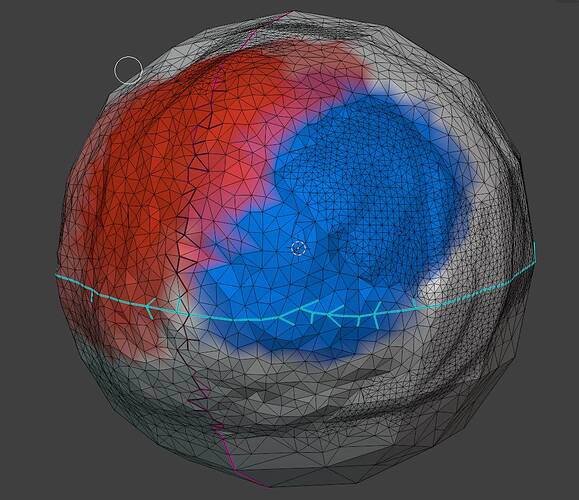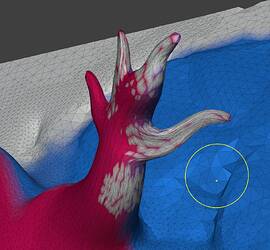You can already do this with pie menu which has hotkey activation too. The problem is there isn’t an easy way to add a custom pie menu without scripting. I use pie menu editor but it seems like it has stopped getting updates.
The big difference is that a pie menu can only hold a limited amount of brushes at a time. Shortcut based selection of brushes allow for several times more brushes to be available at any given time when done the ZBrush way.
I think you can create your own regular menu too (like the quick favorite) with hotkey + unlimited slot. There are also pie menus with more than 8 slots + submenu + slice hotkey out there so it’s possible. I don’t like zbrush menu tbh because it’s not very customizable. You can only customize using brush name. Had to remove tons of default unused brushes by manually going to the brush folder. Also, that’s 3 hotkeys just to get a single brush.
One for the quick favorites would be great, 8-12 brushes.
Asset shelf would also be perfect for storing alpha textures alongside brushes ![]()
Yo, am I taking crazy pill? Because Dyntopo in 4.1 has attribute preservation 0_0
I don’t see anything in the release notes about this…
Vertex and edge attributes are preserved now. Face Corner and Face attribute preservation still has to be implemented.
There are still plans to get Face Corner attributes preserved so UV mapping can be used with sculpts.
When did this happen?! 4.0 completely nukes any attributes if you just activate Dyntopo without even touching the mesh… and now suddenly vertex colors are preserved and interpolated?! ![]()
edit: It does support face attributes:
The devs have only implemented bite sized parts of Joe’s Dyntopo design thus far. Happened several months ago, but I haven’t heard of any more progress on this for some time. I guess it’s either taking long to work on or there are simply other stuff getting prioritised.
After having tested it myself I can say that it is still very undercooked compared to Joe’s original implementation. Tons of brushes aren’t supported properly and it’s very selective with what works and what doesn’t.
Sculpt mode in general has seen a lot of cleanup work and some optimization from Hans amid the move to C++. Meanwhile, we have Sean Kim and Raul working on fixes and usability issues.
Actual, tangible fixes are important, but getting the codebase to where it is easier to develop on is needed as well.
Meanwhile; Southernshotty just released his 4.1 features video and completely omitted the attribute preservation in Dyntopo and the other small things in sculpting, so be aware of that and go to the release logs instead.
Attribute preservation isn’t in the state to be mentioned in release notes. Even for attributes that it supports there are tons of bugs. Announcing it will mean giving people thumbs up to depend on it in their work/production, which I’m assuming devs don’t want yet. When its bug free and every attribute is preserved it will be big announcement
Any multires improvements on the horizon?
Not yet and here we are having multiple improvements and the sculpt group is still complaining…
Multires will probably be touched in the near future but lets have the new developer get used to the sculpt base…
I don’t mind that the code base is being prioritised. As long as it allows the devs to make their work easier down the line like how it was done with Cycles and Eevee it is going to pay off eventually.
I was just pointing out that Dyntopo hasn’t been touched in some time. At least it’s good that there are multiple people who are working on sculpting and texturing now.
Right now we have these relevant projects actively being worked on:
- Texturing and layers.
- Brush engine and brush asset management.
- Geometry Tools.
- Code base.
- Performance (i.e. undo is going to be much faster).
- General quality of life changes.
Pretty decent progress compared to previous years where we basically only saw Dyntopo being developed with some occasional improvements from volunteers like displacement brushes + baking add-on. Haven’t had these many active sculpt/texture projects since the Pablo Dobarro days.
Speaking of the “rising star”… ![]()
Which brushes? I can’t find one that doesn’t work, except for the ones that never worked in dyntopo (like Draw Sharp). The only bug I’ve found is that undo causes the attribute to disappear from some of the verts, creating these weird blank patches:
In any case, since there is some form of attribute preservation, maybe it’s time to get rid of the damned dyntopo warning popup? That thing is bugged AGAIN and is triggering on every object switch or dyntopo toggle ![]()
Is it still there? I thought it was being fixed a while ago. It drove me crazy when I was still frequently using Blender Sculpt Mode.
Yes, it freaks out at any new attribute, and since Hans is converting everything to attributes, the warning freaks out a lot. A while ago it was about the selection attributes (.select_edge etc), this time sculpt masks got converted into attributes (which is nice, can’t wait to see them included in geo tools), so now the warning pops up EVERY.DAMN.TIME because a .sculpt_mask is automatically created on any sculpt objects.
It’s driving me crazy.
There is a bug report: https://projects.blender.org/blender/blender/issues/119177
It was removed in Joe’s builds. But not in official release or master.
It should have been a warning to disable in user preferences, from the start.
You are a newbie or an occasional Blender user, you don’t know your attributes will be destroyed. You want to be seriously warned.
You are a frequent dyntopo user. That is a useless pain in the ass. You absolutely want to get rid of that warning.