I can’t find it. That’s my issue. I can only find the sculpt mode key, but not edit mode.
We can build custom remesh stuff now using geometry nodes, edge length, edge angle, face area etc are all available,
We can use set position and merge by distance,
We still need subdivide edge though,
Sorry, I meant when you’re triggering it manually(not with a hotkey) where is it in Blender’s UI or can you not find it period?
Yeah, I’m not actually sure where it is as a button. I didn’t even realise it was a feature for edit mode until today.
Try assigning object.transfer_mode to a new keyboard shortcut in Preferences ➔ Keymap section, in the appropriate section:
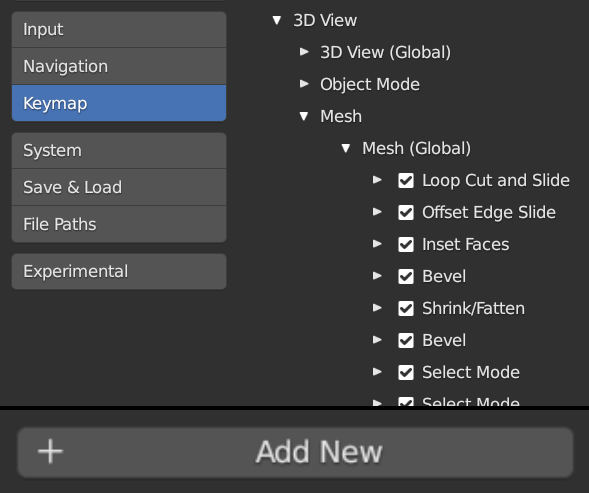
Thanks. There’s no appropriate section though? I’m not sure where to put it. Also, would this object.transfer_mode need to be pointed to edit mode? Sorry, I’m not too familiar with adding these in.
See the above screenshot. The Mesh (Global) section contains the Edit Mode shortcuts. At the bottom of each section there’s an ‘Add New’ button.
Expand other shortcuts to see how the functions are entered.
Great, thanks. That worked. Can’t believe I never knew about the transfer mode working in edit mode. Could have saved myself 1 million clicks all this time! ![]()
I could try to be cool by claiming I already knew that Transfer Mode also works in Edit Mode, but to be honest you just gave me a great tip, so we helped each other. ![]()
![]() In my case, Alt + Q works, because I haven’t assigned that to something else.
In my case, Alt + Q works, because I haven’t assigned that to something else.
If you put it into 3D View Generic a single entry should be enough.
Can’t spell “render” without “Blender”. ![]()
Yeah, but depending on Dan’s custom shortcut a global shortcut might conflict with / override shortcuts in other modes, like Sculpt Mode.
I actually wrote my own simple Python add-on that decimates based on polygon count, but I can’t get it to install properly for me to share it with others. If I had some help fixing the code I could let you guys try it. ![]()
Anybody know if you can quickmenu the voxel remesh size/revoxelise commands?
How about Shift+R and Ctrl+R?
Yes. You can with a right click on corresponding button in Remesh popover or operator from search.
Transfer mode is vital for sculpt mode because multi-object sculpting is not supported.
But multi-object editing is supported since 2.80.
That is why hotkey was only added for sculpt mode as D key, before being reassigned to Alt Q for all modes.
I’d rather have them on my wacom pen popup quick menu.
Nice. Thanks. Any particular string for the resize in search? There’s only a single entry for voxel search
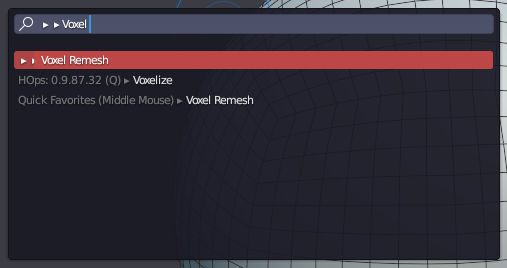
Here is my decimation add-on! It can’t be installed through normal means, so any help getting it to work as a normal add-on is much appreciated!
You should post it on the addons part of the forum. My programming knowledge doesn’t extend much beyond ‘hello world’. ![]()
Enable “developer extras” in the preferences, otherwise the “voxel size” won’t show up in the search… ![]()